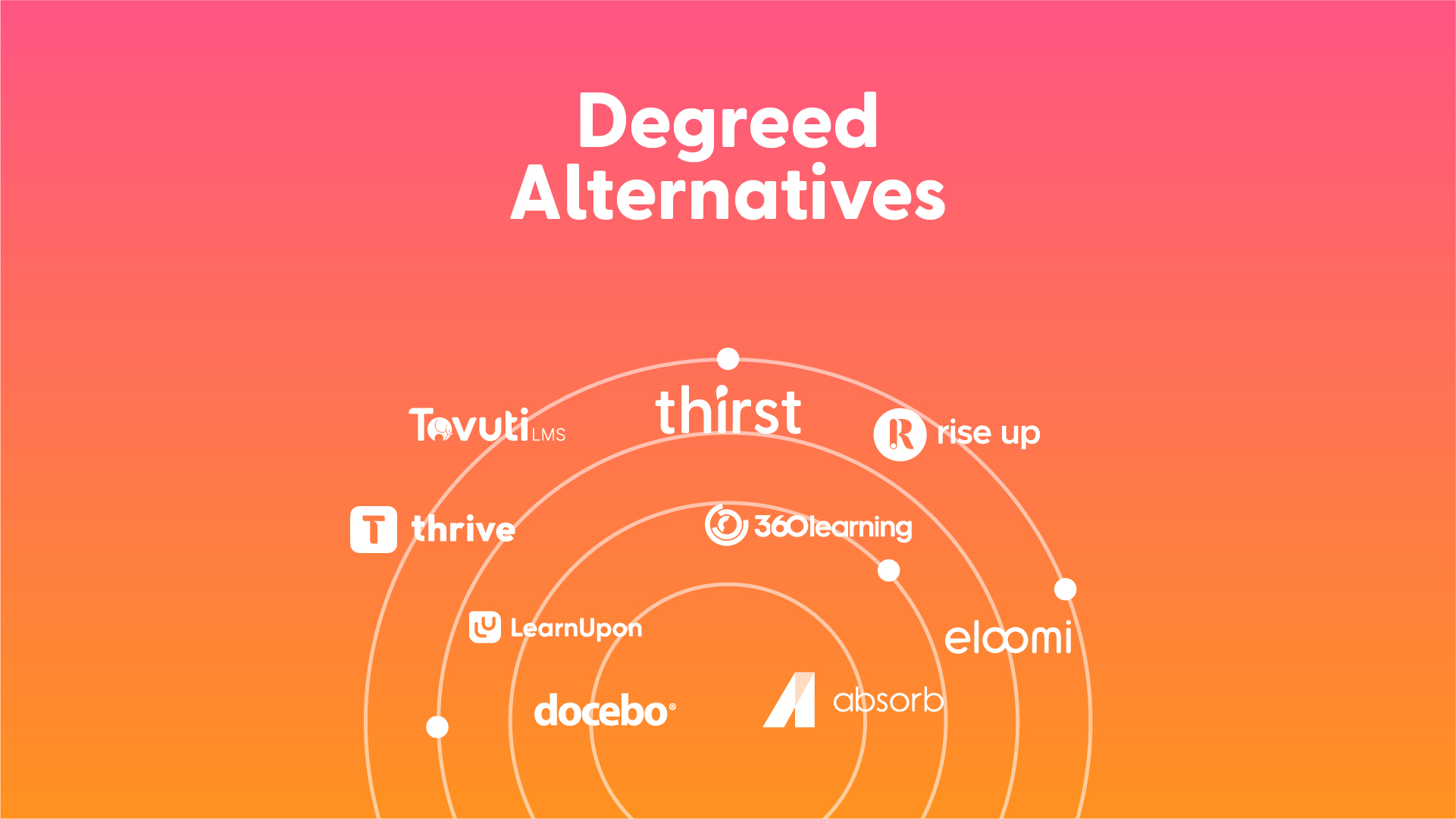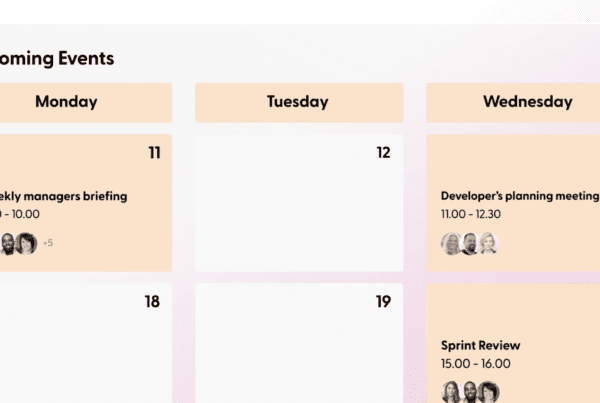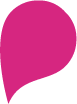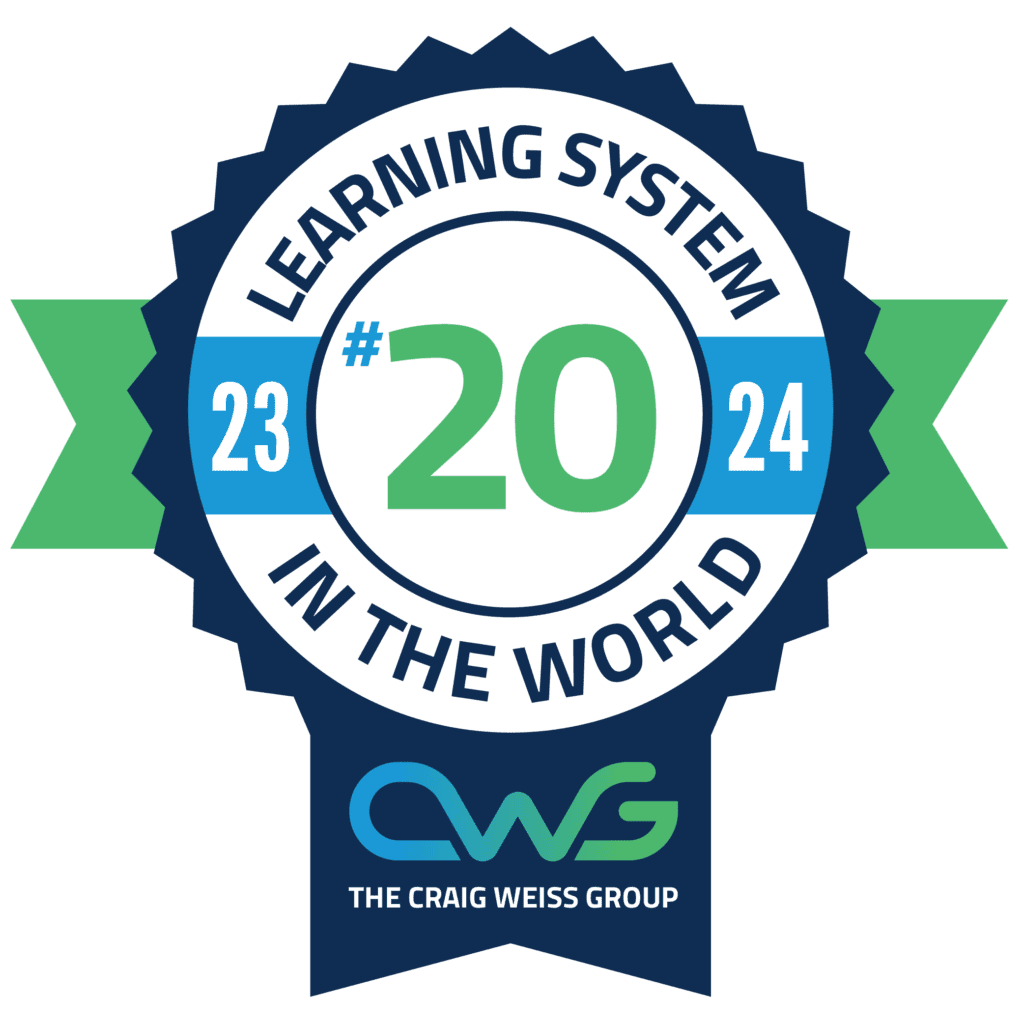If your organisation wants to invest in a progressive, affordable, and user-friendly learning platform in 2024 and you’ve been asked to initiate the process, our guide is here to do the heavy lifting for you. 💪
Whether you’re an educator, training manager or a course creator, here at Thirst, we understand the importance of selecting a learning platform that aligns with your business objectives whilst adding tangible value to your organisation. 🚀
Here, we will examine the advantages and disadvantages of the most popular LXPs and LMSs available in 2024.
To support this article, we’ve used Capterra to highlight the pros and cons of each system. If you haven’t heard of Capterra before, it is an online platform that allows you to browse, compare, and read reviews from real users of software applications such as Degreed.
Let’s get into it…👇
What is the Degreed LXP?
Degreed is an upskilling platform that integrates all aspects of learning, including talent development and internal mobility.
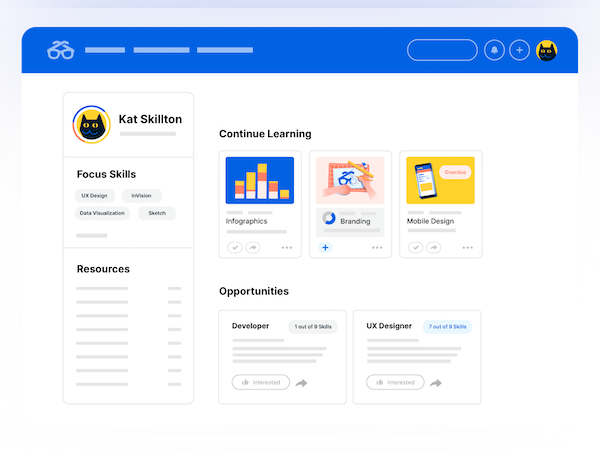
With 21 reviews (at the time of writing), Degreed scores 4.4 out of 5 on Capterra.💡
Pros of Degreed ✅
Users of Degreed appreciate how easy it is to integrate with other software solutions, with one user commenting: “It totally and seamlessly integrates with all content on our LMS and Intranet sites. Our cloud-based technology company needed a simple but elegant learning ecosystem, and it has totally met our expectations. ”
Another reviewer commented:
“I appreciate how Degreed curates timely and pertinent content from the web and proprietary sources it’s linked to. The option to save articles, videos, etc., for later reference and having them all in one place is a feature I particularly enjoy.”
Others appreciate how the more they use Degreed, “the “smarter” it is. “I receive daily emails with recommended learning based on what I have consumed, who I am following, what I have saved for later, etc. Very cool!”
Cons of Degreed ❌
One Degreed user noted a drawback in the platform’s absence of a fully developed native app and expressed concerns about its reporting capabilities.
Another said:
“Insights dashboards on the admin fronts could have more customisation options, and an option to clear notifications would be helpful”.
Another added: “I wish to have a consistent experience on my mobile device comparable to my laptop. Additionally, I desire the capability to generate dynamic reports, pull/download data, and grant others the ability to do so without requiring full admin access.”
How much is Degreed? 💰
The Degreed website does not provide any public pricing information, so it’s best to contact the Degreed team directly for more details.
Review source: https://www.capterra.co.uk/reviews/207520/degreed
Top 9 Best Degreed Alternatives and Competitors for 2024
Now that you’ve reviewed some of Degreed’s pros and cons, we’ll examine some of the alternative learning management systems that are available in 2024.
Including…
- Thirst
- Eloomi
- Absorb LMS
- Learn Upon
- Tovuti
- Rise Up
- 360 Learning
- Docebo
- Thrive
Thirst
We’re kicking off with what we consider to be the most valuable and user-friendly LXP available. 🙋♂️
Thirst is an AI-powered learning experience platform that enables L&D teams to enhance their learning culture, talent acquisition, leadership development, and internal mobility initiatives.
But why should you choose Thirst as your LXP in 2024?
We can support all of your learning needs, including…
- Employee Onboarding 👩🏽💼🧑🏽💼
- Upskilling & Reskilling 🆙
- Compliance Training 🧑🏼🏫
- Knowledge Sharing 🧠
- Leadership Development✨
- Sales Enablement 📊
What else can Thirst do?
Custom Branding ✅
We like to make you feel that your LXP is your own. From branding to colours and layouts, customise everything to match your vibe and show off your company’s personality!
Social Learning? Sorted! ✅
You can create immersive virtual and hybrid learning experiences for your people, no matter where they are located.
Did you know you can also develop your own Assessments & Quizzes? ✅
Engage, assess, and reinforce knowledge effortlessly and identify areas where learners need the most support through dedicated assessments and quizzes.
We also offer unbeatable Per User Per Month Pricing ✅
We maintain transparency by openly sharing our pricing structure. Our per-user/per-month model is flexible and, most importantly… fair.
We offer three packages, depending on your needs, starting at just £54 per user, PER YEAR. 💪
Amongst a bucket load of benefits, here’s what else you get…⬇️
For All Users:
- Personalised Content Recommendations
- Share, Like and Comment on Content
- Get Social – Follow and be followed
- Upload any File Type
- Personalised Dashboard
- Integrated Content Providers
- An entirely intuitive Platform
- Accessible on any Device
For Organisation Admins:
- The ability to upload and host internal documents
- The ability to assign Content Mandatory
- The ability to track Learner Progress
- MI and Reporting
- Insights and Trends
- User Management
- Customisable User Interface
eloomi
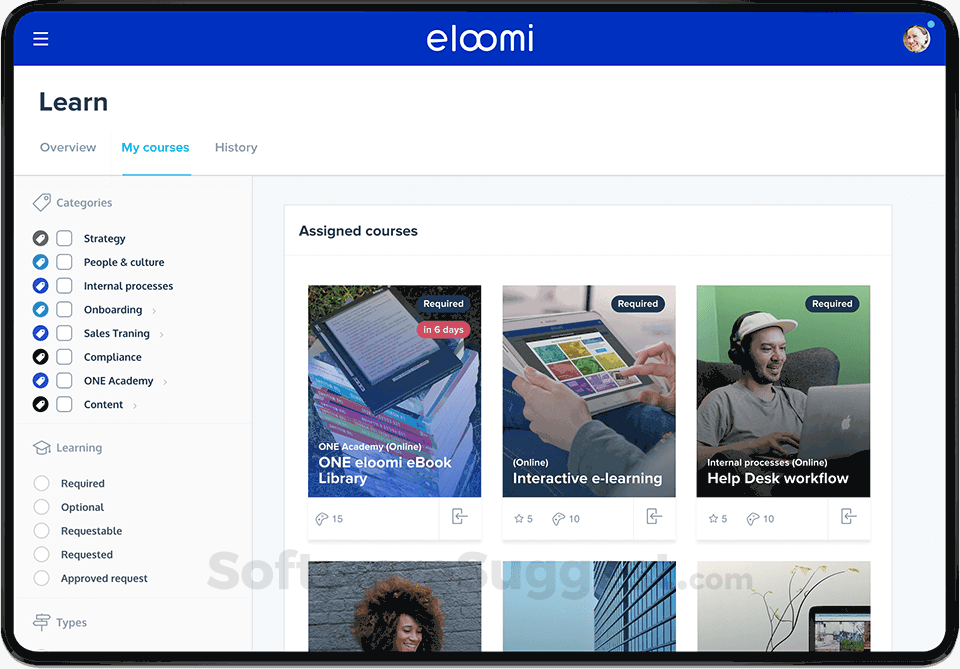
eloomi is a learning and development platform that, in its own words, ‘aims to drive growth and empower organisations’.
With 92 reviews (at the time of writing), eloomi scores 4.4 out of 5 on Capterra. 💡
Pros of eloomi ✅
eloomi’s users value its intuitive interface, streamlined user experience (UX), and API’s adaptability, which integrates with various existing software platforms.
One user remarked, “The platform is intuitive and user-friendly and boasts a fantastic modern interface. It functions seamlessly across all devices, integrates easily with other systems, and is GDPR compliant.”
Another user noted, “The process of selecting, setting up, and using eloomi has been effortless. Our users have smoothly and efficiently embraced this platform. The eloomi team has provided outstanding customer service, support, and assistance in ensuring the platform’s success for us.”
Cons of eloomi ❌
Several reviewers have highlighted that although eloomi offers numerous features, some users have experienced instances where certain features are not fully developed or functioning correctly.
In addition, users have raised concerns about software bugs affecting the translation functionality. One user noted, “The platform offers a variety of translations in multiple languages, and we primarily use the Spanish and English versions. While the English translation is flawless, the Spanish translations occasionally need local adaptations.”
How much is eloomi? 💰
eloomi’s website features a contact form for you to get in touch to learn more about their pricing structure, as no pricing information is available publicly on their website.
Review Source
https://www.capterra.co.uk/reviews/150609/eloomi
Absorb LMS
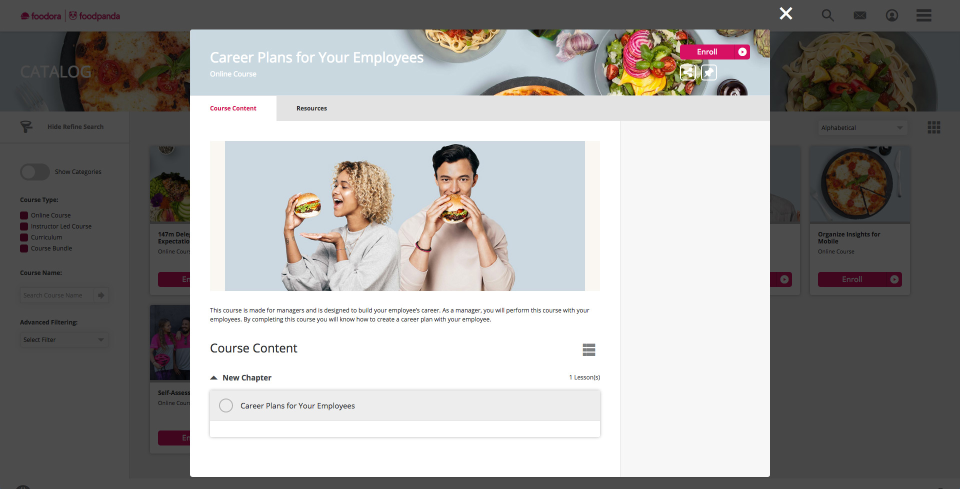
Absorb LMS is a cloud-based Learning Management System designed to elevate business productivity for learners and administrators alike.
With 238 reviews (at the time of writing), Absorb LMS scores 4.5 out of 5 on Capterra. 💡
Pros of Absorb LMS ✅
Absorb LMS receives commendable ratings for its user-friendliness and customer service.
One user attested to this: “It excels in its user-friendly interface and pleasant design. It provides excellent flexibility in crafting learning experiences, tailoring them to each training process’s unique characteristics. It includes an electronic signature feature, allowing participants to demonstrate compliance with their training requirements.”
Another user mentioned, “Users can customise the platform’s appearance to align with their organisation’s preferences. Moreover, it can be scaled up or down based on the organisation’s size and training requirements.”
Cons of Absorb LMS ❌
The time-consuming system setup process deters a few users: “This can pose significant challenges for non-technical users, demanding considerable time and effort to configure the system settings accurately. Furthermore, the interface and navigation could benefit from greater intuitiveness.”
Another user remarked, “There is a limited selection of supported third-party software options compatible with LMS Absorb; expanding integration capabilities would enhance the platform’s functionality.”
How much is Absorb LMS? 💰
Several packages are available on Absorb; however, you need to contact the Absorb team directly to find out more specific costs.
Review Source
https://www.capterra.co.uk/software/61763/absorb-lms
LearnUpon
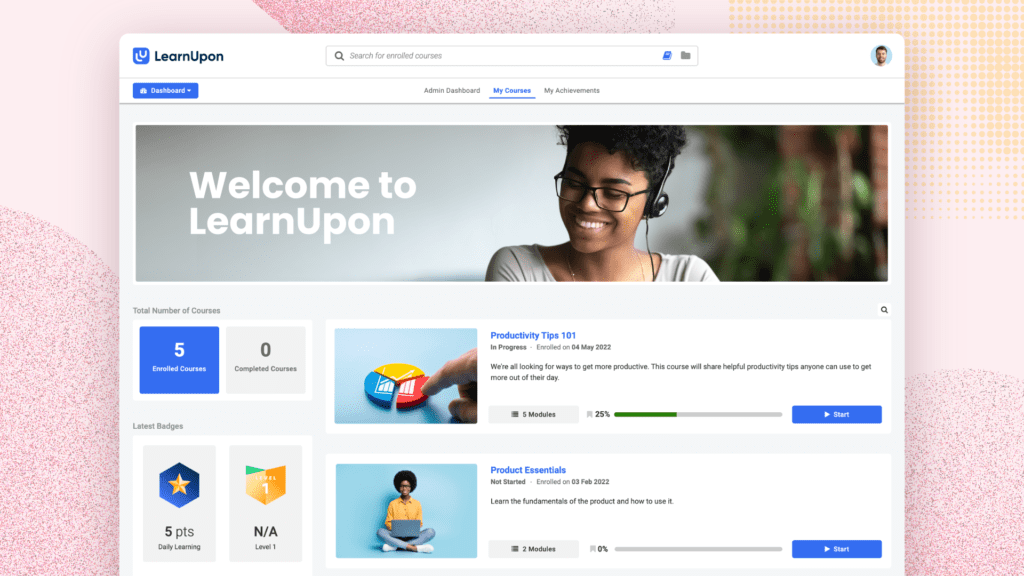
LearnUpon is a cloud-based online learning management system that aims to empower organisations to create, deliver, and track online training and eLearning programs.
With 90 reviews (at the time of writing), LearnUpon scores 4.8 out of 5 on Capterra. 💡
Pros of LearnUpon ✅
Several users observe that the LearnUpon platform is: “Easy to begin with, and we managed to initiate operations in under three weeks.”
Meanwhile, others express, “I discovered the LMS to be highly intuitive and crucial whenever I encountered an issue or difficulty performing a task. The LearnUpon support team was readily available to assist and offer solutions.”
Cons of LearnUpon ❌
Like all software, there are some aspects of the system that are less polished. One reviewer pointed out: “The aspect of this software that I found least appealing was the restricted capability to modify default settings.” However, it seems that LearnUpon has acknowledged this and is currently working on updates to the software that better suits our requirements.”
Another user mentioned, “There is room for improvement in learning paths to allow learners to navigate through their journey more effectively”.
How much is LearnUpon? 💰
There are a number of packages available; however, you need to contact Learn Upon directly to find out the exact costs of using the platform.
Review Source
https://www.capterra.co.uk/software/130044/learnupon
Tovuti
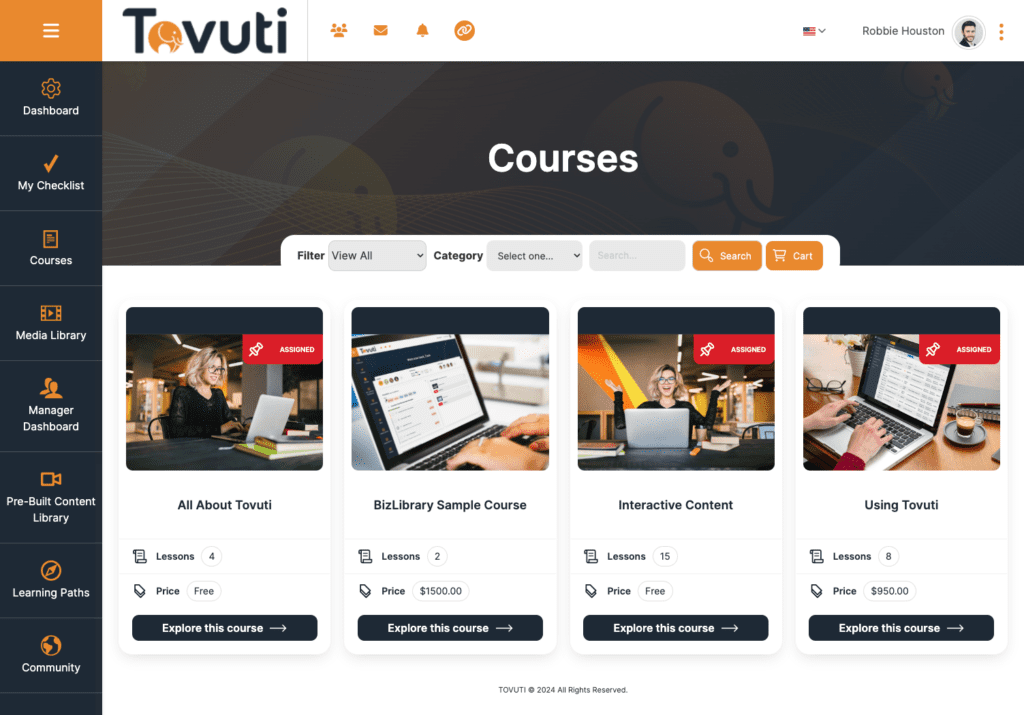
Tovuti LMS is a training and learning management system suitable for organisations of all sizes.
With 91 reviews (at the time of writing), Tovuti scores 4.8 out of 5 on Capterra. 💡
Pros of Tovuti ✅
Tovuti is praised for its ease of use, with one user noting that it has “clearly been designed from the ground up with mobile users in mind”.
Another said that Tovuti “Has many features. Simple, clean user interface for learners”.
Tovuti has also been commended on its customer service: “The people at Tovuti are friendly and easy to connect with, and they answer questions very promptly! Without going through a generic email address, you aren’t sure anyone is reading or listening to a phone tree until you finally get a live person. Their pricing is also very reasonable and straightforward. No last-minute or surprising “fees”.”
Cons of Tovuti ❌
One user felt that “The hardest part is learning and building the software from the admin side. It’s like drinking from a firehose in the beginning. You just have to commit to spending a lot of time playing around in the system, trying things, breaking things, and after a few weeks, you get to a point where you mostly know where you’re going in there.”
Another said, “The support videos aren’t always as up-to-date as needed to allow administrators to feel as confident in these grey areas.”
How much is Tovuti? 💰
Tovuti’s website has a pricing calculator. You can input the number of users you need, and a respective cost will be pulled back.
Review Source
https://www.capterra.co.uk/software/184999/tovuti
Rise Up
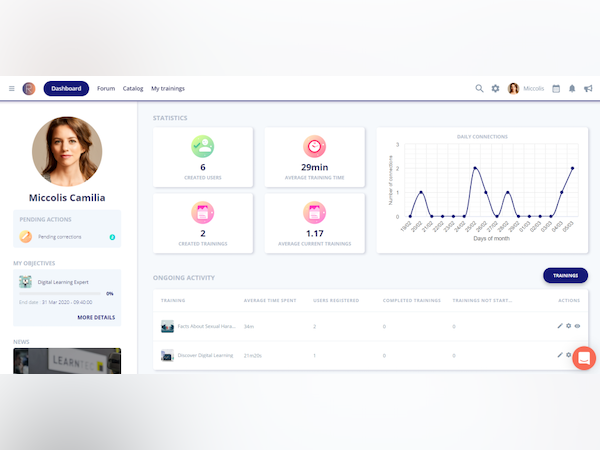
Popular in France, Rise Up aims to offer a dynamic learning journey with an all-in-one training solution that enables personalised employee learning.
With 65 reviews (at the time of writing), Rise Up scores 4.2 out of 5 on Capterra. 💡
Pros of Rise Up ✅
Some users have noted the attentive customer service of Rise Up, saying: “Rise Up are permanently improving features Customer service and support”
Another said they enjoyed the “Ease of use, Look and feel Follow-up Customer support (very reactive project team)”
Cons of Rise Up ❌
Rise Up is criticised for its lack of customisation, with one user saying, “Some of the features are customisable. There is no mass upload option of resources.” Another said, “Some glitches, and too rigid in some elements.”
Review Source
https://www.capterra.co.uk/reviews/143992/upgraduate-lms
360 Learning
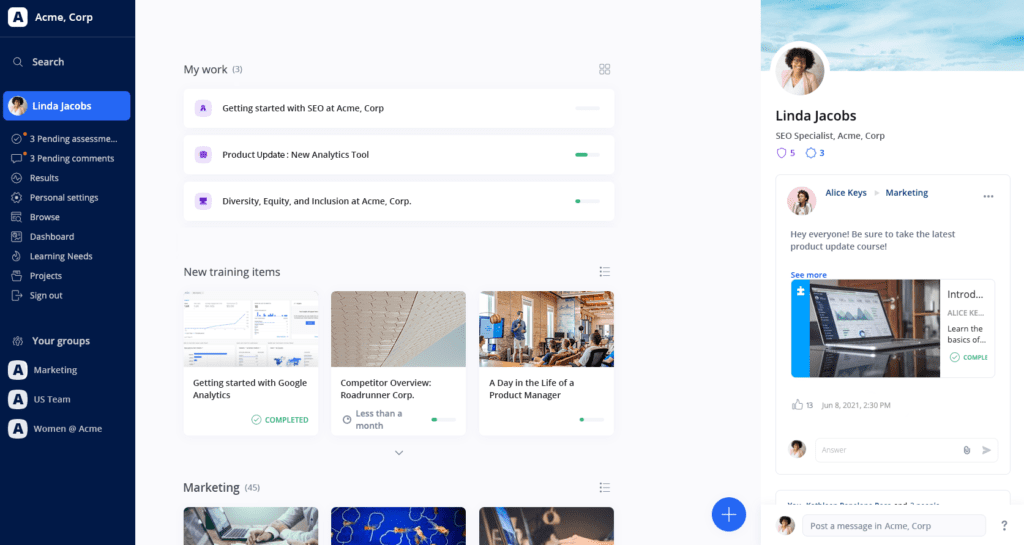
360 Learning aims to integrate LMS and LXP capabilities to empower upskilling within an organisation.
With 368 reviews (at the time of writing), 360 Learning scores 4.6 out of 5 on Capterra. 💡
Pros of 360 Learning ✅
Many users of 360Learning commend its user-friendly interface, with one reviewer stating:
“360Learning is exceptionally simple to deploy and navigate. Compared to other LMS platforms, one of its standout features is its accessibility – the platform’s UX/UI resembles that of Netflix or social media, making it easy for anyone to adapt and find what they need.”
Another user commented: “The platform is highly intuitive and straightforward. Users can effortlessly navigate to locate their training courses. Various options are available for monitoring statistics at different levels, particularly beneficial for managers who can easily oversee their team’s training progress at a glance.”
Cons of 360 Learning ❌
Some users encountered difficulties with reporting, expressing: “I believe reporting could be improved, although I’ve managed to obtain what I need through workarounds.”
Another user noted: “The mobile app is quite minimalist, suitable for learners but lacking functionality for more advanced tasks.”
Another user mentioned: “The live session feature leaves much to be desired, especially compared to competitors offering Events pages, seamless signup and registration, Zoom integrations, and additional functionalities.”
How much is 360 Learning? 💰
According to the 360 Learning website, monthly pricing starts at $8 per registered user.
Review Source
https://www.capterra.co.uk/software/211429/360learning
Docebo
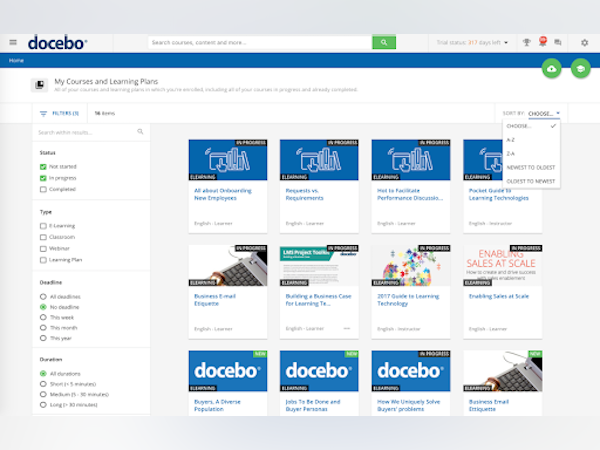
Customised for enterprise and corporate clients, Docebo’s LMS Suite is designed to optimise the efficiency of onboarding, development, and customer education.
With 177 reviews (at the time of writing), Docebo scores 4.3 out of 5 on Capterra. 💡
Pros of Docebo ✅
Recent reviews highlight Docebo’s impressive performance among new users. One user remarked: “Compared to many other LMSs I’ve used before, it’s like night and day. Docebo is far more user-friendly than anything else. We recently onboarded two new team members, and after just one week with Docebo, they both can’t believe how much easier it is than any other system.”
Docebo’s intuitive interface has also garnered acclaim. A satisfied user praised its simplicity for learners and administrators: “Loading content for course creation offers numerous opportunities for structuring and assigning learning plans.”
Cons of Docebo ❌
Some users note the lengthy onboarding process: “The onboarding spans several weeks. We would have preferred a more condensed onboarding course within a shorter time frame.”
The consistency of technological innovation with Docebo might be overlooked at times. As one review states, “While they strive for innovative and engaging features, there are occasions when they rush to release them, and they’re not quite ready, or they move on from older functionality that still requires optimization.”
Some users find Docebo’s customer support function inconsistent. As one user noted, “Our staff spent considerable time opening tech support tickets for these issues, trying to get them ‘elevated’ for proper attention. Although most issues were relatively minor, their cumulative effect significantly impacted our team’s momentum.”
How much is Docebo? 💰
Docebo’s pricing isn’t readily available on their website, so it is recommended that you inquire directly about the costs associated with this LMS.
Review Source
https://www.capterra.co.uk/software/127213/docebo
Thrive
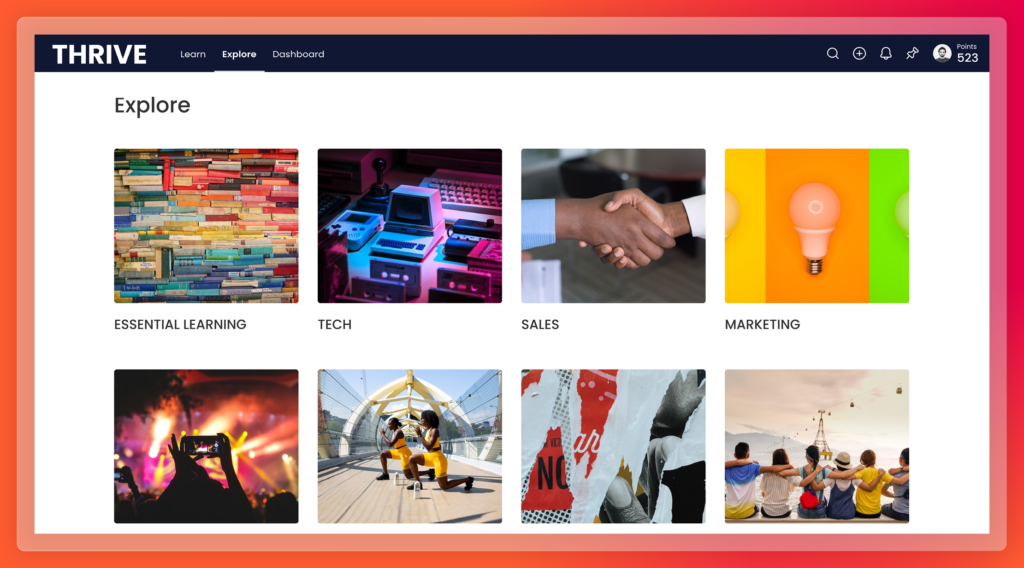
Thrive is a cloud-based LMS which claims to be learner-led to provide a personalised user experience.
With 79 reviews (at the time of writing), Thrive scores 4.7 out of 5 on Capterra. 💡
Pros of Thrive ✅
As per Capterra, Thrive LMS receives high customer ratings for both customer service and ease of use. One user expressed: “Thrive provides excellent customer service; problems are typically resolved within a day, and they are always willing to schedule a call.”
Another user commented: “Using Thrive is genuinely enjoyable. Everything is incredibly straightforward and logical, from accessing content and resources to creating learning paths and sharing information and resources with colleagues!”
Cons of Thrive ❌
Some Thrive customers note that “The quantity and diversity of content are limited compared to competitors” and that the translation features could be enhanced. One user mentioned: “It would be beneficial to have more language options for global clients,” while another highlighted: “There are some gaps in language support and auto-translation.”
Other criticisms centre around the “Confusing and restrictive setup, which can be challenging to navigate at times.” Others mention that ” some features of Thrive have limited scope and capabilities.”
How much is Thrive 💰
Thrive’s pricing is structured on a ‘per user’ basis. As outlined on the Thrive website and demonstrated through their examples, for 1 to 500 users, the cost would amount to £25,000; for 501 to 1,000 users, it would be £32,500.
Review Source
https://www.capterra.co.uk/software/203407/thrive
How to choose a learning management platform in 2024
Now that you have more information on the alternatives and competitors of Degreed, you may already have a preference for which LMS or LXP to choose.
But before you share your findings with your wider team or even send an initial email to your favourite software supplier from our list…
Have you considered the following?
Your monthly, quarterly and annual budgets for learning management software. 💰
The onboarding time needed to get your organisation set up. 🗓️
Your non-negotiable features and third-party integrations.📱
We hope you’ve found our guide useful!
Did you know that Thirst can help you prioritise learning with your organisation quickly, affordably and efficiently?
L&D teams trust Thirst to support knowledge sharing, upskilling and onboarding within their organisation.
Take a tour of Thirst today.
For more e-learning insights, resources and information, read the Thirst blog…
How to Identify Skills Gaps| Learner Engagement: What It Is and Tips to Improve It |Top 9 Best Docebo Alternatives & Competitors For 2024