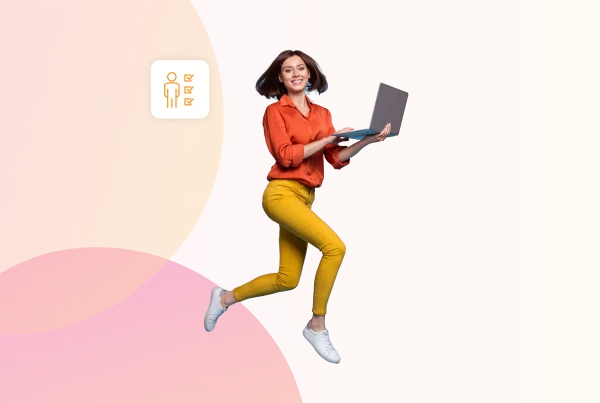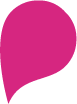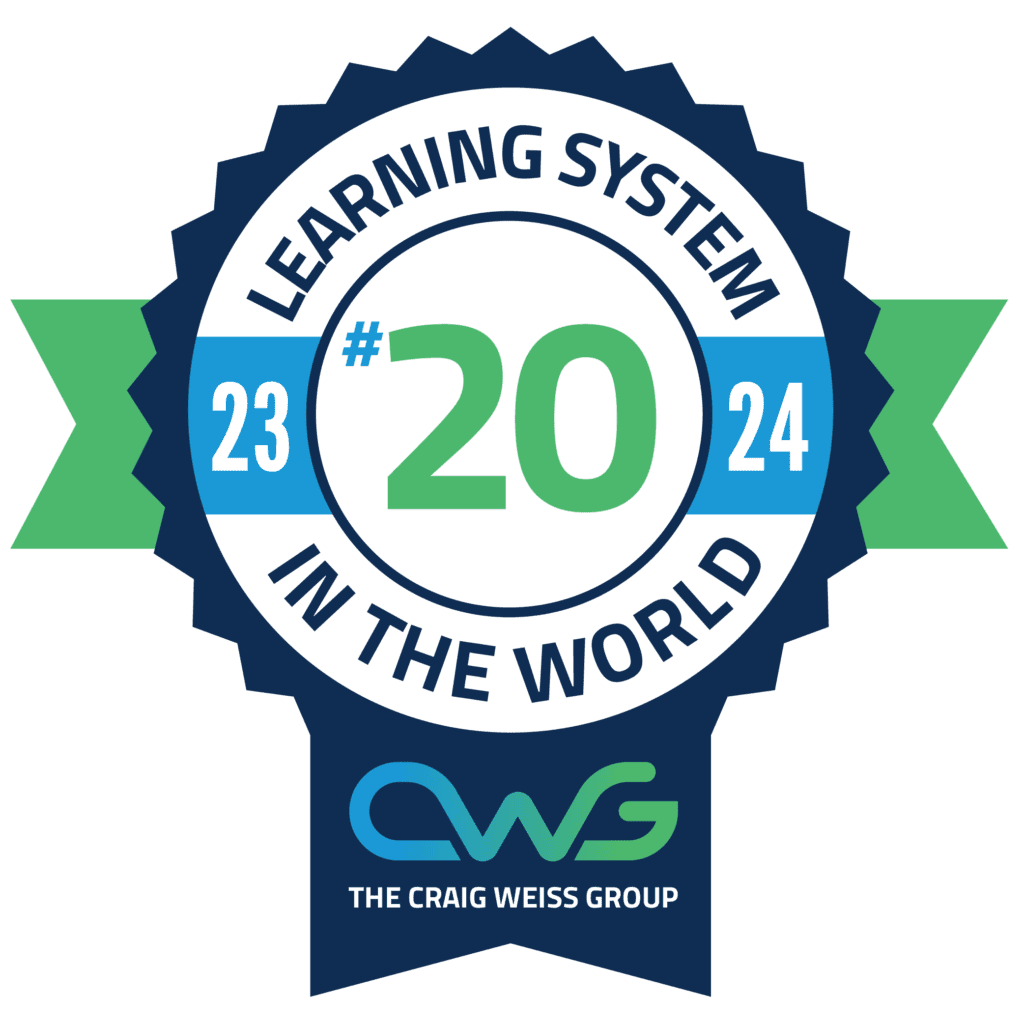Whether you’re a course creator, educator, or training manager, here at Thirst, we understand the significance of selecting a learning management platform that supports your organisation in becoming more organised and learning-centric. ✅
We also understand that the tech space that supports the L&D industry can be very noisy. 📢 🫨
This is why we’ve created this handy guide exploring the advantages and disadvantages of the most commonly used Learning Management Systems and LXPs out there. 🗒️
By the time you reach the end of this article, we hope to have supported you in deciding which learning management platform is best for your organisation in 2025 and beyond. 🚀
We will be using Capterra to support our findings, and if you haven’t heard of Capterra before, it is an online platform that provides a comprehensive listing of various software products, allowing you to browse, compare, and read reviews on individual software applications such as Docebo.
If you’ve been looking into the market’s leading learning platforms, the chances are you’ve already stumbled across Docebo….
What is Docebo?
Tailored specifically for both enterprise and corporate clients, Docebo’s LMS Suite has been created to enhance the efficiency of onboarding, development and customer education.
Docebo’s LMS offers a range of functionalities, from content creation and management to delivery and the evaluation of business impact, making it a comprehensive solution for many businesses looking to enhance their learning experience.
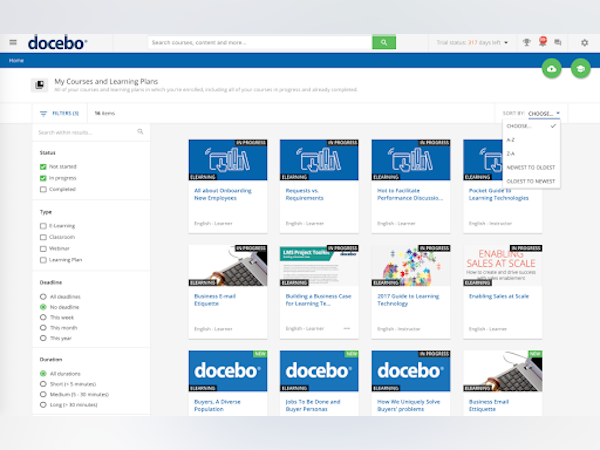
With 161 reviews (at the time of writing), Docebo scores 4.3 out of 5 on Capterra.💡
Pros of Docebo ✅
In recent reviews, Docebo has impressed new users, with one stating:
“Overall, based on many different previously used LMSs, it’s like night and day. Docebo is so much easier to use than anything. Just hired two new team members, and after one week in Docebo, they both can’t believe how much easier it is than any other system.”
Docebo has also gained praise for its intuitive interface, with one satisfied user praising its ease of use for learners and ease for admins. “Loading content for course creation allows for many opportunities as well as structuring and assigning learning plans”.
Another Docebo user appreciates the customisation of the system, noting: “The customisations that allow me to make the platform look and behave how I want it. I won’t mention any other standard or expected features from a learning platform because I don’t have to worry about them. They are all there and ready to use clearly and easily.”
Cons of Docebo ❌
Some users highlight that the onboarding process is relatively lengthy:
“The length of the onboarding over several weeks. We would have liked a more intense onboarding course over a shorter period of time”.
Consistency of technological innovation with Docebo may also be overlooked. According to one review, “While they aim for innovative and engaging features, there are instances where they rush to release them, and it’s not quite ready, or they move on from older functionality that still needs optimisation.”
Regarding Docebo’s customer support function, some users find it to be hit-and-miss, as one user mentioned, “Our staff invested considerable time opening tech support tickets for these issues, attempting to get them ‘elevated’ for proper attention. Although most issues were relatively minor, their cumulative effect significantly impacted our team’s momentum.”
Another added: “My least favourite aspect is the difficulty of troubleshooting system bugs. We’ve had some tracking issues without Docebo Marketplace content that haven’t been able to be resolved. When I have to ask IT for help, my requests are generally unresolved.”
How much is Docebo?💰
Docebo’s pricing isn’t readily available on their website, so it is recommended that you inquire directly about the costs associated with this LMS.
Review Source: https://www.capterra.co.uk/software/127213/docebo
The 9 Best Docebo LMS Alternatives
After examining the pros and cons of a leading player like Docebo, let’s explore some of the alternative learning management systems that are available.
Including…
- Thirst
- Thrive
- Kallidus Learn
- Thrive
- Talent LMS
- Bridge
- Degreed
- 360 Learning
- Continu
- Absorb LMS
1. What is the Thirst LXP?
Thirst, is an AI-driven learning experience platform that empowers learning and development teams to enhance their learning culture, talent acquisition, leadership development, and internal mobility.
How does Thirst compare with Docebo?
There are many benefits of choosing Thirst over Docebo, such as our…
Simple to use and engaging user interface. ✅
Deep data insights and analytics that make reporting quick and easy. ✅
And our helpful and friendly customer service team. ✅
Increase Learner Engagement with a truly modern User Experience…
With our skills engine, you can unleash your team’s capabilities through personalised learning paths and data-driven insights. 🚀
Our easy-to-use platform transforms each of your team members into a high achiever by allowing you to identify and address knowledge and skill gaps at both individual and team levels. 💪🏽
Thirst also provides essential insights into learner engagement, behaviour, and skills development, helping to optimise learning and development throughout your organisation. 📊
Make data-driven decisions with clear and accurate analytics. 🌟
Uncover trends, patterns, and learner preferences. 🌟
Create customisable dashboards and comprehensive reports. ✅
Present and visualise data trends in a digestible format. 📈
And identify areas where you can improve learning content and ensure your L&D efforts align with your organisational goals. 🥅
And what about our transparent pricing?
We maintain transparency by openly sharing our pricing structure.
Our per-user/per-month model is flexible and fair.
Thirst is excellent value at just £6.00 per month per user. 💰
And here’s what you get…
For All Users:
- Personalised Content Recommendations
- Share, Like and Comment on Content
- Get Social – Follow and be followed
- Upload any File Type
- Personalised Dashboard
- Integrated Content Providers
- Intuitive User Interface
- Accessible on any Device
For Organisation Admins:
- Upload and Host Internal Docs
- Assign Content Mandatory
- Training Track Learner Progress
- MI and Reporting
- Insights and Trends
- Content Moderation
- User Management
- Customisable User Interface
2. Kallidus Learn
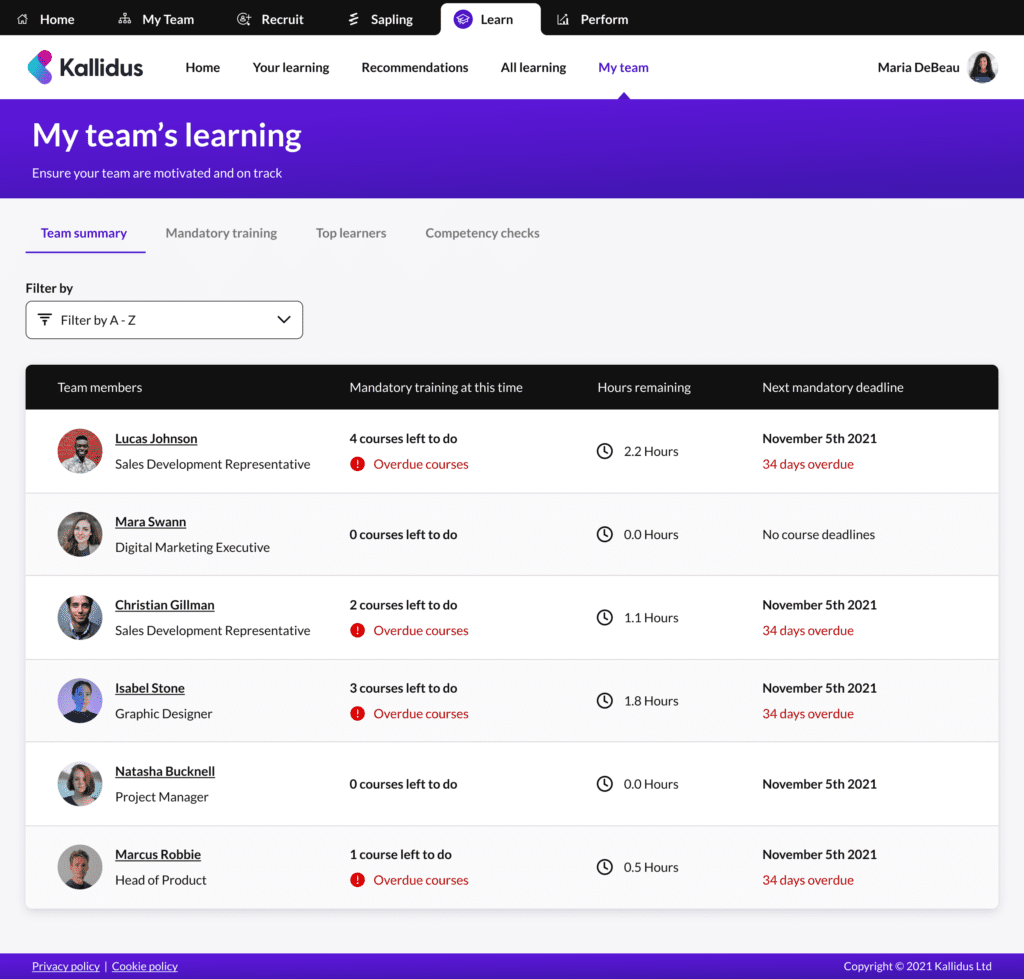
What is Kallidus Learn?
Kallidus Learn is an LMS designed for corporate training and development, serving as a central hub to organise, deliver, and track organisational learning activities.
With 62 reviews (at the time of writing), Kallidus Learn scores 4.3 out of 5 on Capterra. 💡
Pros of Kallidus Learn ✅
Kallidus Learn users appreciate how the system is “Simple to use both as admin and end user – great classroom system admin – scheduling, tracking, email reminders- interfaces with Outlook- powerful reporting tool with a comprehensive suite of reports- a robust platform with exception up time- hands-on personal approach to customer and system support.”
Another user notes, “The aesthetics of Kallidus Learn are simple and user-friendly, yet engaging. Minimal user training is needed due to its ease of use. Administratively, setting up training is straightforward, and the training provided by Kallidus is excellent.”
Cons of Kallidus Learn ❌
One reviewer stated, “The general look and feel of the back end is quite clunky and could be a lot easier to use.”
Certain users have highlighted the system’s inflexibility. One user mentioned, “There is inflexibility, such as difficulties implementing improvement ideas promptly. Suggestions are submitted, but changes are slow or minimal.”
Another user observed, “Creating a new course is time-consuming: first, creating the parent course, then generating a lesson, and finally creating an event to publish the course to users.”
How much is Kallidus Learn? 💰
Locating pricing information on the Kallidus Learn website was challenging. It appears that you may need to inquire directly in order to obtain more details.
Review Source: https://www.capterra.co.uk/software/133015/kallidus-lms
3. Thrive
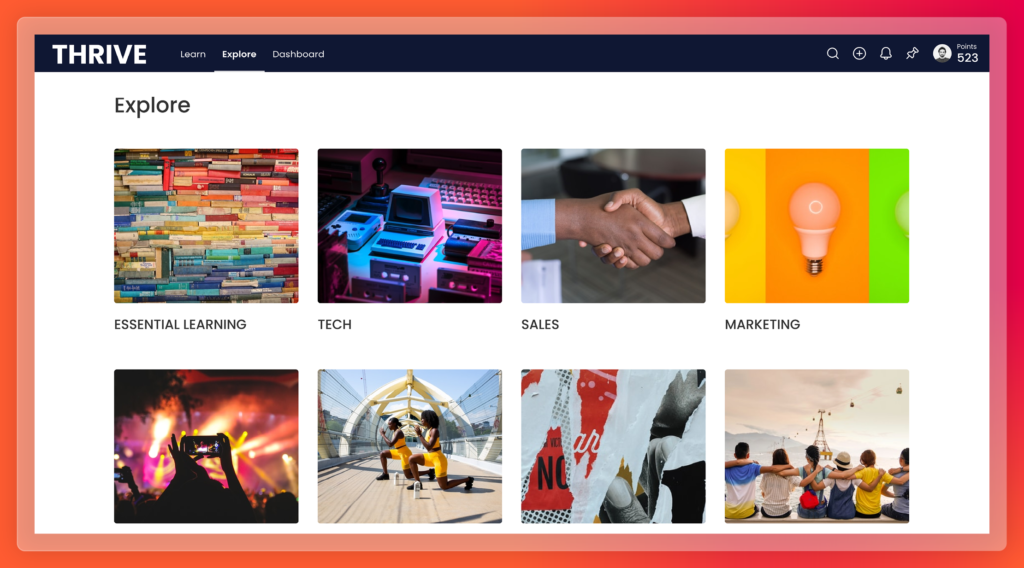
Thrive is a cloud-based Learning Management System (LMS) offering a learner-led approach and emphasising a personalised user experience. The platform aims to integrate learning, skills, and communication to foster upskilling and skills development.
With 79 reviews (at the time of writing), Thrive scores 4.7 out of 5 on Capterra. 💡
Pros of Thrive ✅
Capterra reports that Thrive receives commendable ratings from its customers for exceptional customer service and user-friendly features.
One user expressed, “Thrive’s customer service is excellent; they typically resolve issues within a day and are always willing to schedule a call.”
Another user mentioned, “The platform is incredibly user-friendly, from accessing content and resources to creating learning paths and sharing information with colleagues.”
Thrive also receives compliments on its interface, with one reviewer noting: “I loved the fact that it looked fresh, new and completely different to the product my company and I were used to. We needed something different, and we got it.”
Cons of Thrive ❌
Certain Thrive users highlight that there is room for improvement in terms of content quantity and variety compared to competitors.
The translation features are also mentioned as an area for enhancement, with one user suggesting, “It would be beneficial to have more language options for global clients,” and another pointing out, “Some language support and auto-translation is missing.”
Additional critiques touch upon the “Confusing and restrictive setup, which can be challenging to navigate.”
How much is Thrive? 💰
Thrive follows a pricing model based on the number of users. As per the information provided on the Thrive website and the accompanying examples, the cost for 1 to 500 users is £25,000, while for 501 to 1,000 users, the cost increases to £32,500.
Review Source: https://www.capterra.co.uk/software/203407/thrive
4. Talent LMS
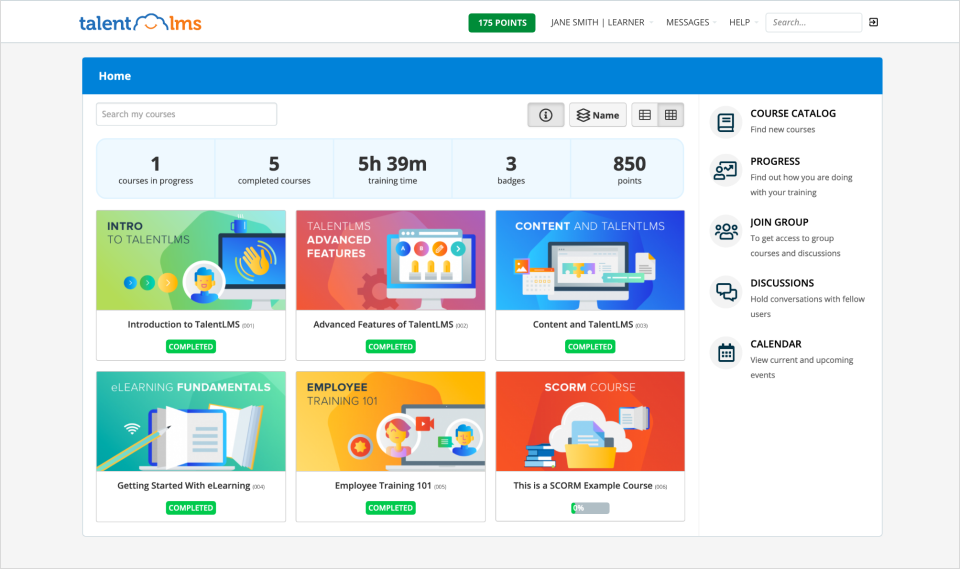
TalentLMS is a Learning Management System focused on achieving training success. The platform is designed to streamline the delivery of customised training for any team and user.
With 529 reviews (at the time of writing), TalentLMS scores 4.7 out of 5 on Capterra. 💡
Pros of TalentLMS ✅
Several users of TalentLMS appreciate the system’s consistent evolution without impacting costs. One user notes, “TalentLMS consistently rolls out quarterly updates, enhancing features and usability. Despite substantial updates, they’ve managed to keep the pricing affordable.”
Another user commends the platform for its suitability to their industry, stating, “We value TalentLMS for its user-friendly interface, learner analytics, and branch setup capabilities. As an education service agency, we leverage TalentLMS to provide microlearning opportunities to busy teachers and school administrators.”
Others mention: “The support and responsiveness of the TalentLMS team deserve special mention. Any queries or issues we’ve encountered were promptly addressed, showcasing their commitment to customer satisfaction”.
Cons of TalentLMS ❌
One TalentLMS user highlighted the absence of home page customisation as a drawback of TalentLMS, expressing, “One drawback is its limited home page customisation. There are limited options for creating visually appealing landing/home pages. Users can only incorporate a few statically designed images.”
Some users also questioned the user-friendliness, suggesting that TalentLMS should “enhance the software’s usability for non-technical users.”
Others say: “I wish they had a plan to embed live chat on courses and instant feedback to promote communication between learners under each course lesson.”.
How much is TalentLMS?
TalentLMS offers a starting package at $69.00 per month, accompanied by four additional packages with prices reaching up to $459 per month. The platform also provides a free trial version, allowing users to explore the system before committing. 💰
Review Source: https://www.capterra.co.uk/software/132935/talentlms
5. Bridge
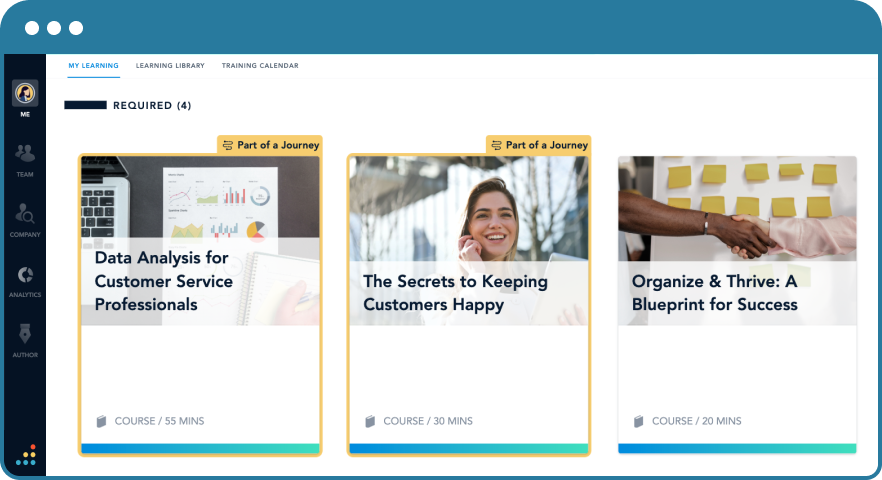
The Bridge learning platform assists organisations in delivering engaging training and courses. It facilitates the creation, cataloguing, and delivery of both internal and external training on a large scale.
With 77 reviews (at the time of writing), Bridge scores 4.5 out of 5 on Capterra. 💡
Pros of Bridge ✅
Some users comment on how easy Bridge is to use, with one reviewer saying: “The user interface is simple and easy to learn, and it’s easy to construct your own content within the platform.”
Another mentioned how it is “very easy to create training from scratch using the embedded features in Bridge or import the training materials from other authoring software”.
Cons of Bridge ❌
Some integrations could be bettered, according to one user who said
“Bridge could benefit from a more robust quizzing engine. I feel like more question types could be added. In addition, I would love to see 3rd party integrations. For example, it would be great to be able to connect your LinkedIn account and share the completion of any training to that network”.
Another stated: “The speed of the app varies widely, being fast to login and move between pages one day and much slower the next. It also feels like a lot of product updates and new features are promised that don’t appear. Support is not very responsive.”
How much is Bridge?
According to the Bridge website, you need to enquire with Bridge directly to get a quote. 💰
Review Source: https://www.capterra.co.uk/software/145699/bridge
6. Degreed
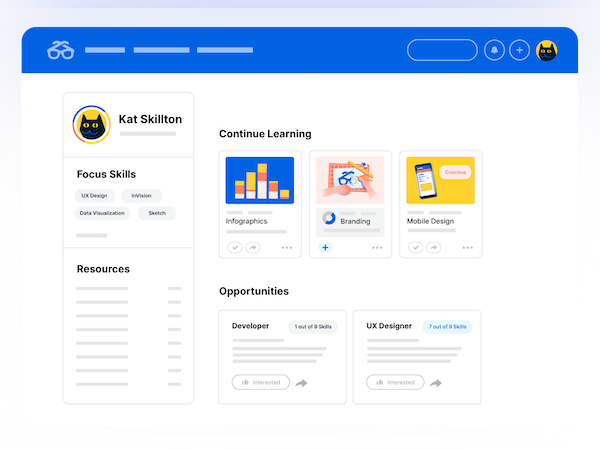
The Degreed platform focuses on upskilling, bringing together various facets of learning, talent development, and internal mobility.
With 349 reviews (at the time of writing), Degreed scores 4.6 out of 5 on Capterra. 💡
Pros of Degreed ✅
Users of Degreed find it user-friendly, crediting its “Great UI.” The platform simplifies the creation of learning paths, incorporating both external and internal content, and facilitates their assignment to users or groups.
A reviewer commented, “I appreciate how Degreed curates timely and pertinent content from both the web and proprietary sources it’s linked to. The option to save articles, videos, etc., for later reference and having them all in one place is a feature I particularly enjoy.”
Others appreciate how it is “easy to share and add content from any web source to existing internally created learning paths.”
Cons of Degreed ❌
Certain Degreed users note a drawback in the platform’s absence of a fully developed native app and express concerns about its reporting capabilities.
One user stated, “I wish to have a consistent experience on my mobile device comparable to my laptop. Additionally, I desire the capability to generate dynamic reports, pull/download data, and grant others the ability to do so without requiring full admin access.”
How much is Degreed?
Individual users can access Degreed for free, and for inquiries about utilising the platform for your company, you can reach out to them directly. 💰
Review source: https://www.capterra.co.uk/reviews/207520/degreed
7. 360 Learning

360Learning aims to support over 100 learners and enhance efficiency. The comprehensive learning platform integrates LMS and LXP capabilities to empower upskilling within an organisation.
With 349 reviews (at the time of writing), 360 Learning scores 4.6 out of 5 on Capterra. 💡
Pros of 360 Learning ✅
Many users of 306 Learning praise its ease of use, with one reviewer commenting: 360Learning is incredibly easy to deploy and use. One of the best things about this software (and in comparison to other LMS) is the fact that anyone can adapt to it easily – the UX/UI of the platform is similar to Netflix or social media – which allows for a quick understanding of where to go to find things.”
Another said: The platform is very intuitive and easy to use. Users can navigate quickly and easily to find their training courses. Different possibilities are offered for statistics monitoring at different levels. Especially for the manager who can see at a glance the training of his team.”
Cons of 360 Learning ❌
Some users struggled with reporting, stating: “I think reporting could be better, although, through workarounds, I have been able to get what I need.”
Another user said: “The mobile app is very minimalist; fine for the learners, but it doesn’t allow you to do much more.”
Another said: “Its live session feature has A LOT to be desired, especially compared to some of its competitors that offer Events pages, easy signup and registration, Zoom integrations and more.”
How much is 360 Learning?
According to the 360 Learning website, pricing starts at $8
per registered user per month. 💰
Review Source: https://www.capterra.co.uk/reviews/211429/360learning
8. Continu
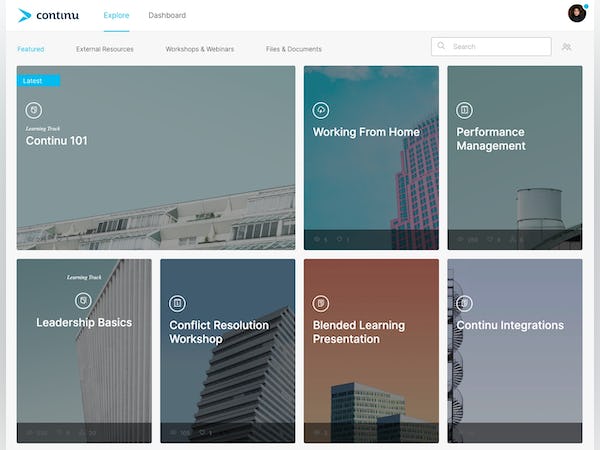
The Continu LMS aims to streamline new hire onboarding processes, consolidate learning initiatives, and enhance learner engagement through a unified, user-friendly platform.
With 13 reviews (at the time of writing), Continu scores 4.8 out of 5 on Capterra. 💡
Pros of Continu ✅
Continu scores highly on Capterra for their customer service and value for money. With one user stating: Continu is great for both the admin and the user. On the admin side, the creation of content is whatever you’d like it to be, think videos, pdfs, ppt. presentations, etc. With the right settings you can set-up what a new hire needs from day 1 forward.”
Others say: “We particularly like the ability to use the tool for content management in conjunction with managing learning paths/programs. Learners get what they need when they need it. We also really like the partnerships and integrations, especially with LinkedIn Learning.”
Cons of Continu ❌
Some users have commented on the search functionality stating: “The search functionality is not as intuitive as we’d like, ie. having to add tags in order for accurate search results to populate.
You also can’t return back to your original search results once you’ve opened another page.” another added, “When I search for materials related to specific keywords, and I find various results, once I click and check one of them, the research filter expires and I have to type the keywords again.”
Another user noted: “Reports you could pull took a while to come out, and more detailed reporting could still be made available. No ability to add pictures into assessments and ask questions of those, reporting around assessments is also limited”.
How much is Continu?
We couldn’t find any specific pricing information on the Continu website, which suggests you’ll need to contact them to find out more. 💰
Review source: https://www.capterra.co.uk/software/155460/continu
<
9. Absorb LMS
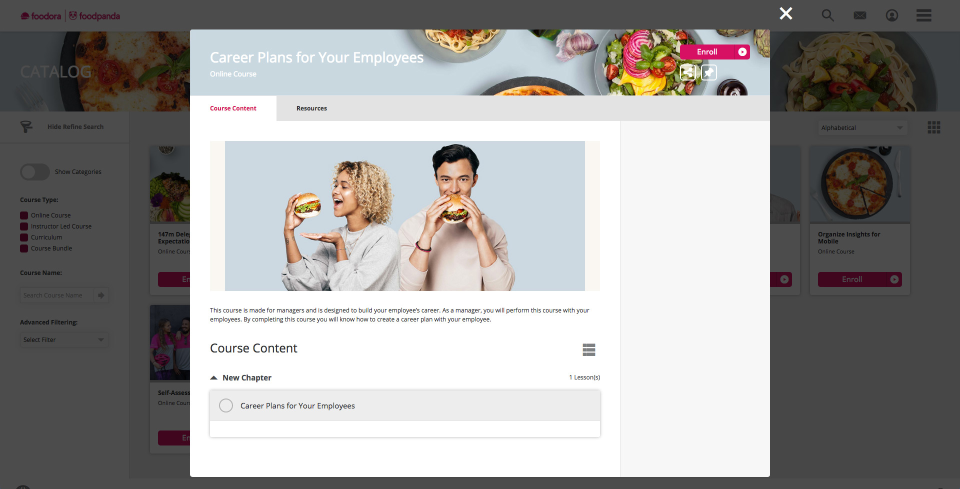
Absorb LMS is a cloud-based Learning Management System crafted to elevate business productivity for both learners and administrators. Its software is geared towards assisting customers in customising the LMS to align with their specific learning programmes.
With 230 reviews (at the time of writing), Absorb LMS scores 4.5 out of 5 on Capterra. 💡
Pros of Absorb LMS ✅
Absorb LMS receives commendable ratings for both ease of use and customer service. A user confirmed this by stating, “It stands out for its user-friendly interface and simplicity of use. It provides excellent flexibility in designing learning experiences, tailoring them to the specifics of each training process. The inclusion of an electronic signature allows participants to demonstrate compliance with their training requirements.”
Another user added, “Users can effortlessly personalise the platform’s appearance to align with their organisation’s preferences. Moreover, its scalability accommodates organisations of varying sizes and training requirements.”
Cons of Absorb LMS ❌
Certain users find the system setup time-consuming, especially noting its challenges for non-technical users.
They express that achieving optimal system settings demands a significant investment of time and effort. Additionally, there are suggestions that the interface and navigation could benefit from improved intuitiveness.
Another user remarked, “The limited number of supported third-party software options compatible with LMS Absorb is a drawback; enhancing integration with more options would enhance the platform’s overall capabilities.”
How much is Absorb LMS?
There are a number of packages available on the Absorb website; however, you need to contact the Absorb team directly to find out more specific costs. 💰
Review Source: https://www.capterra.co.uk/software/61763/absorb-lms
How to choose a learning management platform in 2025
Now that you have more information on the alternatives and competitors of Docebo, you may already have a preference on which LMS or LXP to choose.
Before you take your findings away to your wider team or even send an initial email to your favourite software supplier from our list…
Be sure to consider the following…
Your monthly, quarterly and annual budgets for learning management software. 👛
Onboarding time to get your organisation set up. 🗓️
Your non-negotiable features and integrations.📱
Did you know that Thirst can help you prioritise learning with your organisation quickly, affordably and efficiently?
Over 100 L&D teams trust Thirst to support knowledge sharing, upskilling and onboarding within their organisation.
For more e-learning insights, resources and information, read the Thirst blog…
7 Ways to Identify Knowledge & Skills Gaps in Your Workforce | How to Choose a Learning Platform for Your Organisation | Top 10 Best Thrive LMS Alternatives and Competitors for 2025