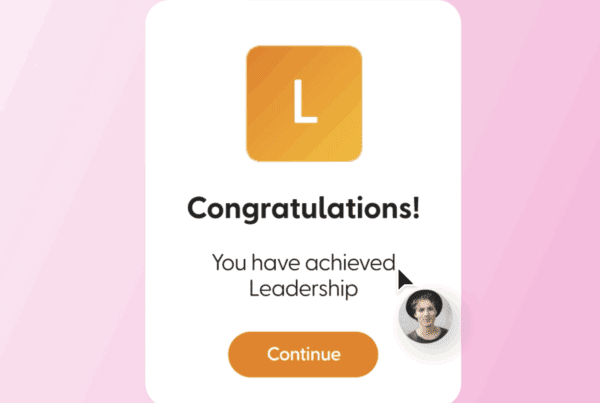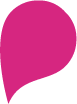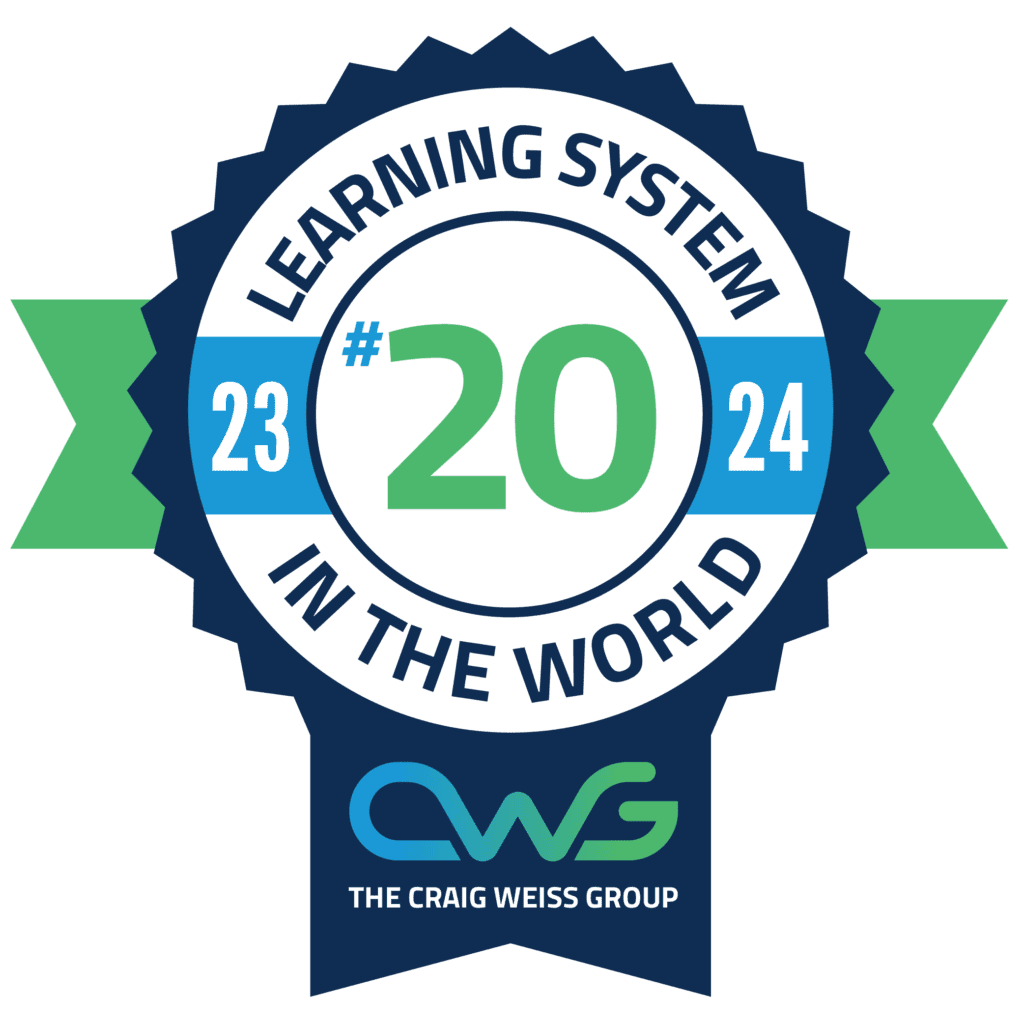We’re guessing you’ve landed here because you’re interested in Sana, but you want to see what else is out there before taking the plunge and committing. ✅
Well, you’ve come to the right place, and we’re here to help you avoid paralysis through analysis! 🤔
With so many learning management systems out there, you really are spoiled for choice. 🗳️
But whatever you’re looking for in your new LMS, whether it be more contemporary social learning features, budget-friendly pricing, or unique content creation tools, we’re ready to introduce you to the top 10 alternatives to Sana.
To further help you with your decision-making, we’ve summarised each platform’s pros, cons, and pricing details, along with recent user feedback from Capterra, the go-to online platform for software reviews and comparisons. 📝
So, without further ado…
Let’s get into it!👇
What is Sana?
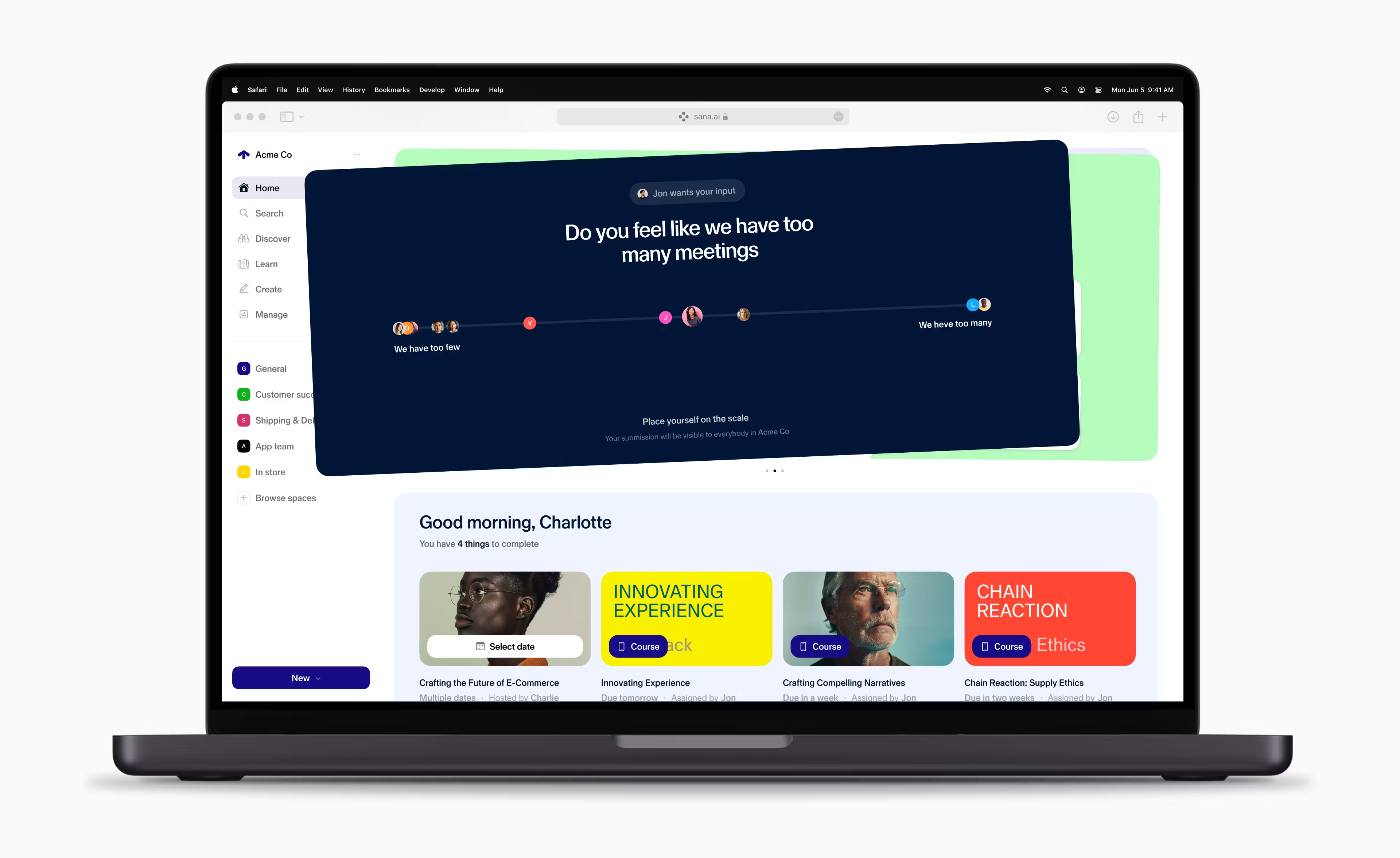
Sana is an AI-driven LMS aiming to personalise learning journeys for employees and organisations.
With six reviews (at the time of writing), Sana scores 5 out of 5 on Capterra.💡
Good to know: Sana scores highly for value for money and lower for its feature set.
Pros of Sana ✅
🤖 Advanced AI Recommendations: Offers AI that personalises content for each user.
🎨 User-Friendly Interface: Easy for both learners and administrators to navigate.
Here’s what Sana users had to say about using the platform:
“The personalisation from Sana has been a game-changer for us—each employee gets the content they need when they need it.”
“Easy to use platform for learners and admin. As a content creator, it’s very simple to understand how it works.”
Cons of Sana ❌
📅 Limited Event Management: Lacks advanced scheduling and event management features.
👥 Social Learning Options: Focuses heavily on AI, so social learning capabilities are somewhat limited.
One Sana user had this to say about integrations:
“The lack of data integrations so far. The insights in the platform are very good, but we cannot add Google Analytics, and the data available via the API is still quite limited”.
and another reviewer said this:
“Some of the content management and assignment workflows can be less intuitive.”
How much is Sana?💰
The Sana pricing is customised to fit business needs. You’ll need to get in touch with them directly to learn more about how their pricing might work for you.
Review Source: https://www.capterra.co.uk/software/1022012/sana
Top 9 Best Sana Alternatives for 2025 🚀
Now that we’ve taken a closer look at Sana in more detail, let’s take a look at some of the other exciting LXPs and LMSs that you can consider as alternatives in 2025.
Including…
- Thirst
- Docebo
- 360 Learning
- TalentLMS
- Absorb LMS
- WorkRamp
- Thrive
- Eloomi
- Fuse Universal
Why choose Thirst over Sana as your LMS in 2025?
Thirst is an AI-driven learning experience platform that connects all of your learning materials, knowledge, and resources into one easy-to-use and visually friendly hub💡
We’re guessing you’ve landed here because you’re interested in Sana, but you want to see what else is out there before taking the plunge and committing. ✅
Well, you’ve come to the right place, and we’re here to help you avoid paralysis through analysis! 🤔
With so many learning management systems out there, you really are spoiled for choice. 🗳️
But whatever you’re looking for in your new LMS, whether it be more contemporary social learning features, budget-friendly pricing, or unique content creation tools, we’re ready to introduce you to the top 10 alternatives to Sana.
To further help you with your decision-making, we’ve summarised each platform’s pros, cons, and pricing details, along with recent user feedback from Capterra, the go-to online platform for software reviews and comparisons. 📝
So, without further ado…
Let’s get into it!👇
What is Sana?
Sana is an AI-driven LMS aiming to personalise learning journeys for employees and organisations.
With six reviews (at the time of writing), Sana scores 5 out of 5 on Capterra.💡
Good to know: Sana scores highly for value for money and lower for its feature set.
Pros of Sana ✅
🤖 Advanced AI Recommendations: Offers AI that personalises content for each user.
🎨 User-Friendly Interface: Easy for both learners and administrators to navigate.
Here’s what Sana users had to say:
“The personalisation from Sana has been a game-changer for us—each employee gets the content they need when they need it.”
“Easy to use platform for learners and admin. As a content creator, it’s very simple to understand how it works.”
Cons of Sana ❌
📅 Limited Event Management: Lacks advanced scheduling and event management features.
👥 Social Learning Options: Focuses heavily on AI, so social learning capabilities are somewhat limited.
One Sana user had this to say about integrations:
“The lack of data integrations so far. The insights in the platform are very good, but we cannot add Google Analytics, and the data available via the API is still quite limited”.
and another reviewer said this:
“Some of the content management and assignment workflows can be less intuitive.”
How much is Sana?💰
The Sana pricing is customised to fit business needs. You’ll need to get in touch with them directly to learn more about how their pricing might work for you.
Review Source: https://www.capterra.co.uk/software/1022012/sana
Top 9 Best Sana Alternatives for 2025 🚀
Now that we’ve taken a closer look at Sana in more detail, let’s take a look at some of the other exciting LXPs and LMSs that you can consider as alternatives in 2025.
Including…
- Thirst
- Docebo
- 360 Learning
- TalentLMS
- AbsorbLMS
- WorkRamp
- Thrive
- Eloomi
- Fuse Universal
Why choose Thirst over Sana as your LMS in 2025?
Thirst is an AI-driven learning experience platform that connects all of your learning materials, knowledge, and resources into one easy-to-use and visually friendly hub💡
We don’t want to toot our own horn, but we believe Thirst is the perfect alternative to Sana in 2025, ensuring you get the absolute best value for your investment.
Let us tell you why by introducing you to some of our exciting features!
Spaces 🏢
With Thirst Spaces, you can organise your learning into dedicated spaces for specific teams. Yep, that’s right, Thirst Spaces empowers L&D teams like yours with seriously granular control over dashboard visibility.
This means that your content can be precisely targeted to specific teams, groups, or even individual learners, ensuring everyone receives the correct information at the right time. Pretty cool, eh?
AI Recommendations 🔍
Thirst offers a fresh approach to personalising learning by combining machine learning and AI to create the most relevant experience for every learning style.
With tailored content recommendations that align with an individual’s unique preferences, skills, and career aspirations, learners receive more of what they enjoy.
Thirst intelligently identifies each learner’s developmental needs and adapts their learning journey accordingly – no extra work is required from you, saving you time AND money.
Here’s more on that…⬇️
AI-Assisted Content Creation ✍️
Whip up your learning materials in no time with some help from AI! Thirst AI lets you shift your focus to what you really need to spend your day on.
You can wave goodbye to those frustrating moments of staring at a blank page and the stress of looming deadlines – Let Thirst do the hard work for you.
✅ Get answers and inspiration for new campaigns instantly
✅ Edit or generate learning content on the fly
✅ Improve your writing and fix grammar
✅ AI-powered autocompletion to save you time
“Thirst’s AI features have made it easier than ever to personalise our training and keep employees engaged.”
Event Management 📅
With Thirst’s fantastic ‘Events Manager,’ you get everything you need to deliver learning experiences for any number of learners, whether it be 50 or 500 people.
Simply add the Thirst’s Events Calendar to your dashboard and give everyone in your company complete visibility of upcoming events.
Learn more about the Thirst Event Manager.
Social Learning 👥
Your employees can share their skills, badges, and accomplishments with each other, creating some healthy competition!
You can also create immersive virtual and hybrid learning experiences for your people, no matter where they are in the world. Your remote workers will never feel left out again!
Learn more about social learning with Thirst.
One reviewer shared this about their experience using Thirst:
“Thirst is unique and flexible. The team is always on hand to support, adapt and create with us. The interactive platform supports all generations, capabilities and skill sets.”
Thirst Pricing💰
Thirst pricing starts from just £6 per user, per month. Here’s a flavour of our flexible and adaptable packages and pricing…
Core Package
Everything you need to get started:
- AI recommendations
- AI-assisted content
- AI quizzes
- Event management
- Automations
- Single sign-on
- Live chat support
- Unlimited storage
- Custom branding
- IOS and Android apps
Growth Package
For Growing Teams
Everything in Core, plus:
- 3 Spaces
- 3 Analytics Viewers
- 10 Groups
- 3 Languages
- Custom Skills
- Content Moderation
- Unlimited Hosting & SSO
Premium Package
For Large Teams
Custom Pricing
Everything in Growth, plus:
- Unlimited Spaces
- Unlimited Analytics Viewers
- Unlimited Groups
- Unlimited Languages
- Custom Skills
- Content Moderation
- Unlimited Hosting & SSO
If you like what you’ve read about Thirst so far, why not look at our pricing page to determine the best package for your exact number of learners and their needs?
Docebo
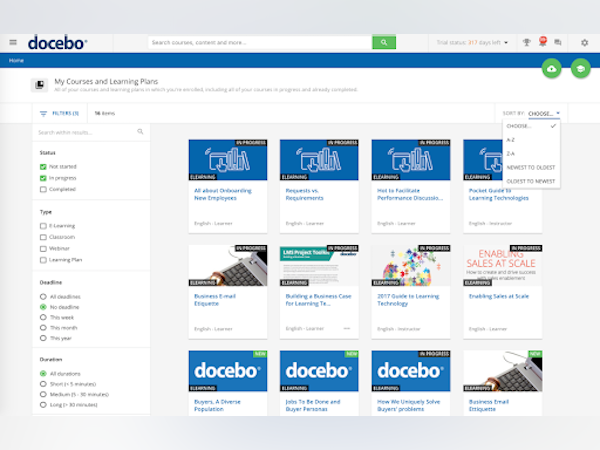
Docebo combines AI-driven learning with customisation options to adapt to various business needs.
With 209 reviews (at the time of writing), Docebo has a solid rating of 4.4 out of 5 on Capterra.💡
Good to know: Docebo scores favourably for ease of use and less favourable for value for money.
Pros of Docebo ✅
🧠 Advanced AI Functionality: Offers personalised content recommendations.
🎨 Customisable Interface: Allows companies to tailor the platform to match branding.
Docebo users had this to say about their experience:
“I like how we can create a professional learning environment and brand it to match our corporate look. We can manage a lot of content and categorise it so that each different type of learner can find what they need”.
“Some of the workflows are intuitive. Supports a lot of file formats.”
Cons of Docebo ❌
⚙️ Complex Setup: It can be challenging to set up initially.
💸 Higher Pricing for Advanced Features: Some key features come at an additional cost.
“Some operations are repetitive and require a lot of clicks because certain areas of the site are ageing compared to others and haven’t been streamlined as much.”
“When setting up your system, there are many things to do. One of the frustrating things can be the number of clicks to create something.”
How much is Docebo?💰
Docebo’s pricing details are not available on their website. For specific cost information, contact Docebo directly.
Review Source: https://www.capterra.co.uk/software/127213/docebo
360Learning
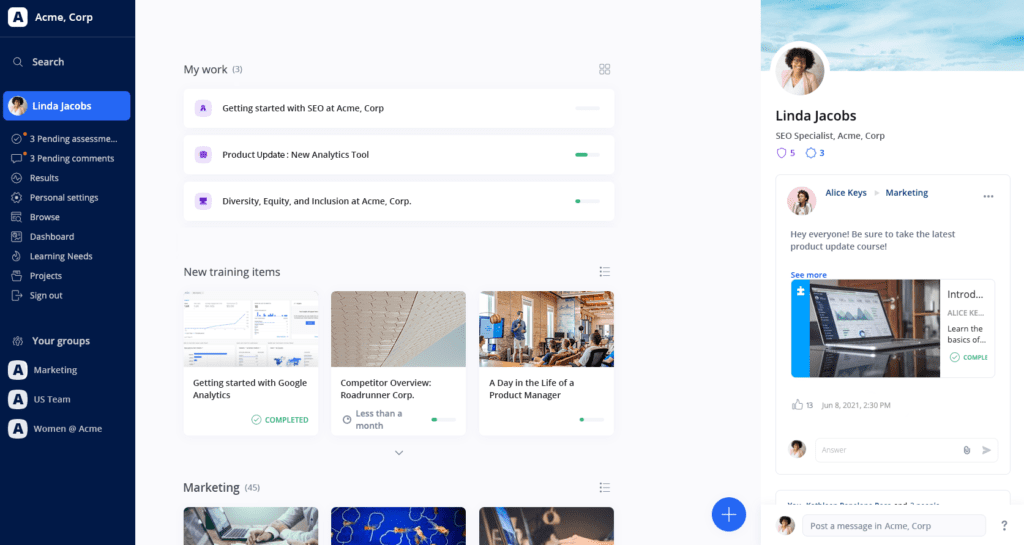
360Learning emphasises collaborative learning, allowing organisations to create courses that encourage knowledge sharing and teamwork.
With 402 reviews (at the time of writing), 360Learning boasts an impressive rating of 4.7 out of 5 on Capterra.
Good to know: 360 Learning is praised for its customer service but ranks lower for its value for money.
Pros of 360 Learning ✅
🤝 Social and Collaborative Learning: Great for team-based projects.
🛠️ Easy-to-Use Authoring Tools: Facilitates quick course creation.
360Learning users had this to say about their experience:
“I love the fact that it is easy to use. You can easily create e-learning with zero onboarding on how to create e-learning. It is super intuitive.”
“The user experience is one of the best parts of this product.”
Cons of 360 Learning ❌
📉 Limited Analytics: Analytics options aren’t as extensive.
💸 Advanced Features Increase Costs: Prices go up with additional features.
“Its live feature leaves a lot to be desired, especially compared to competitors that offer more robust options like Events pages, easy signup and registration, and Zoom integrations.”
“The price tag is hefty compared to their competitors.”
How much is 360Learning?💰
Pricing for 360Learning starts at $8 per registered user per month, according to their website.
Review Source: https://www.capterra.co.uk/reviews/211429/360learning
TalentLMS
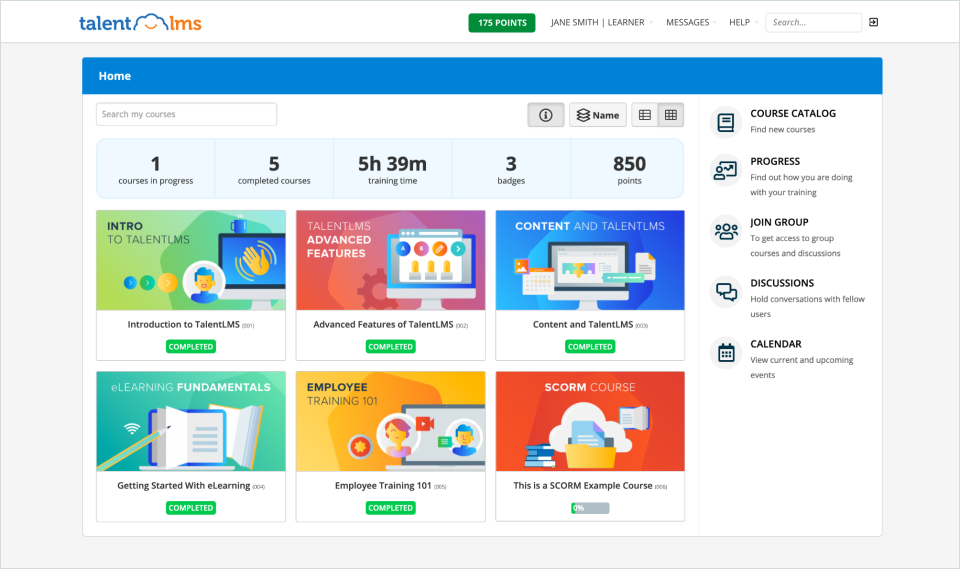
TalentLMS offers an intuitive platform that’s easy to use and especially suited for small to medium-sized businesses.
With 541 reviews (at the time of writing), TalentLMS has an impressive rating of 4.7 out of 5 on Capterra. 💡
Good to know: TalentLMS is particularly praised for its value for money, though it receives lower marks for customer service.
Pros of TalentLMS ✅
💸 Cost-Effective: Affordable and accessible, with a variety of pricing options.
🖥️ User-Friendly: Simple for both learners and admins.
“TalentLMS is easy to use and comes at a great price for smaller businesses.”
“The report-generating function provides all the records I need for users’ completion of course assignments for data analysis. It helps a lot to track records and participants.”
Cons of TalentLMS ❌
🔍 Limited Scalability: Not ideal for very large organisations.
🤖 Basic AI and Personalisation: Lacks advanced AI features.
TalentLMS users had this to say about their experience:
“For implementation and setup, you are largely on your own. The platform UX for admins and users is poorly done. Limited features. Difficult to manage courses and users. Sales were not honest with us – over-promised to get our sale.”
“Unfortunately, when training materials are generated in Microsoft PowerPoint and submitted to TalentLMS, the software removes all animations and page transitions. The visuals are dull and unchanging.”
How much is TalentLMS?💰
TalentLMS offers a base package starting at $69.00 (£54.85) per month, with four other packages priced up to $459 (£365.80) monthly.
Review Source: https://www.capterra.co.uk/reviews/132935/talentlms
Absorb LMS
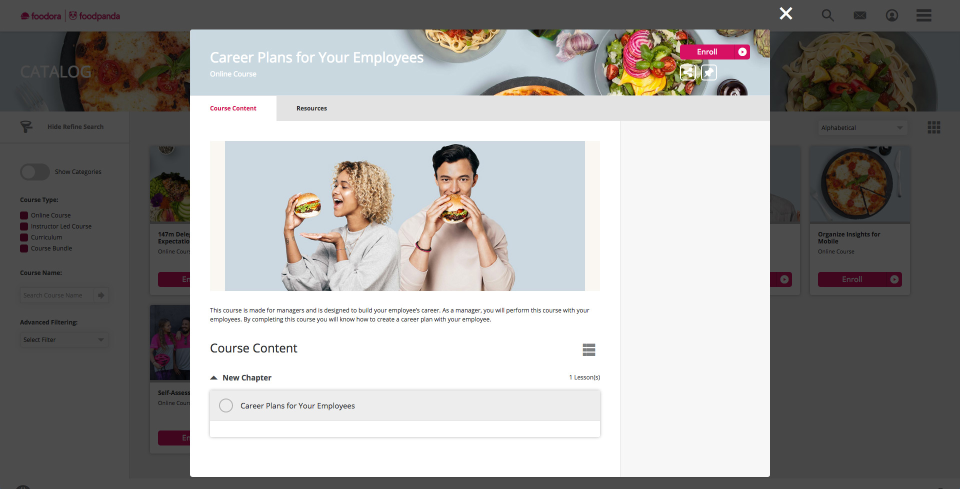
Absorb LMS is a comprehensive platform known for its customisation and extensive course management options.
With 286 reviews (at the time of writing), Absorb LMS scores 4.5 out of 5 on Capterra.💡
Good to know: Absorb LMS scores highly for ease of use and lower for its feature set.
Pros of Absorb LMS ✅
🤖 Highly Customisable: Tailor the platform to suit specific company needs.
👍 Exceptional Customer Support: Strong support for users.
Absorb LMS users had this to say about their experience:
“Absorb LMS has fantastic customisation options, and the support team is always there to help.”
“The robust reporting and dashboard features in Absorb LMS involve configuring custom reporting tools and dashboards to track learner progress, performance, and engagement metrics effectively.”
Cons of Absorb LMS ❌
💰Higher Costs for Advanced Features: It can get pricey with additional features.
🌀 Complex Interface for New Users: Initial learning curve for Setup.
“The new Learner Portal updates are not simple for learners to navigate. We use online courses consisting of several modules/chapters. It has become a challenge for our learners to move to the next module.”
“While the LMS offers many valuable features, one area that could be improved is its performance on mobile.”
How much is Absorb LMS?💰
While the Absorb LMS website offers various packages for you to look at, you’ll need to contact the Absorb LMS team directly for detailed pricing information.
Review Source: https://www.capterra.co.uk/software/61763/absorb-lms
WorkRamp
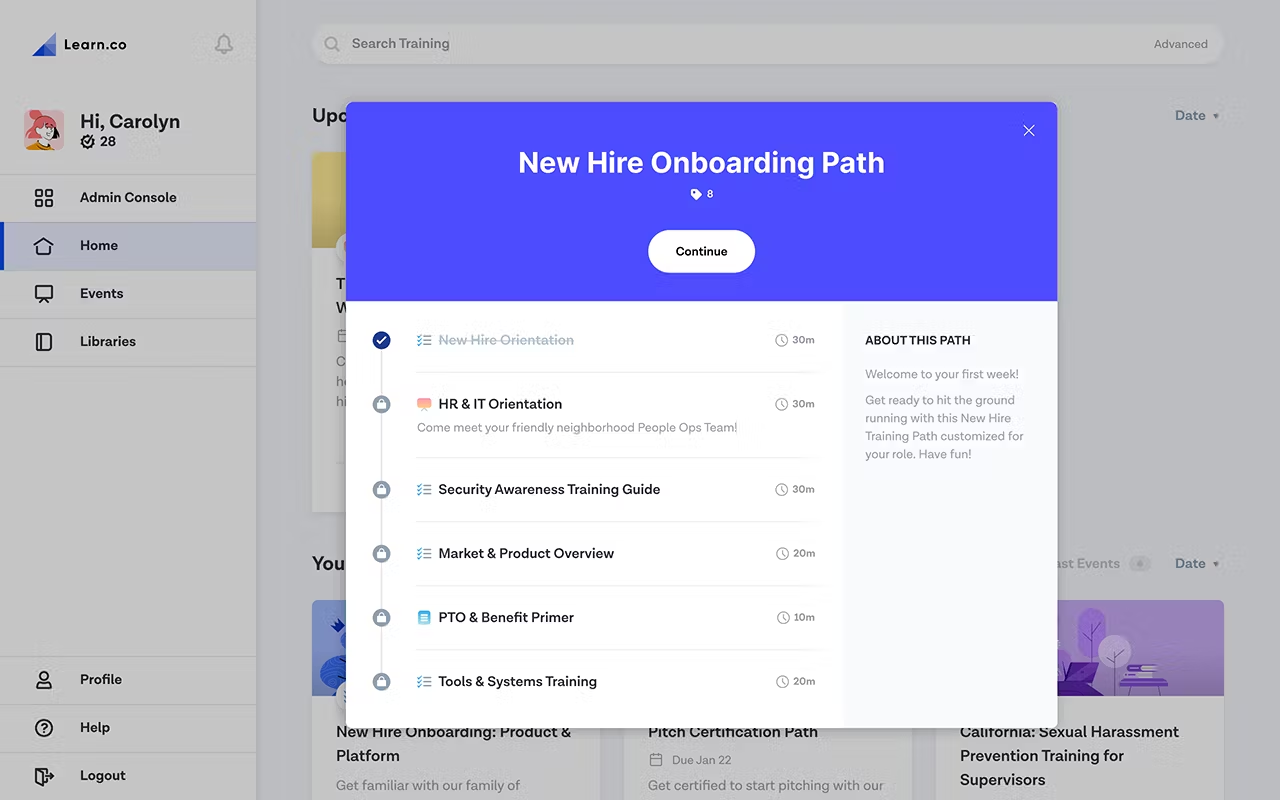
WorkRamp is aimed at employee enablement and is particularly popular for sales and customer success training.
With 62 reviews (at the time of writing), WorkRamp scores 4.5 out of 5 on Capterra.💡
Good to know: WorkRamp scores highly for its customer service and lower for its feature set.
Pros of WorkRamp ✅
🔥 Employee Enablement Focus: Great for training customer success and sales teams.
📊 Strong Analytics: Provides in-depth tracking and reporting.
WorkRamp users had this to say about their experience:
“WorkRamp’s focus on employee success training has been invaluable.”
“I really like how intuitive the platform is, and the help centre and training materials are easily digestible and even inspiring for our own instructional design.”
Cons of WorkRamp ❌
🌍 Limited External Training Options: Not ideal for training external clients.
💵 Higher Pricing for Small Teams: Costs can add up for small teams.
“The tool is quite the learning curve and is not very intuitive.”
“Inability to reassign content on an ad-hoc basis – Reporting has room to grow – an opportunity for a from-scratch report. Personalised branding could be more robust. There is no visibility into email notifications sent to learners.”
How much is WorkRamp?💰
WorkRamp pricing starts at $20.00/month.
Review Source: https://www.capterra.co.uk/software/149885/workramp
HowNow
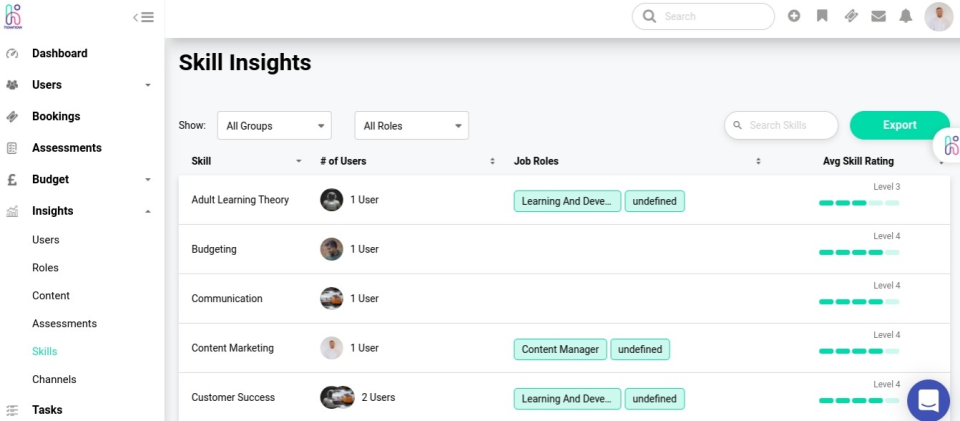
HowNow focuses on knowledge-sharing and integrates with popular tools for learning within the flow of work.
With 28 reviews (at the time of writing), HowNow scores 4.5 out of 5 on Capterra.💡
Good to know: HowNow scores highly for its customer service and lower for its feature set and ease of use.
Pros of HowNow ✅
📲 Integration with Work Tools: Easily integrates with workplace tools.
🧩 In-Context Learning: Provides learning support within daily workflows.
HowNow users had this to say about their experience using the platform:
“HowNow’s integration with our tools makes learning part of our everyday work.”
“I really appreciate the fact the platform is intuitive yet simple enough not to confuse you as you build out your training programmes.”
Cons of HowNow ❌
📚 Limited Course Creation Features: Basic options for course creation.
💸 Costly for Small Teams: Pricing may be steep for smaller organisations.
“There is no good way to transfer your existing LMS files to the HowNow platform. This required a lot of manual labour. As an app, it is very easy to accidentally delete your work (despite the “Delete” confirmation box).”
“It doesn’t reflect the hour’s progress or completion that how many hours you have spent on learning.”
How much is HowNow?💰
Various packages are available, and you need a minimum of 100 users. The standard package costs £72 per user per year, and there is an onboarding fee.
Review Source: https://www.capterra.co.uk/reviews/173341/hownow
Thrive LMS
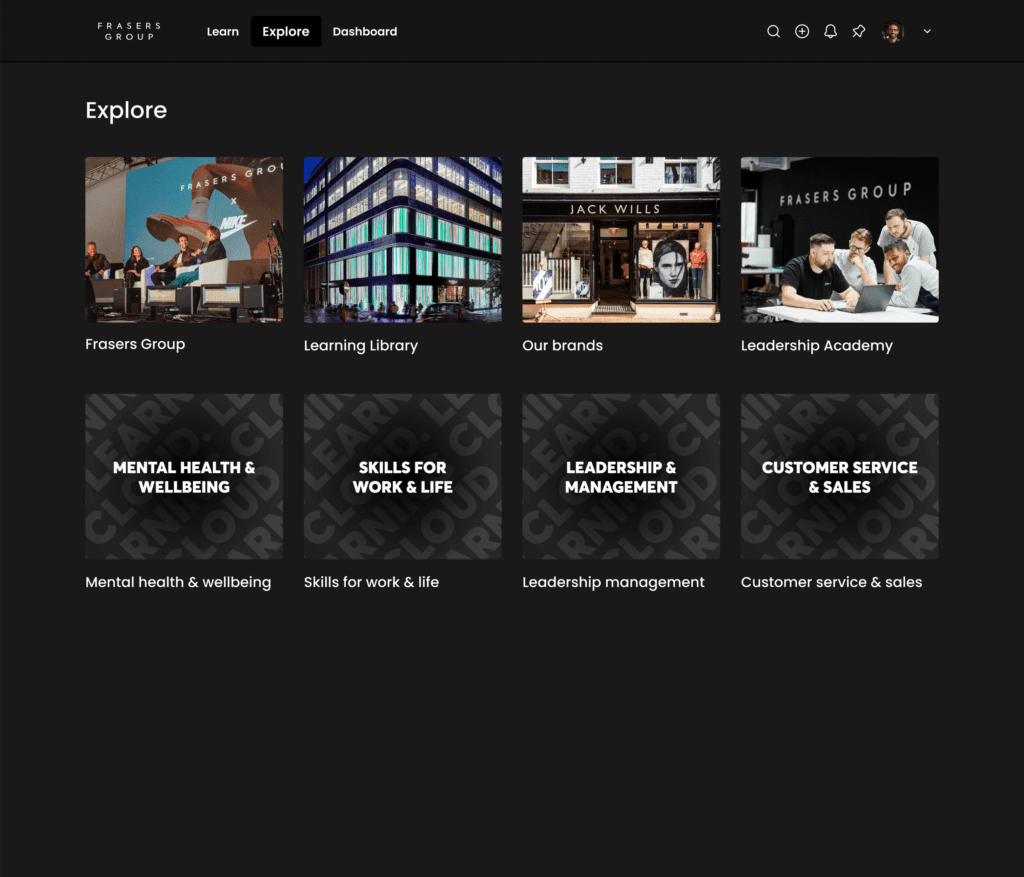
Thrive LMS puts a strong focus on social learning and content curation, making it a unique choice for companies.
With 79 reviews (at the time of writing), Thrive scores an admirable 4.7 out of 5 on Capterra.💡
Good to know: Thrive scores highly for its customer service and value for money and lower for its feature set.
Pros of Thrive LMS ✅
👥 Social Learning Focus: Encourages knowledge sharing among employees.
📖 Easy Content Curation: Simplifies content organisation and sharing.
Thrive users had this to say about their experience:
“Thrive LMS has boosted social learning within our company and made it easy to curate content.”
“The simplicity of its use and the blended multi-modal approach is great. Also, the content club is a nice feature that has really met our needs.”
Cons of Thrive LMS ❌
🔄 Limited AI Recommendations: AI-driven content suggestions are basic.
📉 Basic Analytics: Analytics options aren’t as advanced.
“The quiz function doesn’t provide us with the feedback/stats that we were hoping for.”
“Currently not able to add images to articles, questions, or comments. Load time is slow.”
How much is Thrive?💰
Thrive follows a pricing model based on the number of users. As per the information provided on the Thrive website and the accompanying examples, the cost for 1 to 500 users is £25,000, while for 501 to 1,000 users, the cost increases to £32,500.
Review Source: https://www.capterra.co.uk/software/203407/thrive
Eloomi
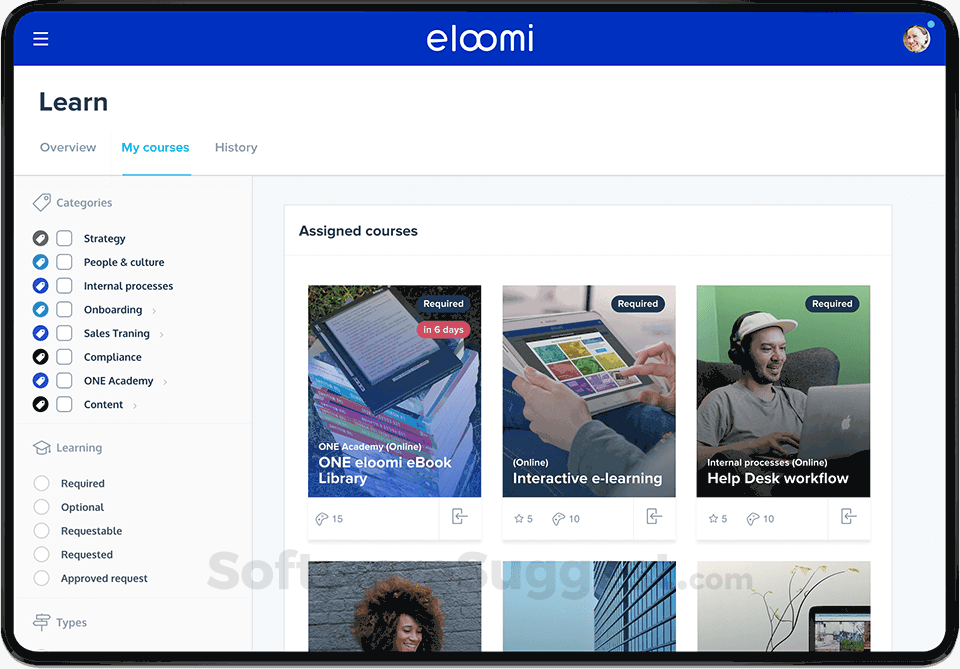
Eloomi is designed with employee development and performance management tools in mind.
With 94 reviews (at the time of writing), Eloomi scores 4. 4 out of 5 on Capterra.💡
Good to know: Thrive scores highly for its customer service and lower for its feature set.
Pros of Eloomi ✅
🏅Performance Management Focus: Great for ongoing employee assessments.
🎛️ Simple Interface: Easy to navigate for users of all levels.
Eloomi users had this to say about their experience:
“Eloomi is fairly easy to administer and operate (copy existing modules, editing, etc.). This is a big thing in everyday work. For the user/learner, Eloomi is a visually well-designed platform, which makes navigating the platform easier.”
“We explored over 20 different LMS systems before we landed on Eloomi back in 2017. At the time, it had the best features vs price, and the user-friendliness was at the top. We are especially pleased with the stability and friendly customer service.”
Cons of Eloomi ❌
🌐 Limited Support for External Training: Primarily for internal development.
🔗 Fewer Integrations: Limited compatibility with other tools.
“After the test questions in a module, you are to take ALL the modules again, not only the ones that are answered wrong. The monitoring of the completion of modules (Insights and standard reports ) is not very easy to use.”
“Needs improvement on employee reporting for management insight – Lacks documentation.”
How much is Eloomi?💰
Eloomi’s website features a contact form for you to get in touch to learn more about their pricing structure; information is available to view on their website.
Review Source: https://www.capterra.co.uk/software/150609/eloomi#reviews
Fuse Universal
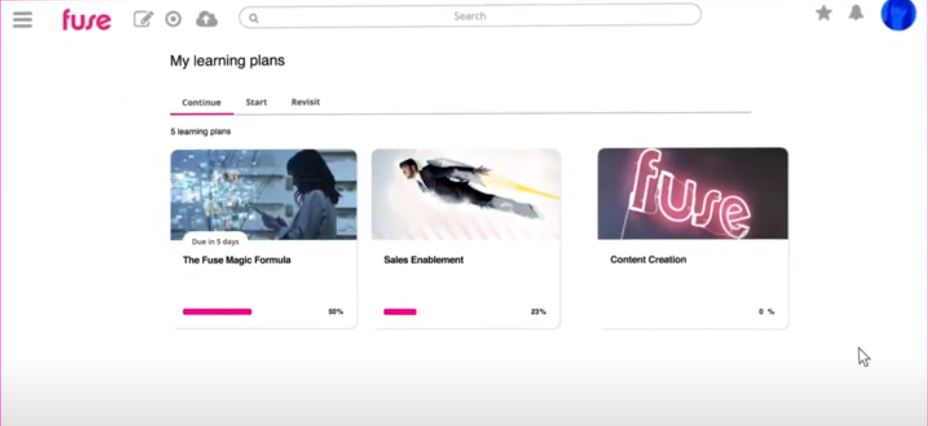
Fuse Universal provides a social and collaborative approach to learning with strong content discovery features.
With 14 reviews (at the time of writing), Fuse Universal scores 4.1 out of 5 on Capterra.💡
Good to know: Fuse Universal scores highly for its value for money and lower for its customer service.
Pros of Fuse Universal ✅
🤝 Collaborative learning: Emphasis on social interaction and knowledge sharing.
🔎 Content Discovery: Great for curating and discovering new learning content.
FuseUniversal users had this to say about their experience:
“The CSM Team and Support Desk are extremely supportive and respond immediately to any requests.”
“It’s a strong repository for information that is easy to manage. It allows you to track viewing and course completion, making it a good holder for mandatory training.”
Cons of Fuse Universal ❌
🛠️ Limited customisation: Fewer options for personalised branding.
💰Higher Cost for Small Teams Pricing can be high for smaller teams.
“There are a lot of bugs making the assessments and notification features unusable for us at least. We have had tickets in the system for months. Other problems include the long delays after submitting articles and users before they are visible in the system.”
“I do wish that the app was a bit more similar to the desktop version.”
How much is Fuse Universal?💰
Fuse Universal doesn’t have a free version but does offer a free trial. Head over to their website to learn more.
Review Source: https://www.capterra.co.uk/software/154670/fuse-universal
Choosing the Right Learning Platform for Your Organisation 👨💻
Choosing a Learning Management Platform in 2025 ultimately comes down to your budget, your onboarding needs, and the essential features that will help, not hinder your business.
If you’re looking for a solution that makes learning affordable and effective. Thirst, with its proven track record of delivering a system for modern learning teams, might just be the answer.
Trusted by over 100 L&D teams, Thirst offers a quick and easy onboarding process, meaning you’ll be ready to go in no time!
Got 2 Minutes?
If your organisation is struggling with disengaged learners, Thirst has the solution. 🔥
Thirst is an AI-powered learning platform that helps L&D teams of all sizes boost learner engagement and create experiences tailored to today’s learners.
Take a guided tour today and see Thirst in action.
For more e-learning insights, resources and information, discover the Thirst blog.
You may also enjoy:
DEI Training: What You Need to Know | Why is Sharing Knowledge Important? Here’s 10 Reasons | 12 Onboarding Best Practices for New Employees