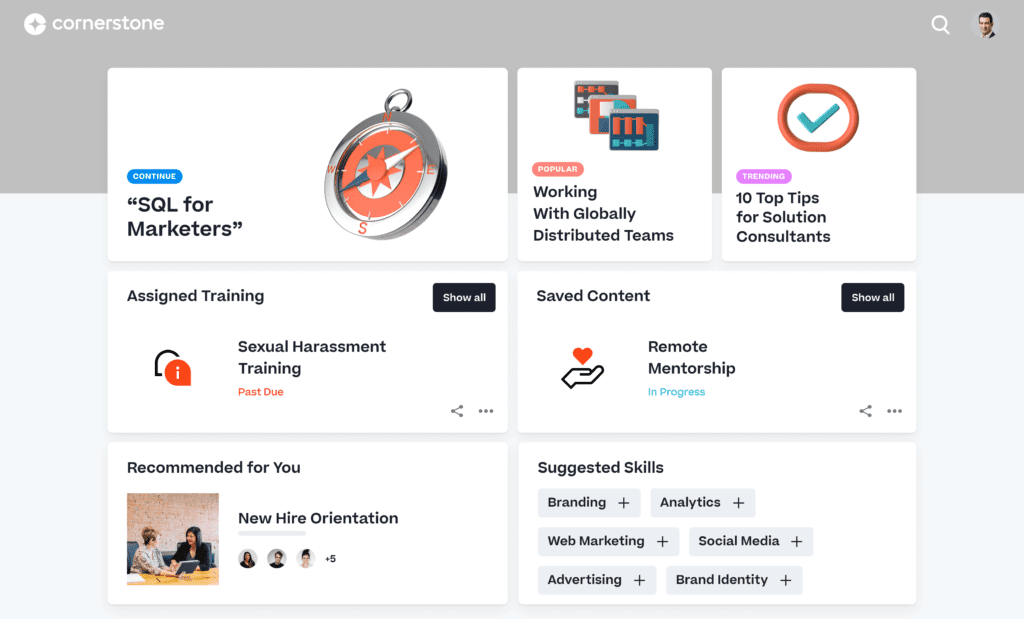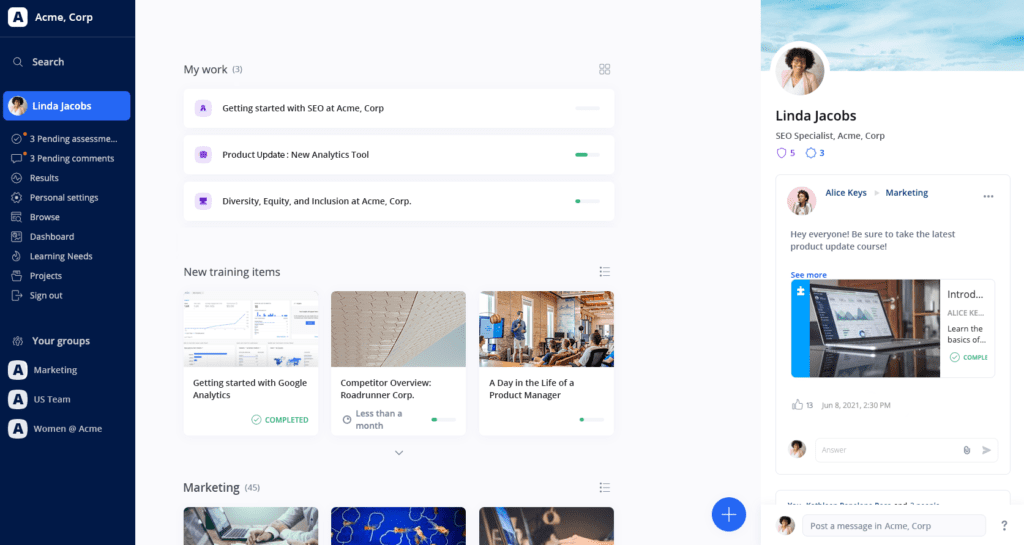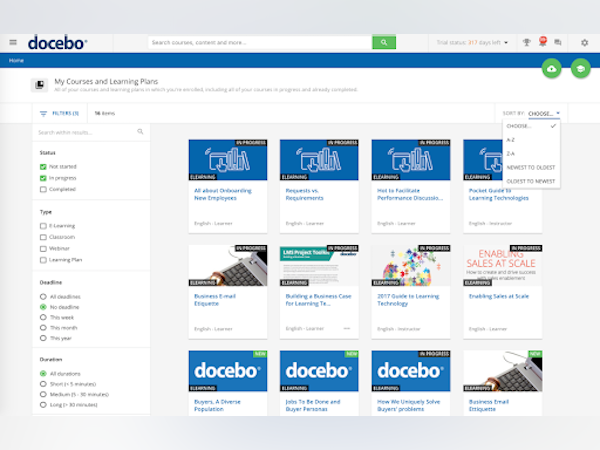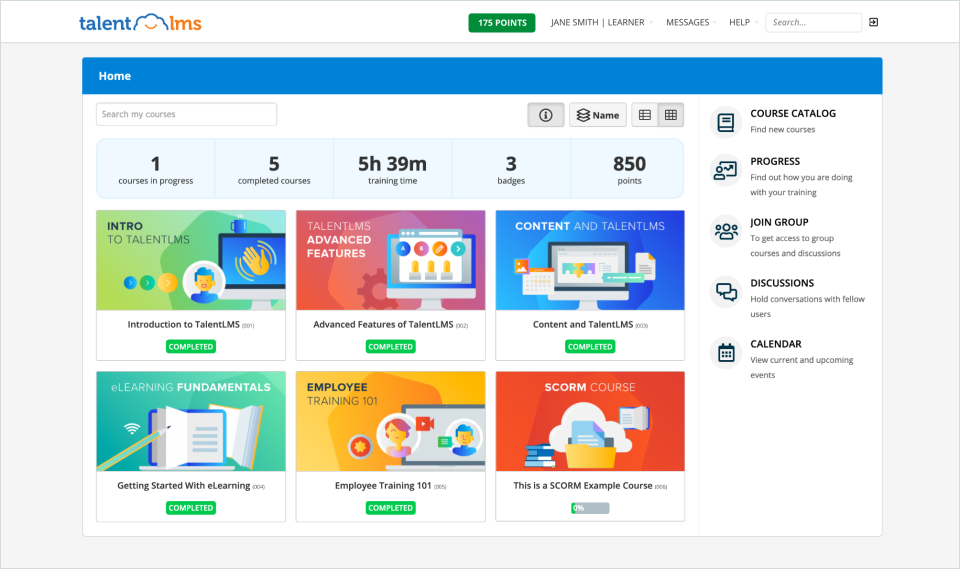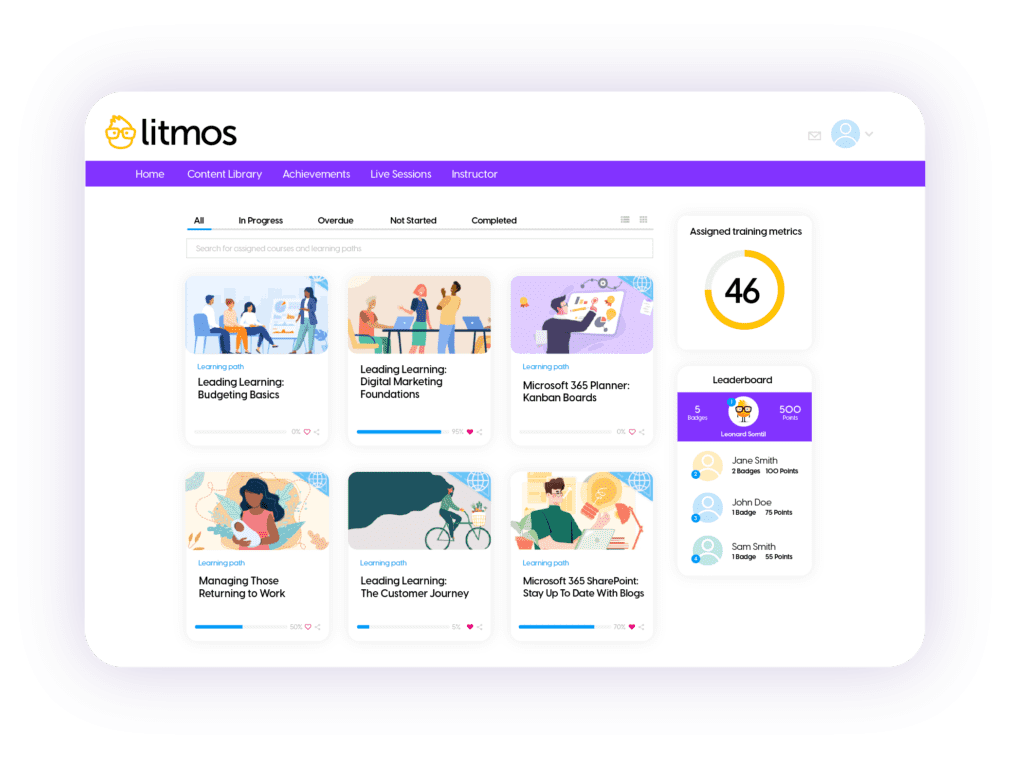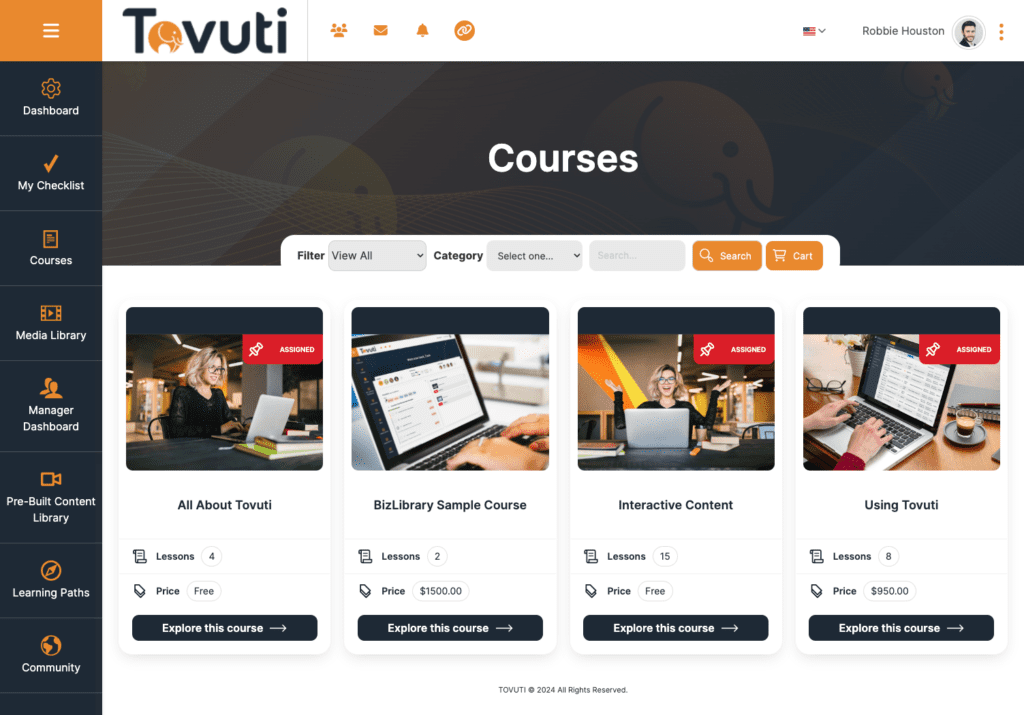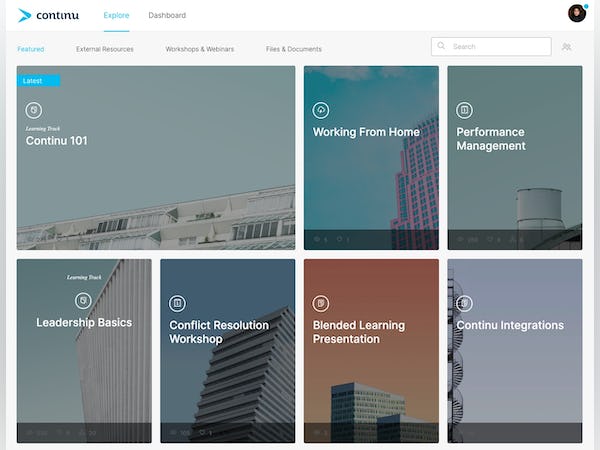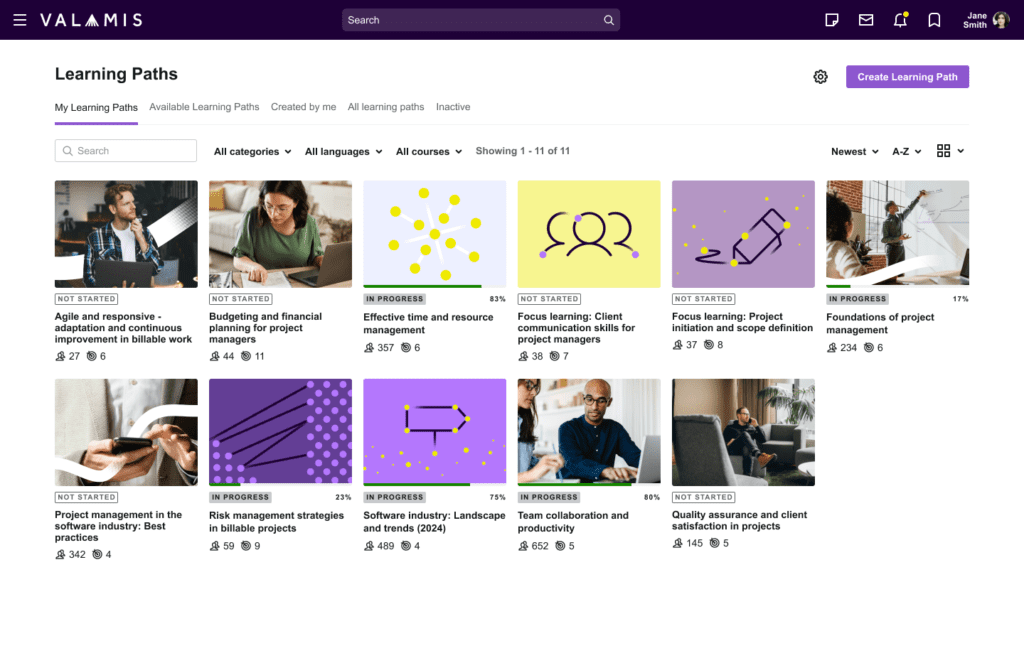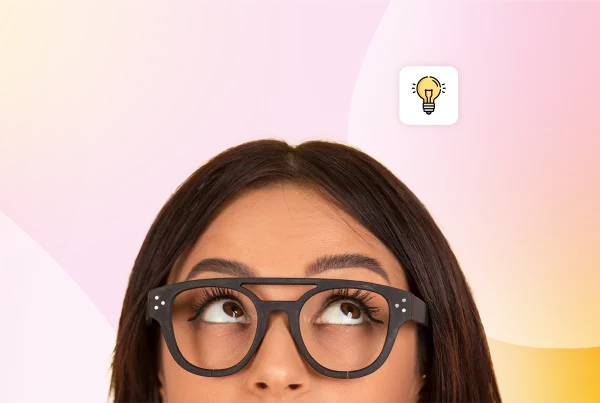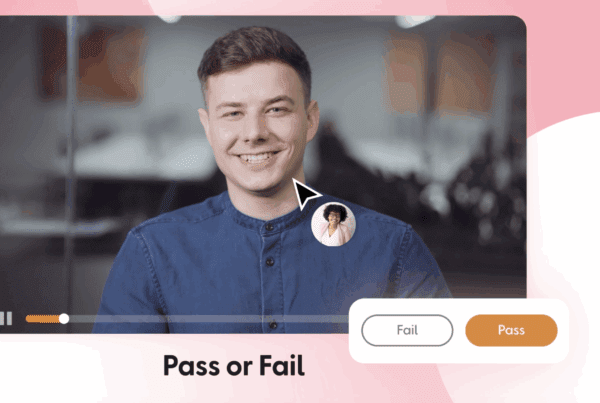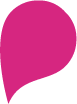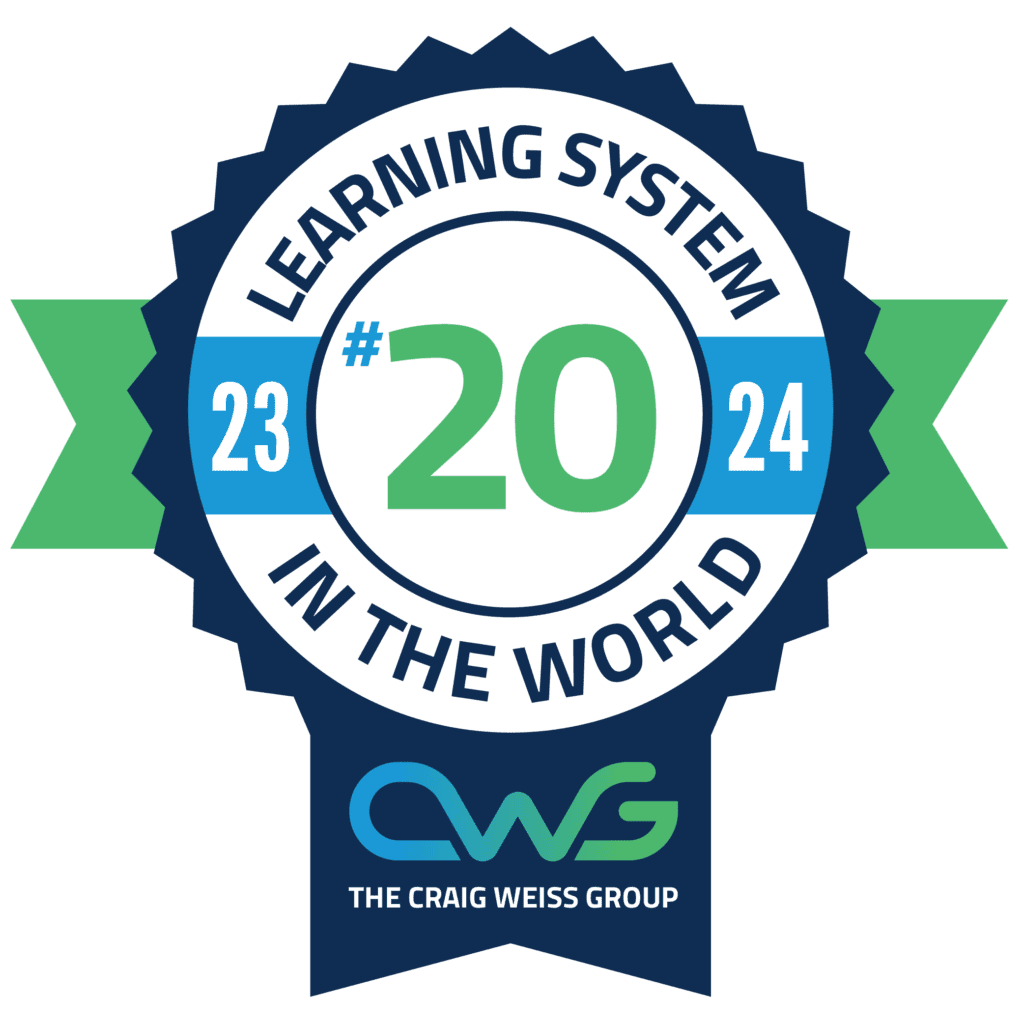Choosing the right learning management system can be an absolute game-changer for your organisation, leaving you wondering, “Why did we not do this sooner?” 🧐
Whether you’re a Chief Learning Officer, Learning Administrator, Training Manager, or any other professional dedicated to developing learning programs, finding a platform that fits all of your needs is crucial. ✅
At Thirst, we understand that you are busy, and we know that you don’t have time to trawl through the pros and cons of every LMS or LXP out there.
That’s why we’ve curated this comprehensive list of the top 10 best Absorb LMS alternatives and competitors for 2025.
Using insights from Capterra, the go-to online platform for software reviews and comparisons, we want to empower you to take charge of your selection process to make a truly informed decision that benefits your business.
So without further ado, let’s jump into the pros and cons of some of the most popular LXPs and LMSs available in 2025, including Absorb LMS. 🚀
But first…
What is Absorb LMS?
Absorb LMS is a cloud-based learning management system that is designed to enhance productivity for both learners and administrators.
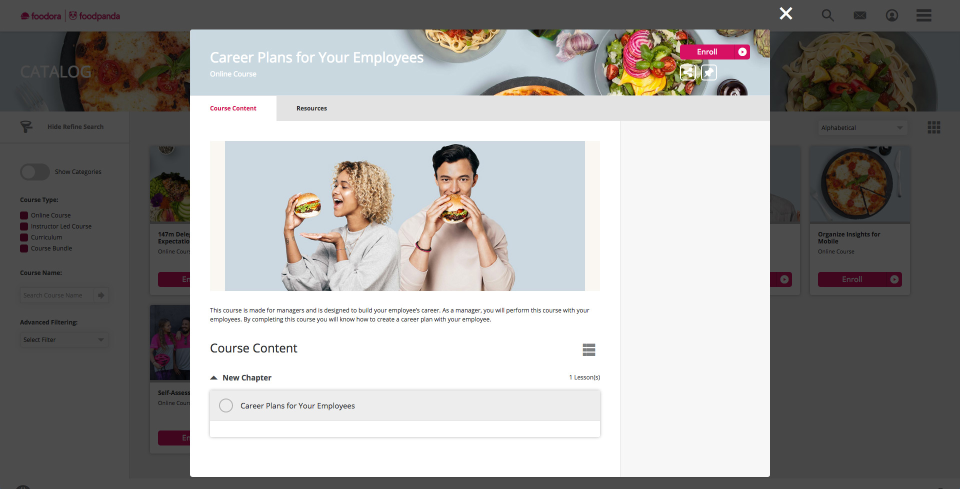
With 284 reviews (at the time of writing), Absorb LMS scores 4.5 out of 5 on Capterra. 💡
Good to know: Absorb LMS scores highly for ease of use and lower for its feature set.
Pros of Absorb LMS ✅
Absorb LMS consistently scores highly for its user-friendliness and customer service.
One reviewer mentioned:
“It’s intuitive and straightforward, providing flexibility in creating tailored learning experiences for each training process. The electronic signature feature confirms that participants have completed their training requirements.”
Another reviewer noted:
“Customising the platform to reflect our organisation’s branding is simple. Additionally, it scales effectively to accommodate different organisations’ varying sizes and training needs.”
Cons of Absorb LMS ❌
Some users feel that setting up the system can be quite time-consuming, particularly for those who aren’t particularly tech-savvy.
They report that configuring the system settings requires considerable time and effort, and the interface could be more intuitive and user-friendly.
Additionally, one user mentioned,
“The limited range of third-party software integrations with Absorb LMS is a drawback. Expanding these integration options would enhance the platform significantly.”
How much is Absorb LMS?💰
While the Absorb LMS website offers various packages for you to look at, you’ll need to contact the Absorb LMS team directly for detailed pricing information.
Review Source: https://www.capterra.co.uk/software/61763/absorb-lms
The 10 Best Absorb LMS Alternatives
Now that we’ve taken a closer look at Absorb LMS – Let’s take a look at some of the other exciting LXPs and LMSs to consider as key alternatives.
Including…
- Thirst
- Cornerstone LMS
- 360 Learning
- Docebo
- TalentLMS
- Litmos
- Tovuti
- Continu
- Valamis LXP
- Adobe Learning Manager
Why choose Thirst over Absorb LMS as your Learning Platform in 2025?
Well, Thirst is not just a learning platform; it is an easy-to-use tool that will revolutionise the way your organisation learns, saving you time and money! 🤗
Sounds good?
It gets better…
Thirst is an AI-driven learning experience platform that connects all of your learning materials, knowledge, and resources in one central hub.
Our platform aims to enhance your learning culture, talent acquisition, leadership development, and internal mobility initiatives.
Plus, Thirst offers in-depth data insights and analytics, simplifying reporting and making it quick, efficient, and a source of accomplishment for your team.
Thirst is the perfect alternative to Absorb LMS in 2025, ensuring you get the best value for your investment in a new learning hub!
6 MORE reasons to choose Thirst…
1. Thirst’s ‘Spaces’ feature is designed to keep your learners engaged and productive
A dull, corporate-looking learning platform can lead to disengaged, unmotivated learners. 🥱
That’s where Thirst’s ‘Spaces’ come in.
‘Spaces’ allow L&D teams to tailor their dashboards precisely to their needs.
Whether it’s onboarding new hires, boosting departmental skills, or developing leaders, our customisable ‘Spaces’ ensure that every learner feels valued and understood by receiving content that’s genuinely relevant to their role and growth within your business. 😃
Check out our founder, Fred, as he explains Thirst ‘Spaces’ in more detail.
2. Personalised Recommendations made to match your Learners
With Thirst, your team is no longer confined to a one-size-fits-all approach.
Thirst provides personalised content recommendations that are tailored to each learner’s preferred style, skill set, and career objectives. 🎯
This way, your learners have the freedom to learn at their own pace and in a style that best suits their individual needs. 🧩
But how does it work? 🪄
Thirst assesses each learner’s development requirements by analysing their past learning patterns, skill gaps, and career objectives.
It then adjusts their learning journey accordingly. 🌟
Pretty cool, eh?
With Thirst, you can also quickly and easily create learning materials and courses in various formats—text, audio, or visual—offering a diverse and exciting learning experience. 🚀
And if that wasn’t enough, you can also customise EVERY aspect to align with your company’s brand and values, from branding and colour schemes to layout design! 🎨
Discover more about Thirst’s personalisation features.
3. Event Management/Recurring Events
We completely understand the challenges you face when handling internal company events.
It can often feel like a chaotic juggling act, from coordinating schedules and tracking attendance to keeping everyone updated, the logistics can become overwhelming. 😩
You guessed it – Thirst can help!
Whether you’re organising a small group coaching session, a workshop for 50 people, or a product launch with over 200 attendees, Thirst’s brand new ‘Events Manager’ simplifies this process, giving you all the tools to create and manage the learning events your team needs. 🙌
Learn more about the Thirst Event Manager
4. Next-Gen Social Learning
Thirst transforms knowledge sharing within your organisation with a range of fantastic features designs for real people, including:
Certificates & Badges🥇
Thirst empowers your employees to showcase their skills, badges, and achievements to their colleagues.
Live Events 🎟️
Thirst enables you to host engaging virtual and hybrid learning sessions for your team, regardless of their location around the world..
Search 🔍
Thirst’s quick and relevant search options can save time and enhance productivity, making it simple to find and access all of your company’s knowledge.
Community Spirit 🧑🏻🤝🧑🏻
The Thirst platform actively encourages participation, discussions, and knowledge sharing, keeping your team engaged and connected at all times.
Learn more about social learning with Thirst.
5. Skills Development SORTED!
Boost your upskilling and reskilling programs with Thirst’s unparalleled skills engine!
No, but seriously this is a game changer…..
Say goodbye to tedious admin tasks and hello to more effective L&D! 🤩
Thirst, with its extensive selection of 10,000 skills, is here to boost your upskilling and reskilling programs!
Thirst simplifies skill assignments by automatically analysing your content, allowing you to concentrate on what truly matters in your business.
You can also empower your team by developing and managing custom skills to align Thirst with your organisation’s specific goals and culture.
How to build skills successfully within your organisation
6. FREE Implementation & Migration
You may see the word ‘Free’ and wonder, ‘What’s the catch?’
Well, there is no catch.
Let us handle the heavy lifting for you… 🏋🏻
Whether you’re implementing a learning platform for the first time or transitioning to Thirst from another system like Absorb LMS, we can simplify the process by offering FREE implementation and migration services.
And if you’re wondering about our pricing structure…
We are always FULLY transparent and upfront about our pricing.
What makes our LMS stand out from Absorb LMS and other competitors is our unique PER USER / PER MONTH pricing, coupled with a range of exclusive features.
Here’s a flavour of what else you get when you choose Thirst.
For All Users:
- Personalised content recommendations.
- The ability to share, like, and comment on content.
- Plenty of social first features.
- Upload any file type.
- Personalise your dashboard.
- Integration with other content providers.
- A fully intuitive platform.
- Accessible on any device.
For Organisation Admins:
- Upload and host internal documents.
- Track learner progress.
- Comprehensive reporting and insights.
- User management.
- Customisable user interface.
If you like the sound of what you’ve read about Thirst, why not take a look at our pricing page for more information on the packages that will best suit your organisation?
Cornerstone LMS
What is Cornerstone LMS?
Cornerstone LMS is designed to boost workplace productivity by enabling users to learn and collaborate from anywhere.
With 220 reviews (at the time of writing), Cornerstone has a solid rating of 4.3 out of 5 on Capterra. 💡
Good to know: It scores highly for value for money but somewhat lower for ease of use.
Pros of Cornerstone LMS ✅
Many users appreciate Cornerstone’s comprehensive capabilities and its clean, robust user interface.
One user noted: “I especially appreciate their personalised approach to learning and the extensive catalogue of courses and materials available, which cover various areas of interest and competencies. Tracking individual progress and receiving detailed analytics has also been valuable, allowing me to make informed decisions about my team’s development.”
Another said: “The UI is great for an end user and allows for the flexibility needed in terms of Welcome and Custom Pages to get the information across. “
Cons of Cornerstone LMS ❌
However, some users have criticised Cornerstone’s customer service, with one user stating: “The worst customer service I’ve ever experienced with a vendor. They take days to reply to emails, and the same goes for technical support tickets, even when they are labelled as a high priority.”
Another user mentioned performance issues: “I have noticed that the platform sometimes has performance issues, such as slowness or long page loads,
which can affect user productivity and decrease satisfaction with the service.”
How much is Cornerstone LMS?💰
Pricing details for Cornerstone LMS are available only through direct contact with the company, but a free trial is offered.
Review Source: https://www.capterra.co.uk/software/150446/cornerstone-lms
360Learning
What is 360Learning?
360Learning is designed to support organisations with over 100 learners to boost efficiency and promote upskilling.
With 389 reviews (at the time of writing), 360Learning boasts an impressive rating of 4.7 out of 5 on Capterra.
Good to know: It is praised for its customer service but ranks lower for its value for money.
Pros of 360Learning ✅
Users frequently commend 360Learning for its ease of use. One reviewer noted, “360Learning is incredibly easy to deploy and use. The UX/UI is similar to Netflix or social media, making it quick for anyone to understand where to find things.”
Another user highlighted its intuitive design: “The platform is intuitive and easy to use. Users can navigate quickly and easily to find their training courses. The platform offers various options for statistics monitoring, which is particularly useful for managers who need to oversee their team’s training progress.”
Cons of 360Learning ❌
However, some users have needed help with the reporting features. One user remarked, “I think reporting could be better, though I have managed to get what I need through workarounds.”
Another pointed out the mobile app’s limitations: “The mobile app is very minimalist. It works for learners but doesn’t offer much more functionality.”
Additionally, some users felt the live session feature needs improvement: “Its live session feature leaves a lot to be desired, especially compared to competitors that offer more robust options like Events pages, easy signup and registration, and Zoom integrations.”
How much is 360Learning?💰
Pricing for 360Learning starts at $8 per registered user per month, according to their website.
Review Source: https://www.capterra.co.uk/reviews/211429/360learning
Docebo
What is Docebo LMS?
Designed for enterprise and corporate clients, Docebo’s LMS Suite aims to make onboarding and employee development easier.
With 199 reviews (at the time of writing), Docebo has a solid rating of 4.4 out of 5 on Capterra. 💡
Good to know: It scores favourably for ease of use and less favourable for value for money.
Pros of Docebo ✅
Recent reviews highlight Docebo’s strong performance, especially among new users. One user remarked, “Compared to numerous other LMSs I’ve used, Docebo is a breath of fresh air”.
Others said Docebo stands out in terms of user-friendliness, making it a comfortable and easy-to-use system.
Another user said: “We recently onboarded two new team members, and within just one week of using Docebo, they were both amazed at how much simpler it is compared to any other system”.
Cons of Docebo ❌
Some users have concerns about the lengthy onboarding process. One user commented, “The onboarding process spans several weeks. We would have preferred a more condensed course within a shorter time frame.”
While Docebo often introduces technological innovations, this can sometimes lead to issues. One review mentioned, “While they aim for innovative and engaging features, there are instances where they rush releases, leading to incomplete readiness or the abandonment of older functionalities still in need of optimisation.”
Another issue is inconsistent customer support. A user observed, “Our team spent significant time opening tech support tickets for various issues. While most issues were minor individually, their cumulative impact significantly affected our team’s progress.”
How much is Docebo?💰
Docebo’s pricing details are not available on their website. For specific cost information, it is recommended that you contact Docebo directly.
Review Source: https://www.capterra.co.uk/software/127213/docebo
TalentLMS
What is TalentLMS?
TalentLMS is a learning management system designed to deliver personalised training to team members.
With 536 reviews (at the time of writing), TalentLMS has an impressive rating of 4.7 out of 5 on Capterra. 💡
Good to know: It is particularly praised for its value for money, though it receives lower marks for customer service.
Pros of TalentLMS ✅
One user praised TalentLMS for its suitability to their industry needs: “We love TalentLMS for its user-friendly interface, learner analytics, and branch setup capability. As an education service agency, we rely on TalentLMS to offer microlearning opportunities to busy teachers and school administrators.”
Another user appreciated its continuous improvements without increased costs: “TalentLMS consistently rolls out quarterly updates to enhance features and usability, all while keeping prices reasonable. Even with significant updates, the pricing stays affordable.
Cons of TalentLMS ❌
A drawback mentioned by a user is the limited home page customisation: “One limitation is the inability to customise the home page extensively. There are only a few options for creating visually attractive landing pages, and users are limited to a few static design elements.”
Other users pointed out usability concerns, suggesting that TalentLMS should improve for non-technical users.
How much is TalentLMS?💰
TalentLMS offers a base package starting at $69.00 (£54.85) per month, with four other packages priced up to $459 (£365.80) monthly.
Review Source: https://www.capterra.co.uk/reviews/132935/talentlms
Litmos
What is Litmos LMS?
Litmos LMS specialises in developing eLearning solutions tailored for businesses it claims it offers an extensive learning content library.
With 278 reviews (at the time of writing), Litmos holds a 4.2 out of 5 rating on Capterra. 💡Good to know: It scores highly for ease of use and lower for its feature set.
Pros of Litmos ✅
Many users appreciate Litmos for its simplicity and intuitive design. One user noted, “Litmos allows us to provide engaging and innovative methods to disseminate information, foster collaboration through discussion forums, and add enjoyment with gamification.”
Another user highlighted its ease of setup and flexibility: “The effortless setup and versatility in utilising modules across multiple courses have been invaluable. Learning paths for combining courses streamline our compliance training.”
Cons of Litmos ❌
However, some reviews indicate that Litmos can be expensive, especially for larger organisations. One user stated, “The tool is pricier compared to others on the market,” while another mentioned, “Their prices continuously increased, and we had no choice but to cancel our subscription. Customer support was lacking; we had to follow up multiple times before our account was finally closed.”
How much is Litmos?💰
Litmos offers multiple packages and add-ons, but specific pricing details require direct inquiry with the company.
Review Source: https://www.capterra.co.uk/software/133660/litmos-lms
Tovuti
What is Tovuti LMS?
Tovuti LMS is a training and learning management system designed to suit organisations of any size.
With 99 reviews (at the time of writing), Tovuti has an impressive 4.8 out of 5 rating on Capterra. 💡Good to know: It scores highly for value for money and lower for ease of use.
Pros of Tovuti ✅
Tovuti is highly regarded for its user-friendly design. One user remarked, “It’s clearly been designed from the ground up with mobile users in mind.”
Another user praised the platform’s simplicity: “Tovuti has many features and a simple, clean user interface for learners.”
Customer service is another strong point for Tovuti. One user commented, “The team at Tovuti is friendly, easy to connect with, and answers questions promptly. You don’t have to deal with generic email addresses or phone trees. Their pricing is reasonable and straightforward, with no last-minute or surprising fees.”
Cons of Tovuti ❌
However, some users need help with the initial setup. One user explained, “The hardest part is learning and building the software from the admin side. It’s like drinking from a firehose at first. You must spend a lot of time experimenting with the system, but after a few weeks, you mostly know where you’re going.”
Another user noted, “The support videos aren’t always as up-to-date as needed, making it harder for administrators to feel confident in some areas.”
How much is Tovuti?💰
Tovuti’s website features a pricing calculator. You can input the number of users and receive a customised cost estimate.
Review Source
https://www.capterra.co.uk/software/184999/tovuti
Continu
What is Continu LMS?
Continu LMS is designed to simplify new hire onboarding, consolidate learning initiatives, and boost learner engagement through a single, user-friendly platform.
With 13 reviews (at the time of writing), Continu has a commendable rating of 4.8 out of 5 on Capterra. 💡 Good to know: It scores highly for customer service and lower for its feature set.
Pros of Continu ✅
Continu receives high marks for customer service and value for money. One user praised the platform, saying, “Continu is great for both the admin and the user. You can create content in various formats like videos, PDFs, and PowerPoint presentations on the admin side. You can set up everything a new hire needs from day one.”
Another user highlighted the platform’s versatility: “We especially appreciate using Continu for content management alongside managing learning paths and programs. Learners receive the right content at the right time. The partnerships and integrations, particularly with LinkedIn Learning, are also a major plus.”
Cons of Continu ❌
Some users have pointed out issues with the search functionality: “The search feature isn’t as intuitive as we’d like; it requires tags for accurate results. Also, you can’t return to your original search results after opening another page.”
Another user added, “When searching for materials by specific keywords, the filter resets after checking a result, making you type the keywords again.”
Additionally, some users have noted limitations in reporting: “Reports take a while to generate, and more detailed reporting options are needed. There’s also no way to include pictures in assessments or to ask questions about them, and reporting around assessments is limited.”
How much is Continu?💰
Continu’s website does not provide specific pricing information, so you’ll need to contact them directly for details.
Review source: https://www.capterra.co.uk/software/155460/continu
Valamis LXP
What is Valamis LXP?
Valamis LXP, is a cloud-based learning platform which targets mid to large enterprises.
With 3 reviews (at the time of writing), Valamis LXP has a commendable rating of 4.7 out of 5 on Capterra. 💡 Good to know: It scores highly for ease of use and lower for its feature set.
Pros of Valamis LXP ✅
Valamis LXP is mostly praised for its functionality and adaptability. One user highlighted the platform’s technical capabilities, saying, “The software’s best parts are its xAPI interface and its scalability for different use cases and amounts of users.”
Another user, a full-time virtual teacher, emphasised the platform’s ease of use: “I am using Valamis software daily, as I am a teacher who is working full-time virtually. The software is easy and fast to use.”
Cons of Valamis LXP ❌
Certainly! Here is a description of the cons of Valamis LXP written in a similar style:
While Valamis LXP offers a range of robust features, some users have pointed out areas for improvement. One user mentioned, “The price is a con,” indicating that the platform’s cost might be a barrier for some organisations, particularly smaller ones or those with limited budgets.
Due to the lack of additional reviews on Capterra, it’s challenging to draw further conclusions about Valamis LXP’s potential drawbacks. However, prospective users might consider exploring the pricing options in detail to determine if the investment aligns with their organisation’s needs and budget constraints.
How much is Valamis LXP?💰
According to Capterra, Valamis LXP is $21,950.00 or £18,522.51.
Review source: https://www.capterra.co.uk/software/148722/valamis#reviews
Adobe Learning Manager
 What is Adobe Learning Manager?
What is Adobe Learning Manager?
Adobe Learning Manager aims to train employees, partners and customers at scale with a personalised learning experience.
With 671 reviews (at the time of writing), Adobe Learning Manager has a commendable rating of 4.3 out of 5 on Capterra. 💡 Good to know: It scores higher for its feature set and lower for value for money.
Pros of Adobe Learning Manager ✅
Adobe Learning Manager earns high praise for its user-friendly design and comprehensive features. One user noted, “Adobe Learning Manager is an incredibly user-friendly, comprehensive e-learning platform that makes it easy to create and manage high-quality online courses. The intuitive interface makes it easy to navigate, and the platform offers a wide array of features and customization options.”
Another user emphasised the platform’s practicality and affordability: “I like the new social aspects, developing content, and always having fresh content is a huge task, and I have a very small team, so I can see how that will be extremely helpful, especially for professional positions. It is very easy to use; I demoed several learning management systems before deciding, and this one seemed most practical and affordable. My rep is great and very responsive.”
Cons of Adobe Learning Manager ❌
While Adobe Learning Manager is praised for its comprehensive features and user-friendly interface, some users have highlighted a few areas that could be improved.
One user noted challenges with navigation and certain features, saying, “Toggling between Author and Administrator when uploading a course and assigning learners. Deciding on how many points are needed to complete a skill. When the system is new, it is an unknown number. Some modules within a course receive a checkmark when complete, but some show complete, but a checkmark is not displayed. This is confusing for the learner.”
Another user pointed out difficulties with language support, stating, “It has certain shortcomings when it comes to dealing with languages such as Arabic. It lacks support for languages and displays issues for characters that are right to left. Plus, there are language character-related bugs that stop users from exporting training and make it go into an infinite loading loop.”
How much is Adobe Learning Manager?💰
Adobe Learning Manager offers different licensing and pricing models, you would need to contact them to see which package best suits your business.
Review source: https://www.capterra.co.uk/reviews/145872/adobe-captivate-prime
Choosing a Learning Management Platform in 2025
Having read the pros and cons of each system, you might have already narrowed down your preferences as you read through the various LMS and LXP options that are available in 2025
At the end of the day, your choice comes down to 3 essentials…
- Your Budget: Evaluate your monthly, quarterly, and annual spending limits for learning management software.💰
- The Onboarding Time: Consider how long it will take to get your organisation up and running with the new platform. 🗓️
- The Essential Features and Integrations: Identify the must-have features and integrations that are non-negotiable for your needs. 📲
If you’re looking for a solution that makes learning management quick, affordable, and effective. Thirst, with its proven track record of delivering a system for modern learning teams, might just be the answer.
Trusted by over 100 L&D teams, Thirst offers a quick and easy onboarding process meaning you’ll be ready to go in no time!
Got 2 Minutes?
If your organisation is suffering as a result of disengaged learners, then Thirst can help.🔥
As an AI-powered learning platform, Thirst is empowering L&D teams big and small to level up learner engagement and create learning experiences designed for the modern learner.
Take the guided tour today and see Thirst in action.
For more e-learning insights, resources and information, discover the Thirst blog.
You may also enjoy:
What is Leadership Team Development? | 12 Onboarding Best Practices for New Employees | Zone of Genius: What is it and How to Find Yours