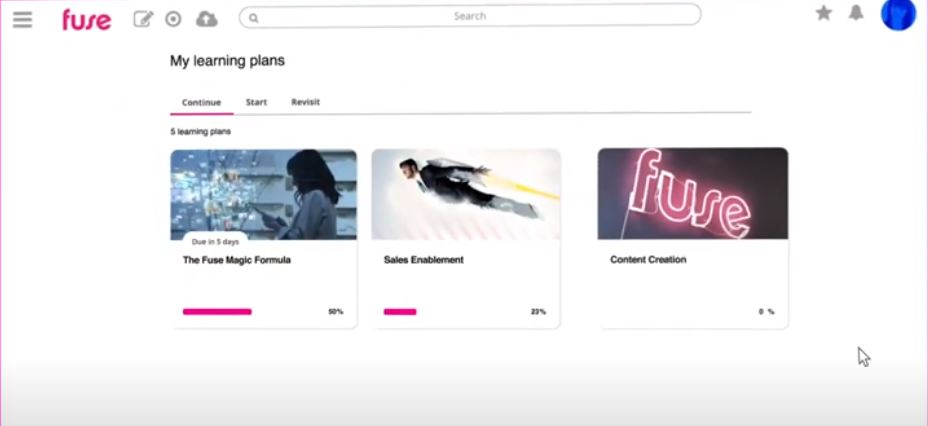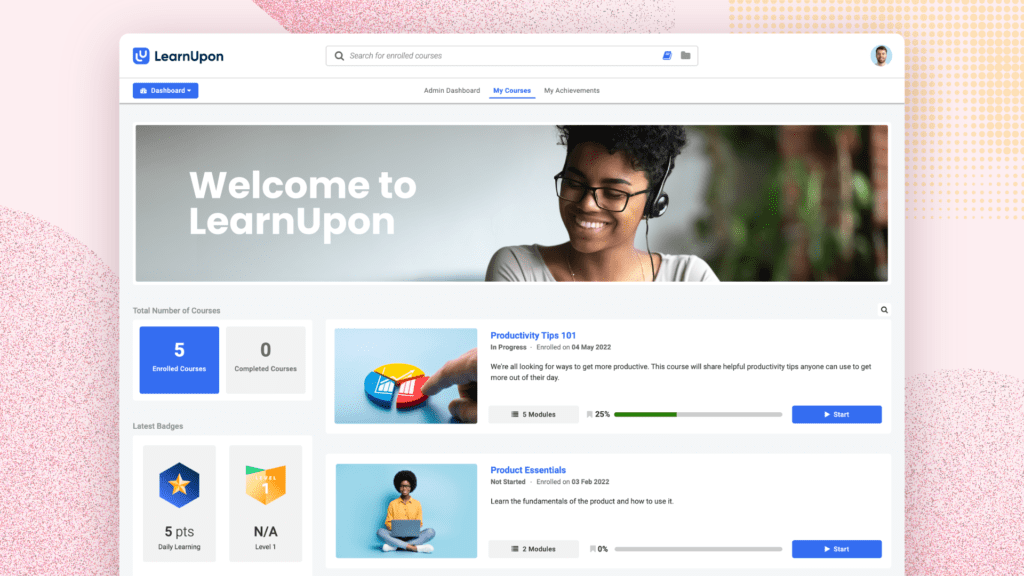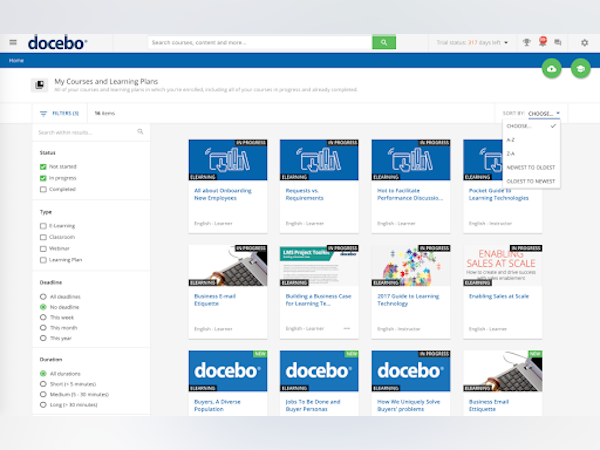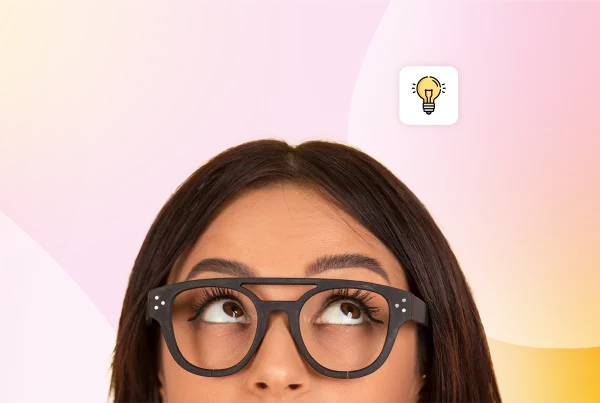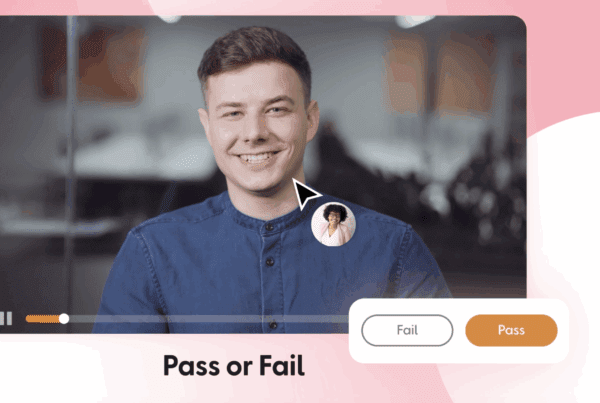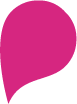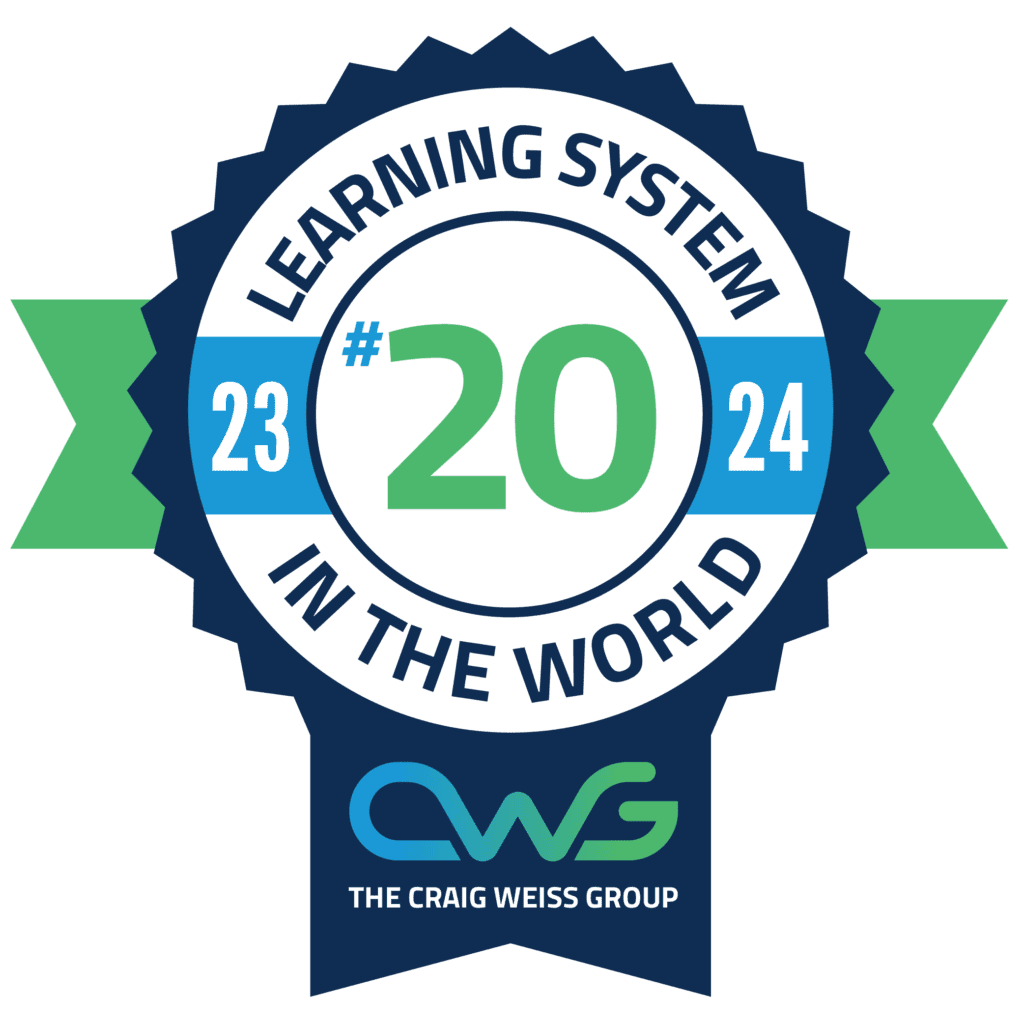Choosing a progressive and user-friendly learning management system is essential for any organisation looking to adopt a learning-centric workplace. 🧑🏻🏫
Whether you’re a course creator, educator, training manager or simply someone with a Thirst for knowledge, our guide will delve into the pros and cons of the most commonly used LMSs and LXPs. 🎉
Spoiler alert: there’s so much more to explore beyond the Thrive LMS, and we’re here to help you make an informed and balanced decision when choosing the most suitable system for your organisation in 2025.
Let’s get into it!👇
If you’ve researched the best learning platforms out there, the chances are you’ve heard of Thrive.
What is Thrive?
Thrive is a cloud-based LMS which claims to be learner-led to provide a personalised user experience. The platform aims to integrate learning, skills, and communication to drive upskilling and skills development.
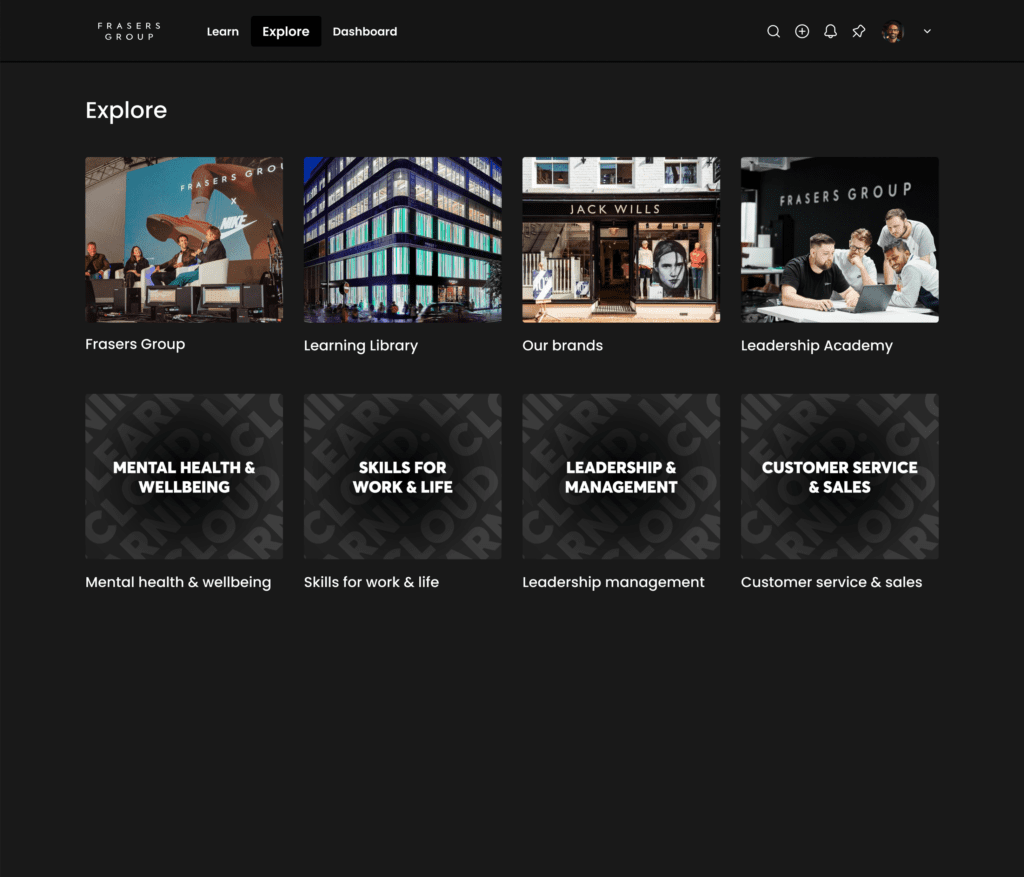
With 86 reviews (at the time of writing), Thrive LMS scores 4.7 out of 5 on Capterra. 💡
Pros of Thrive ✅
According to Capterra, Thrive customers rank it highly for customer service and ease of use, with one user saying: “The customer service with Thrive is excellent; issues are normally resolved within a day, and they are always happy to set up a call”.
Another noted:
“Using Thrive is actually an enjoyable experience. Everything is super simple and makes sense, from accessing content and resources, creating learning paths, and sharing information and resources with colleagues!”
Cons of Thrive ❌
Some Thrive customers note that “The quantity and variety of content is limited compared to competitors” and that the translation features could be improved, with one user reporting: “It would be great if there were more language options for global clients” and another stating: “Some language support and auto-translation is missing.”
Other criticisms reflect on the:
“Confusing and restrictive setup which is sometimes confusing to navigate”.
Others say, “Some Thrive features are limited in scope and capabilities”.
How much is Thrive?💰
Thrive is priced on a ‘per user’ basis. According to the Thrive website and the examples they share, if you have between 1 and 500 users, it would cost you £25,000; if you had between 501 and 1,000 users, it would cost £32,500.
Source: https://www.capterra.co.uk/software/203407/thrive
The 10 Best Thrive LMS Alternatives
Having looked at some of the strengths and weaknesses of one of the market leaders, Thrive, let’s explore some alternative learning management systems.
Including…
- Thirst
- Cornerstone
- Kallidus Learn
- Learning Pool
- Fuse Universal
- LearnUpon
- Docebo
- Sana
- 360Learning
- HowNow
1. What is Thirst?
Thirst is a learning experience platform fueled by AI that empowers L&D teams to boost their learning culture, talent acquisition, leadership development, and internal mobility.
Say goodbye to scattered resources and hello to seamless learning!
Thirst brings all your materials, knowledge, and tools into one sleek, easy-to-use platform.
Here’s why Thirst is a game-changer…
Thirst AI Personalisation 🎯
Learning tailored just for you?
That’s the power of Thirst’s AI!
Here’s how it works:
Personalised recommendations
Thirst’s AI learns about each user’s skills, preferences, and goals, delivering content that fits like a glove.
No more one-size-fits-all
Whether it’s courses, materials, or resources, you’ll get exactly what you need to stay engaged and progress faster.
Feels personal
It’s intelligent and seamless, and it makes every learner feel like the platform was built just for them.
One Capterra user said: “Thirst’s automated notifications and personalised recommendations make it easy for our team to stay on track and engaged.”
AI-Assisted Content Creation ✍️
Need to create learning materials fast?
Let Thirst’s AI take the wheel!
Here’s how it makes your life easier:
- Instant inspiration: Generate ideas for new campaigns in a snap.
- Edit on the fly: Create and tweak learning content effortlessly.
- Polished results: Fix grammar and enhance writing in seconds.
- Save time: AI-powered autocompletion speeds up the process.
AI Quizzes: Simple and Fun 🎉
Learning should be engaging, and our AI quizzes deliver just that!
Here’s how they work:
- Quickly create up to 10 multiple-choice questions on any topic.
- Learners answer one question at a time and get instant feedback.
- Admins track results to tweak training or offer extra support.
Why you’ll love it:
- No pressure: Quizzes are short, stress-free, and even fun!
- Motivating: Nailing a quiz feels great, and missed answers highlight where support is needed.
- Impactful: Quizzes keep learning interactive and help knowledge stick.
“Great UI, super easy to use and manage once set up & quick responses to any issue.”
Thirst Spaces 🏢
Want control over who sees what?
Thirst Spaces lets you create dedicated dashboards for specific teams.
Here’s why you’ll love it…
Targeted content
Deliver the right information to the right people at the right time.
Customisable dashboards
Tailor spaces to specific teams, groups, or individuals.
It’s all about giving your learners exactly what they need when they need it.
Event Management
Event management just got a whole lot easier!
With Thirst’s event management feature, you can seamlessly organise, manage, and track events on your learning platform.
From training workshops to team-building sessions, this tool ensures everything runs smoothly.
It allows you to schedule events, send automatic reminders, and track attendance effortlessly, all in one place.
The result?
A streamlined experience for both organisers and attendees, saving time, reducing hassle, and making every event impactful. 🎉
How does Thirst compare with Thrive?
There are many benefits of choosing Thirst over Thrive, such as our…
Easy-to-use user interface. ✅
And our easy-to-understand per-user, per-month pricing. ✅
We also offer…
Deep data insights and analytics that make reporting a doddle. ✅
Let us tell you more…
Starting with our Skills Engine
Unlock your team’s potential using data-backed insights and personalised learning paths with the biggest skills engine in L&D. 📈
Our platform enables the transformation of every team member into a top performer.
Pinpoint and tackle knowledge and skills gaps with precision on both individual and team levels. 💪🏽
Social Learning Capabilities
With Thirst, you can establish a learning community where your employees actively engage, collaborate, and share their distinctive perspectives. 💭
Our features, such as reactions, upvoting, tagging and comments, are the best in the industry – especially for organisations trying to engage their Gen-Z learners. 👍🏼
Learn more about social learning with Thirst.
Make data-driven decisions with clear and accurate analytics
Thirst provides essential insights into learner engagement, behaviour, and skill development, allowing you to optimise and enhance L&D throughout your organisation. 📊
Uncover trends, patterns, and learner preferences
Identify areas where you can improve learning content and ensure your L&D efforts align with your organisational goals. 🥅
Create customisable dashboards and comprehensive reports, visualise data trends, and present insights connecting the L&D dots to stakeholders. 📈
Unbeatable Pricing
We never hide our pricing and are completely transparent. Our per-user/per-month pricing offers a much greater degree of flexibility for your organisation.
Our per-user/per-month pricing offers a much greater degree of flexibility for your organisation.
Whether you’re a small team or a large enterprise, we’ve got flexible plans to fit your needs:
Core Package
Perfect for starting out.
- Access to Thirst’s knowledge base.
- Unlimited storage.
- AI-powered recommendations.
- Reporting, insights, and trends.
Growth Package
Great for growing teams.
Everything in Core, plus:
- A dedicated customer success manager.
- System integrations.
- Personalised onboarding.
- Fully customisable platform.
- FREE implementation, setup, and migration.
- Single Sign-On (SSO).
Minimum 100 users
Premium Package
Built for large teams with big goals.
Everything in Growth, plus:
- Advanced user groups and permissions.
- Customisable certifications.
- Dedicated technical support.
- Real-time chat for instant help.
- Tailored reporting and analytics dashboards.
- Customised training sessions.
Minimum 5,000 users
Take a look at our pricing page to tell us how many learners you have, and we can give you an idea of how much Thirst will cost.
2. Cornerstone LMS
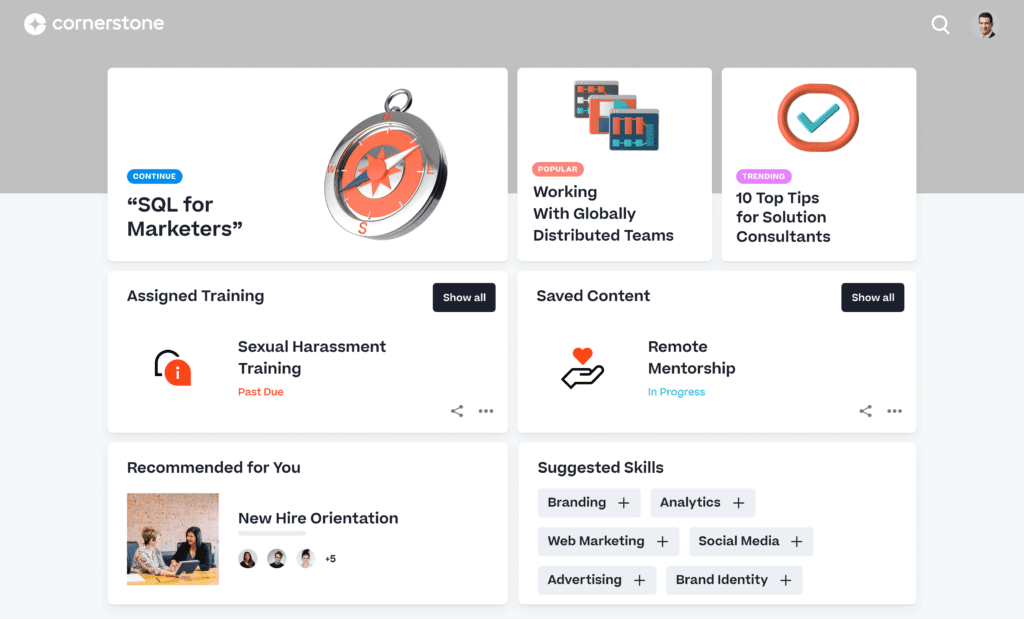
What is Cornerstone LMS?
Cornerstone LMS helps organisations boost workplace productivity by empowering users to learn and collaborate anywhere.
With 223 reviews (at the time of writing), Cornerstone scores 4.3 out of 5 on Capterra.💡
Pros of Cornerstone ✅
Many users of Cornerstone praise its ease of use, with one user noting a positive being its “Breadth of Capabilities and a clean and robust user interface.”
Another noted: “I especially highlight their personalised approach to learning and the large catalogue of courses and materials available, covering various areas of interest and competencies. I found tracking individual progress and receiving detailed analytics valuable, allowing me to make informed decisions about my team’s development.”
Cons of Cornerstone ❌
Some users commented on Cornerstone’s unhelpful customer service: “The worst customer service I’d ever experience working with a vendor. – They take days to reply to emails. The same goes for technical support tickets, even when they are labelled as a high priority. “
One user felt: “I have noticed that the platform sometimes has performance issues, such as slowness or long page loads, which can affect user productivity and decrease satisfaction with the service.”
How much is Cornerstone?💰
Pricing is only available through contacting Cornerstone directly. However, we can see there is a free trial available.
Source: https://www.capterra.co.uk/software/150446/cornerstone-lms
3. Kallidus Learn
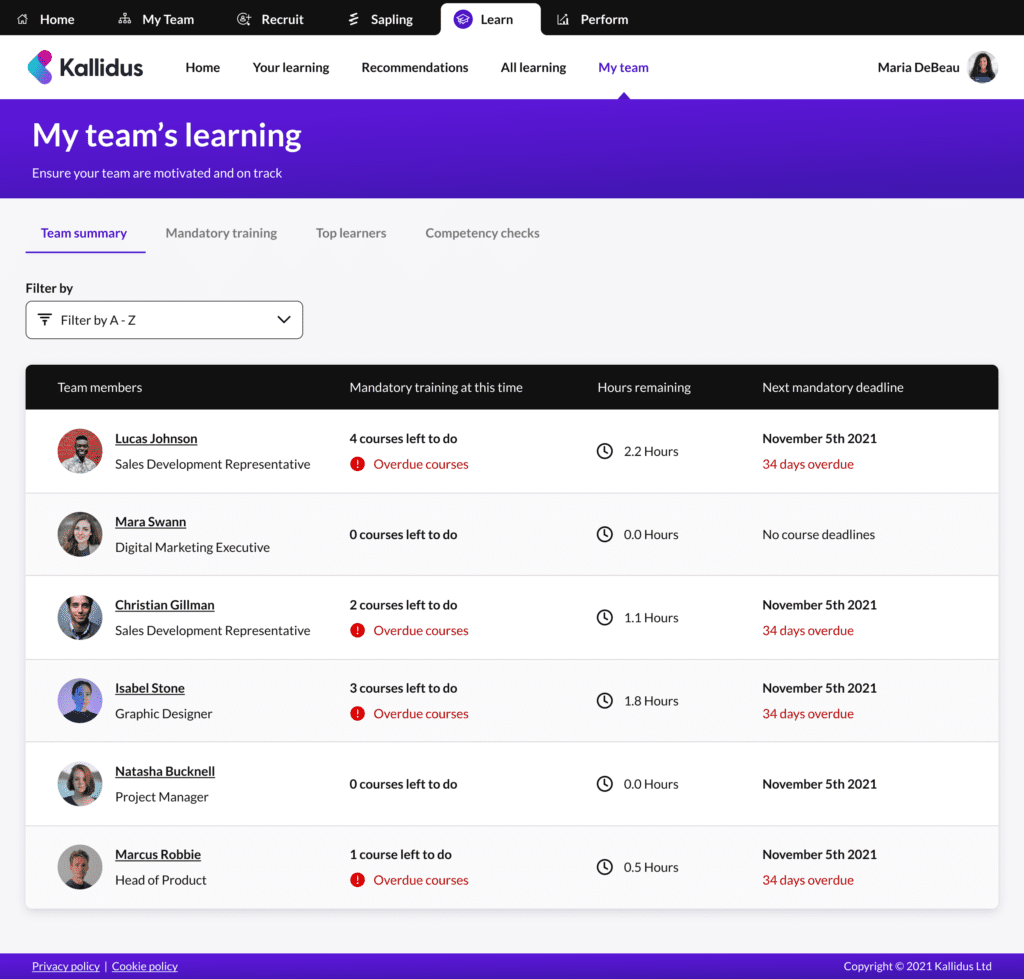
What is Kallidus Learn?
Kallidus Learn is a learning management system tailored for corporate training and development. Acting as a central hub, it serves as a central hub for organising, delivering, and tracking various organisational learning activities.
With 63 reviews (at the time of writing), Kallidus Learn scores 4.3 out of 5 on Capterra. 💡
Pros of Kallidus Learn ✅
Its users commend its capacity to “simultaneously upload eLearning modules to thousands of colleagues and managers find the ‘My Team’ function exceptionally user-friendly.” Additionally, Kallidus Learn earns a high rating on Capterra for its customer service.
Another user said: “The aesthetic of Kallidus Learn is very simple and easy to use. However, it is engaging for the user. Very minimal user training is needed to use the system because it is easy to use. From an administrative side, it is easy to understand how to set up training, and the training provided by Kallidus is really good .”
Cons of Kallidus Learn ❌
Some customers have noted the inflexibility of the system, with one user commenting: “It is inflexibility at times – for example, we would have so many improvement ideas to make it easier for the end user, but you can put your suggestions forward and very little happens, or it takes a long time to see any changes.”
One user noted: “Creating a new course is time-consuming: – Having to create first the parent course, then having to create a lesson, then finally creating an event in order to publish the course to users.”
How much is Kallidus Learn?💰
Finding information about pricing on the Kallidus Learn website proved challenging. It seems that you need to inquire to find out more.
Source: https://www.capterra.co.uk/software/133015/kallidus-lms
4. Learning Pool
 What is Learning Pool?
What is Learning Pool?
The Learning Pool platform aims to provide personalised and purposeful workplace learning at scale through data. The platform applies insights into who a learner is, what they know, and what they need to do in real time.
With only two reviews (at the time of writing), Learning Pool scores 4.5 out of 5 on Capterra.💡
Pros of Learning Pool ✅
Users of Learning Pool are impressed with their customer service, with one commenting: “Customer service is second to none, the team are fantastic”.
Another stated: “The platform has so much to offer, and I’m still learning after years of working on the system. There is a vast catalogue of online learning, and it’s easy to use. The information is presented clearly and precisely, making it user-friendly for users of all abilities.”
Cons of Learning Pool ❌
The system running slow appears to be a recurring criticism of Learning Pool, with two reviewers noting: “Sometimes the speed of the platform lets it down.”
and “The system can run slow as the reports/data gets larger, we have noticed this across the organisation despite different Wi-Fi connections/speeds. There is a slight duplication on the system, which can be confusing. For example, there will be multiple options to complete a task.”
How much is Learning Pool? 💰
Learning Pool has no pricing information on their website but has a section for interested parties to request a proposal.
Source: https://www.capterra.co.uk/software/197291/learning-pool-platform
5. Fuse Universal
What is Fuse Universal?
Fuse is a learning and knowledge platform designed for enterprises, aiming to extract tacit knowledge from the minds of your experts and integrate it into the workflow.
With 14 reviews (at the time of writing), Fuse Universal scores 4.1 out of 5 on Capterra.💡
Pros of Fuse Universal ✅
One user of Fuse Universal praises its ability to: “House both our learning and communication in one platform”.
Another customer agreed, “What we love about Fuse is that it has the ability to bring together Learning, Policy, and Communications into one central location where our workforce”. Others enjoy that: “The platform is highly customisable, according to your business needs”.
Cons of Fuse Universal ❌
One user states: “The downside to so much customisability is that you need to have at least basic HTML/CSS skills to really get it looking how you want it to, and it can take a fair chunk of time to get everything looking and working how you’d like it to if you’re not confident in your visual design and coding skills.:.
Another said the system can be somewhat buggy, with one downside being: “The ability to resolve bugs quickly. Much improvement has been made in this area, but there is still work to do here.”
How much is Fuse Universal?💰
We couldn’t find any pricing information for Fuse Universal on their website. Therefore, we recommend reaching out to them directly to find out more.
Source: https://www.capterra.co.uk/reviews/154670/fuse-universal
6. LearnUpon
What is LearnUpon?
LearnUpon is a cloud-hosted online learning management system designed to empower organisations in creating, delivering, and tracking online training and eLearning initiatives.
With 112 reviews (at the time of writing), LearnUpon scores 4.8 out of 5 on Capterra.💡
Pros of LearnUpon ✅
Learn upon ranks highly for their customer service, with one user stating: “The best part of this software is the customer service. I have used several LMS products in my career, and while LearnUpon is very user-friendly and has many helpful options, the learning curve for implementation and use was made very easy with the customer support team”.
Some users also highlight the ease of getting started on the LearnUpon platform, noting, “It’s straightforward, and we were operational in less than three weeks.” Others express, “I found the LMS to be highly user-friendly, and whenever I faced an issue or difficulty, LearnUpon support was there to save the day and offer a solution.”
Cons of LearnUpon ❌
As can be the case with any software, a few features in the system are less refined. A reviewer pointed out, “The least enjoyable aspect of this software was the limited ability to change default settings.”
Another user said: “The platform UI is not customisable beyond branding and colours, and some additional settings that can be toggled on and off (like gamification, for example), so if you’re looking for a platform that is highly customisable, this probably isn’t a good fit for you”.
How much is LearnUpon?💰
There are a number of packages available; however, you need to contact Learn Upon directly to find out the exact costs of using the platform.
Source: https://www.capterra.co.uk/reviews/130044/learnupon
7. Docebo
What is Docebo?
Docebo’s LMS Suite is designed specifically for enterprise and corporate clients, aiming to boost the effectiveness of onboarding, development, enablement, and customer education. It covers everything from content creation and management to delivery and assessing business impact.
With 218 reviews (at the time of writing), Docebo scores 4.4 out of 5 on Capterra.💡
Pros of Docebo ✅
Docebo earns praise for its user-friendly interface; as one customer expresses, “Launching the product was a breeze and pretty straightforward. Creating and managing rulesets within the system is also a piece of cake.”
Another user commends the convenience of consolidating everything in a single location: “We aimed to centralise all our learning materials—documents, videos, e-learning—and this LMS made it easy for us to achieve that.”
Cons of Docebo ❌
Some users note that the consistency of technological innovation with Docebo can be unconsidered.
According to one review, “While they strive for innovative and engaging features, there are instances where they rush to release them, and it’s not quite ready, or they move on from older functionality that still needs optimisation.”
In terms of Docebo’s customer support function, some users find it to be hit-and-miss.
One user mentions, “Our staff invested considerable time opening tech support tickets for these issues, attempting to get them ‘elevated’ for proper attention. Although most issues were relatively minor, their cumulative effect significantly impacted our team’s momentum.”
How much is Docebo?💰
Docebo’s pricing isn’t readily available on its website, so it is recommended to reach out and inquire about the costs’ details.
Source: https://www.capterra.co.uk/software/127213/docebo
Sana
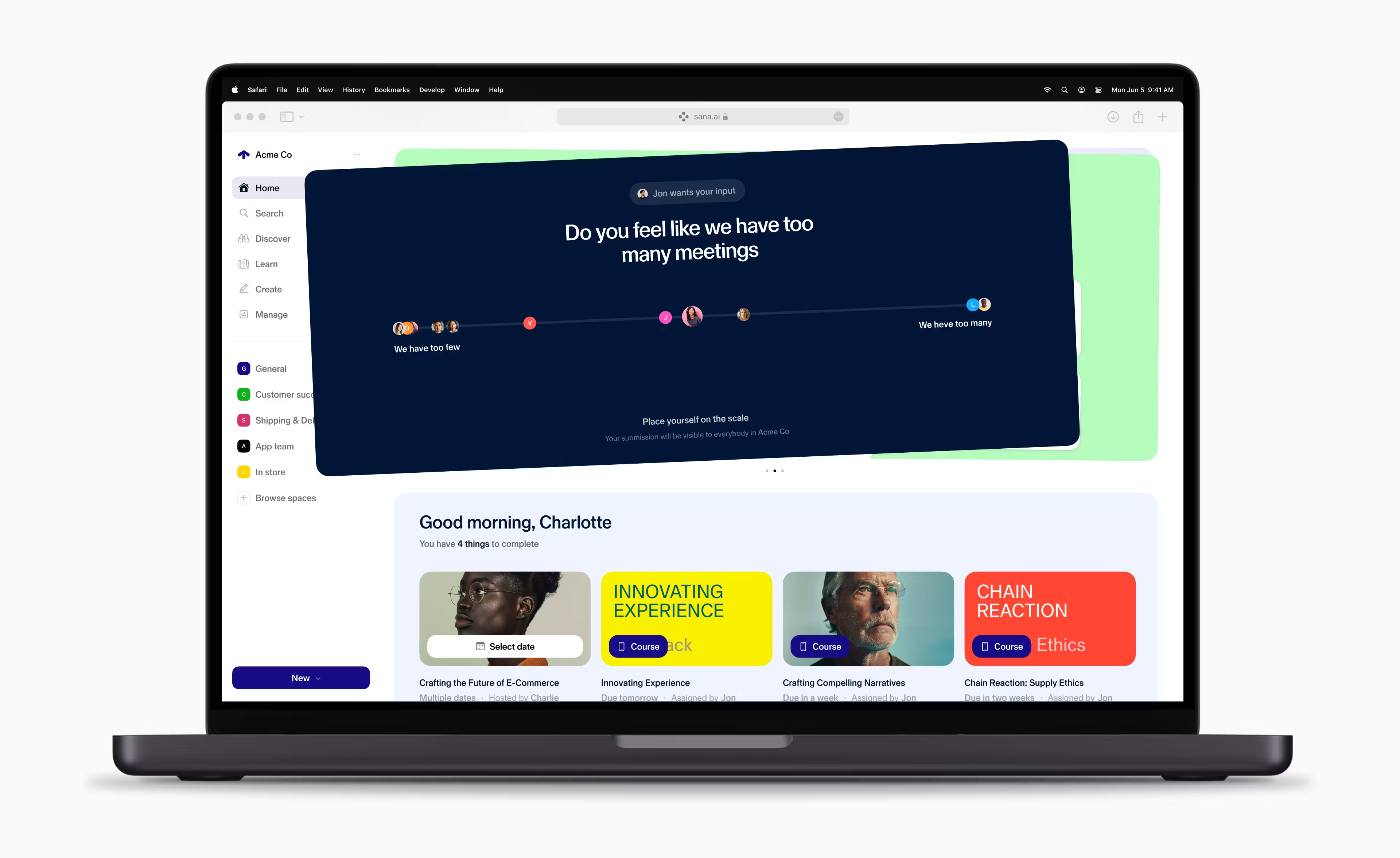 Sana is an AI-driven LMS designed to deliver personalised learning journeys for employees and organisations.
Sana is an AI-driven LMS designed to deliver personalised learning journeys for employees and organisations.
With six reviews (at the time of writing), Sana scores 5 out of 5 on Capterra.💡
Pros of Sana ✅
The AI excels at tailoring content to each user’s unique needs, making learning feel personal and engaging. Both learners and admins also rave about how intuitive and easy Sana is to navigate.
Here’s what users have to say:
“All the AI functions make learning content production so easy and efficient.”
“We had some tight deadlines to deliver on, and the workflows around building new courses were intuitive, so it was easy to get up and running quickly!”
Cons of Sana ❌
While Sana has many strengths, there are a couple of areas where it falls short:
If scheduling and advanced event tools are high on your wishlist, Sana might leave you wanting more. Its heavy focus on AI also means social learning options aren’t as robust as some might prefer.
Feedback from users:
“The lack of data integrations so far. The insights in the platform are very good, but we cannot add Google Analytics, and the data available via the API is still quite limited.”
“A bit more freedom in moving blocks around when creating content would be great.”
How Much Does Sana Labs Cost?💰
Sana Labs offers customised pricing based on your organisation’s needs. For exact pricing details, you’ll need to reach out to their team directly.
Source: https://www.capterra.co.uk/software/1022012/sana
360 Learning
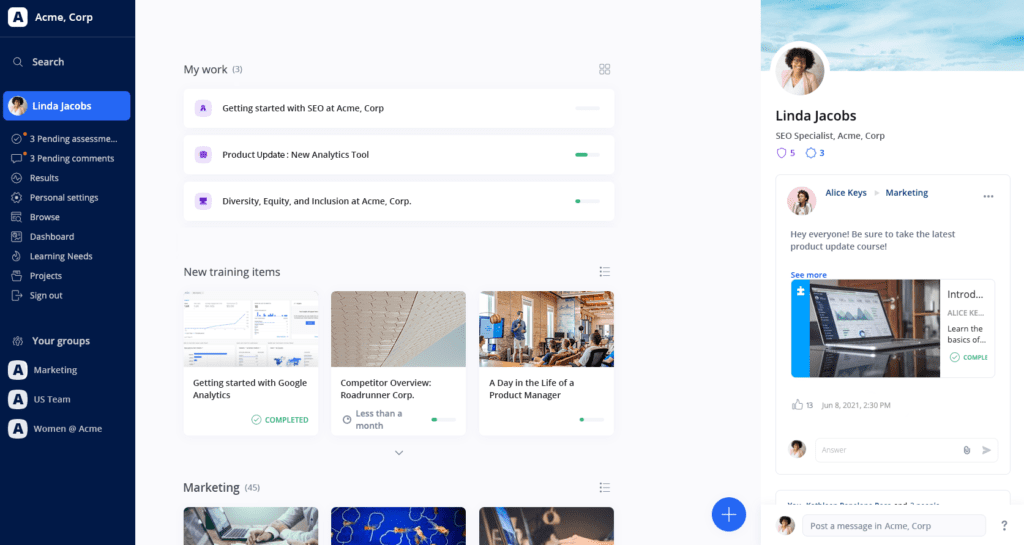
360Learning helps organisations create courses that promote teamwork and knowledge sharing, making learning more interactive and engaging for everyone.
With 402 reviews on Capterra (at the time of writing), 360Learning has earned a solid rating of 4.7 out of 5.💡
Pros of 360Learning ✅
360Learning stands out for its focus on collaboration and ease of use, making it a favourite for teams who value shared learning and efficient course creation.
Designed for team projects, 360Learning makes knowledge sharing simple and effective.
Here’s what users are saying:
“Their new AI technology (course building) is amazing. The platform overall is easy to use.”
“They have a very reactive team that listens to our needs for future evolutions of the product.”
Cons of 360 Learning ❌
While 360Learning has plenty of strengths, there are a few areas where it falls short:
The analytics tools could use an upgrade to provide deeper insights. And
as you add more features, the price can climb quickly.
Here’s what users had to say:
“Some features were sold to us during pre-sales but are not available. Nevertheless, a transactional agreement is being concluded to fix this. Some bugs could have been avoided by sharing some good practices more.”
“While the platform generally functions smoothly, there were instances where I experienced lag or delays when accessing course materials or participating in live sessions.”
How Much Does 360Learning Cost?💰
According to their website, pricing starts at $8 per registered user per month.
Source: https://www.capterra.co.uk/reviews/211429/360learning
HowNow
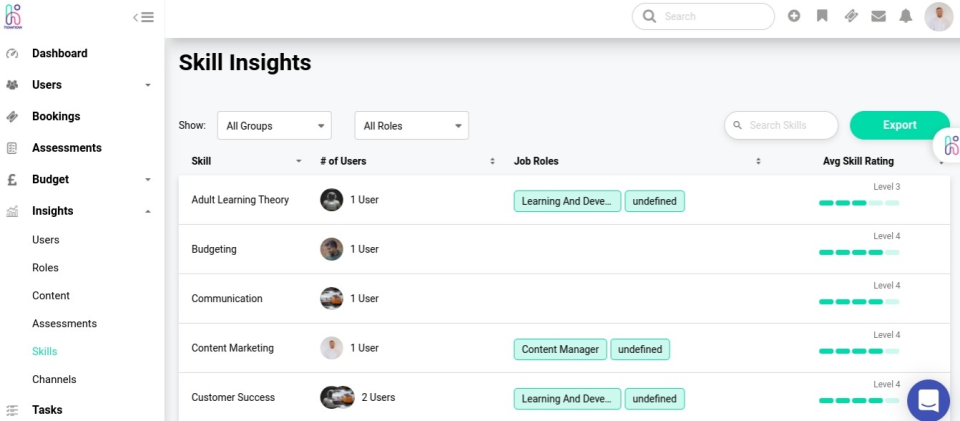
HowNow focuses on knowledge-sharing and integrates with popular tools for learning within the flow of work.
With 28 reviews (at the time of writing), HowNow scores 4.5 out of 5 on Capterra.💡
Pros of HowNow ✅
HowNow offers a range of benefits that make it stand out as a learning platform, such as how it connects with your existing workplace tools and makes learning a part of your daily routine.
It also provides support right where you need it so you can learn without interrupting your workflow.
HowNow users said…
“HowNow’s integration with our tools makes learning part of our everyday work.”
“I really appreciate the fact that the platform is intuitive yet simple enough not to confuse you as you build out your training programs.”
Cons of HowNow ❌
While HowNow has many great features, there are a few drawbacks to keep in mind:
It offers basic course creation options that might not meet the needs of more advanced training programs. The pricing can also be on the higher side, which may not be ideal for smaller organisations.
“There is no good way to transfer your existing LMS files to the HowNow platform. This required a lot of manual labour. Plus, it’s easy to accidentally delete your work, even with the ‘Delete’ confirmation box.”
“It doesn’t show how many hours you’ve spent on learning or tracking progress effectively.”
How much is HowNow?💰
Various packages are available, and you need a minimum of 100 users. The standard package costs £72 per user per year, and there is an onboarding fee.
Source: https://www.capterra.co.uk/reviews/173341/hownow
Which LMS should YOU choose?
Now that you’ve learned a little bit more about the alternatives to the Thrive LMS, your attention may have turned to your next steps.🤔
But first, let’s consider three essential factors.
1. Your budget 💸
Before embarking on the quest for your ideal LMS, start by getting clear on your financial resources. How much can you allocate monthly, quarterly, or annually?
2. Which features are non-negotiable for your organisation?📱
Time to make a feature wishlist! Jot down everything you’d love in your ideal tool, then categorise them into “must-haves” and “nice-to-haves” to pinpoint your priorities.
3. What’s the schedule looking like? 🗓️
Keep in mind that some tools might need more time for setup and training. Factor in the time required for implementation and the learning curve. We recommend leveraging the insights we’ve covered in this article to gauge how each company stacks up in terms of onboarding support. 🚀✨
Did you know that Thirst can help you prioritise learning with your organisation quickly, affordably and efficiently?🏅
Employees can learn faster and more intelligently, all thanks to the ability to easily access knowledge through insights, resources and company-wide expertise through a dedicated portal.
Moreover, Thirst can help you pinpoint knowledge gaps across individuals and teams, making your team more considered and accurate in their output.
Over 100 L&D teams trust Thirst to support knowledge sharing within their organisation.
Got 2 Minutes?
If your organisation is struggling with disengaged learners, Thirst has the solution.🔥
Thirst is an AI-powered learning platform that helps L&D teams of all sizes boost learner engagement and create experiences tailored to today’s learners.
Take a guided tour today and see Thirst in action.
For more e-learning insights, resources and information, discover the Thirst blog.
You may also enjoy:
LXP vs LMS: What’s the Difference? | How to choose the right AI-Powered LMS for Your Organisation | Hybrid vs. Blended Learning: How Are They Different?

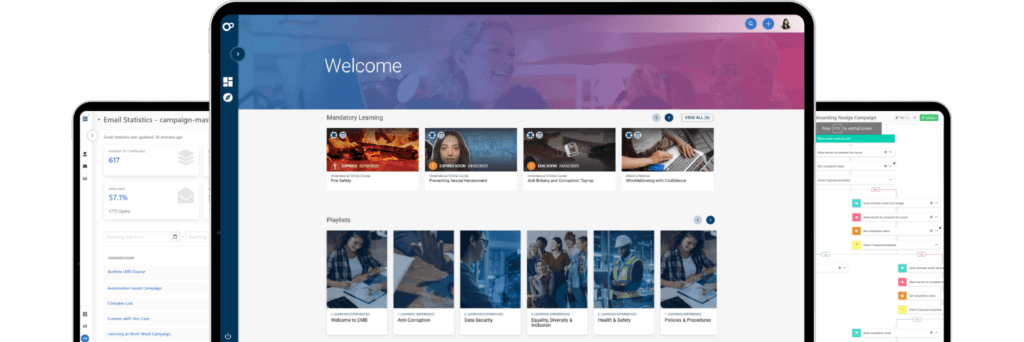 What is Learning Pool?
What is Learning Pool?