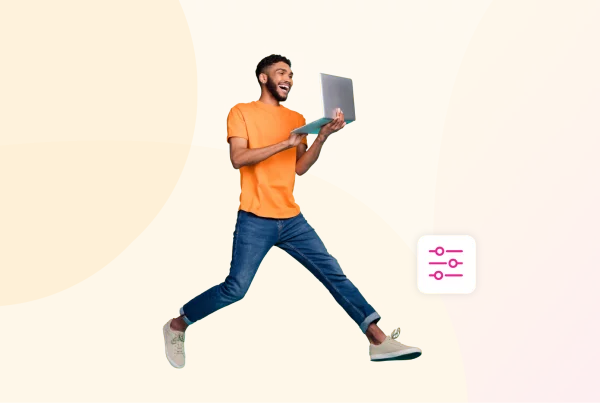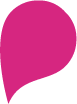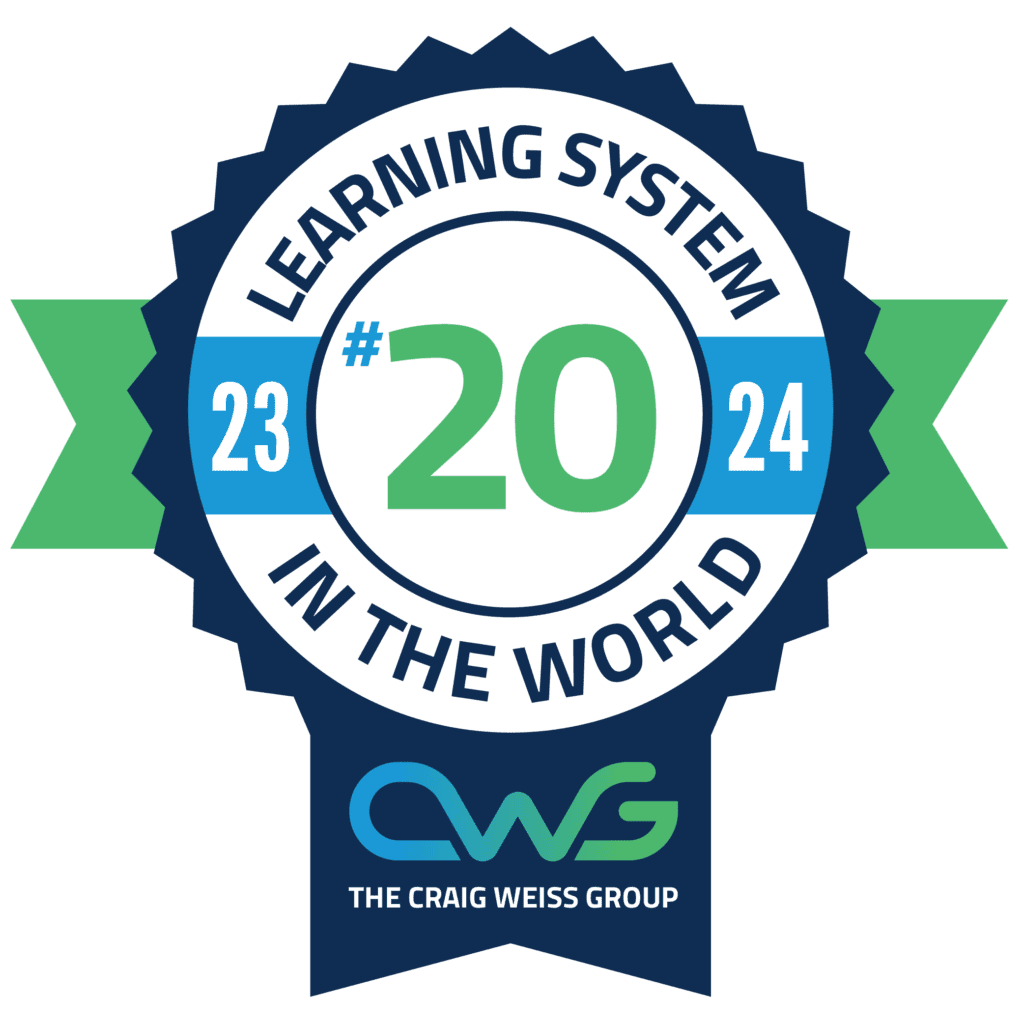‘Keep on learning, and you’ll keep on winning’ is something we like to focus on here at Thirst. 💪
If your organisation wants to make learning a priority in 2025, it will need a progressive and easy-to-use learning platform.
The many LXPs and LMS platforms out there all offer unique features and benefits that can transform your team’s learning experience.
However, choosing the right learning platform is not just a decision; it’s a strategic move that can significantly impact your team’s learning journey and your organisation’s overall success. 🌟
Your role in this process is crucial, as you are the one who best understands your team’s needs and goals. 🥅
In order for you to make an informed choice, we’ve turned to Capterra, a trusted online hub where you can explore, compare, and check out reviews from actual users of learning management systems like TalentLMS.
And in the case that you’re not familiar with it, Capterra is an online hub where you can explore, compare, and check out reviews from actual users of systems like TalentLMS.
So, with that said, let’s dive into the pros and cons of some of the most popular LXPs and LMSs that are available in 2025, including TalentLMS. 🚀
What is the TalentLMS Learning Platform?
TalentLMS is a learning management system that is focused on delivering personalised training to any team member or user.
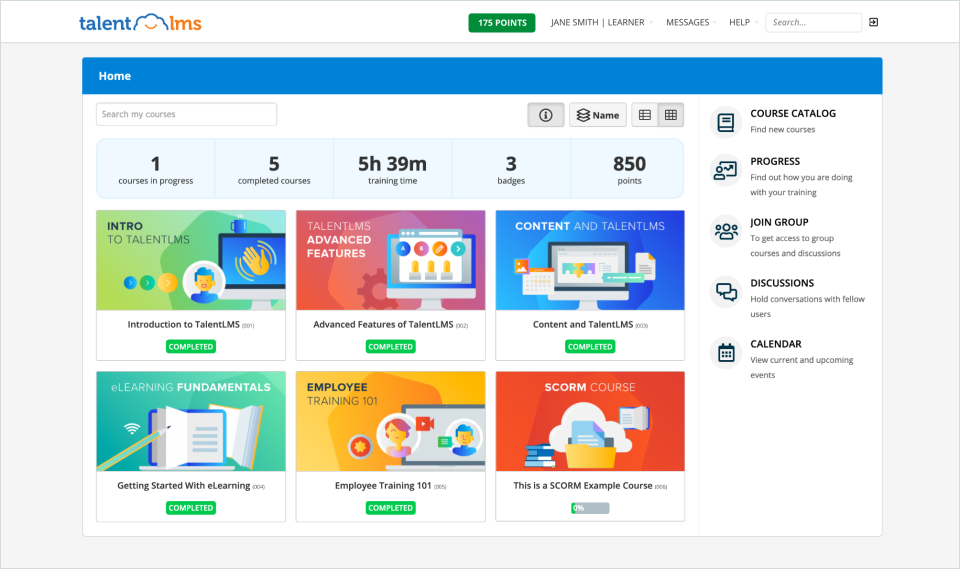
With 536 reviews (at the time of writing), TalentLMS scores 4.7 out of 5 on Capterra. 💡
Pros of TalentLMS ✅
Some TalentLMS users appreciate its ability to evolve continuously without inflating their costs. One user noted,
“TalentLMS consistently rolls out quarterly updates enhancing features and usability, all while keeping prices reasonable. Even with significant updates, the pricing remains affordable.”
Another user highlighted how well TalentLMS caters to their industry needs, stating:
“We love TalentLMS for its user-friendliness, learner analytics, and branch setup capability. As an education service agency, we rely on TalentLMS to provide busy teachers and school administrators with microlearning opportunities.”
Cons of TalentLMS ❌
A TalentLMS user pointed out the lack of home page customisation as a downside, stating:
“One limitation is the inability to customise the home page extensively. There are only a few options for creating visually attractive landing pages, with users limited to a few static design elements.”
Some users also raised concerns about user-friendliness, recommending that TalentLMS should:
“improve the software’s usability for non-technical users.”
Additionally, some users expressed a desire for features like embedding live chat in courses and providing instant feedback to facilitate communication among learners within each lesson.
And then there is the matter of ‘Branches’ which some users may see as a constraint of the system, especially if you are a part of a larger organisation with many users.
‘Branches’ let users organise their TalentLMS portal into independent sub-portals e.g., company departments with their own administration and branding, and their own sets of rules, users and courses.
If your organisation outgrows the 15 branches (or 1000 users), the pricing of TalentLMS can become rather expensive!
How much is TalentLMS? 💰
TalentLMS offers a base package starting at $69.00 (£54.85) per month and four other packages priced up to $459 (£365.80) monthly.
They also offer a free trial version, allowing users to test the system before committing to the system.
Review Source: https://www.capterra.co.uk/reviews/132935/talentlms
The 9 Best TalentLMS Alternatives
Now, let’s turn our attention to some of the other exciting LXPs available as alternatives to TalentLMS.
Including…
- Thirst
- AbsorbLMS
- Docebo
- iSpring Learn
- Litmos
- 360 Learning
- eloomi
- Tovuti
- Blackboard Learn
Why should you choose Thirst as your LXP in 2025?
Thirst is an AI-powered learning experience platform that handily gathers all your learning materials, knowledge, and resources in one place.
But why choose Thirst over TalentLMS?
Well, we aren’t a run-of-the-mill LXP.
Let us show you why…
Thirst is designed with a simple and engaging user interface, ensuring a smooth learning experience for your team. ✅
Thirst provides deep data insights and analytics, making reporting quick and easy.
This feature ensures that you have a comprehensive understanding of your team’s learning progress at all times. ✅
Keep your learners engaged with ‘Spaces’
An uninspiring learning platform is a surefire way to ensure your learners are not engaged. 🥱
This is why Thirst has created ‘Spaces’.
Spaces empower L&D teams to have that all-important granular control over your dashboards.
Whether you’re looking to stream the onboarding process for new hires, enhance the skills of specific departments, or nurture leadership development, our customisable ‘Spaces’ ensure that every learner receives content that is pertinent to their role and of course, their professional growth.
Unlike TalentLMS aforementioned’ ‘Branches’ which are similar to our Spaces, you can create as many Thirst Spaces as you need without extra cost.👏
See our founder Fred discussing Thirst Spaces.
Personalised Recommendations
Thirst offers personalised content recommendations that align perfectly with each learner’s preferred learning style, skillset, and career aspirations.
This handy feature empowers your team to learn at their own pace and in their own way. ✅
What you can do
- Personalise every aspect to reflect your company’s identity and ethos, from branding and colour schemes to layout design. 🎨
- Thirst intuitively identifies each learner’s developmental needs and dynamically adapts their learning path accordingly. 🛣️
- Easily create learning materials and courses in any desired format, be it text, audio, or visual, and watch knowledge soar. 🚀
Discover more about Thirst personalisation.
User Generated Content that inspires your learners
Empower your learners to unleash their wisdom and create their own authentic content in seconds.
Live Events 🎟️
Create immersive virtual and hybrid learning experiences for your employees, no matter where they are based.
Create Communities 🧑🏻🤝🧑🏻
Your learners can win more likes, chat with one another in the comments and share knowledge on the Thirst platform.
Implementing Thirst is hassle-free!
Whether you’re starting from scratch with onboarding a learning platform within your organisation or looking to switch to Thirst from an existing platform, we take the hard work from you and offer free implementation and migration.
Fair, Transparent Pricing💰
Thirst is excellent value at just £6.00 per month per user.
For All Users:
- Personalised Content Recommendations.
- Share, Like and Comment on Content.
- Get Social – Follow and be followed.
- Upload any File Type.
- Personalised Dashboard.
- Integrated Content Providers.
- Intuitive Platform.
- Accessible on any Device.
For Organisation Admins:
- Upload and Host Internal Docs.
- Assign Content Mandatory.
- Training Track Learner Progress.
- MI and Reporting.
- Insights and Trends.
- User Management.
- Customisable User Interface.
Absorb LMS
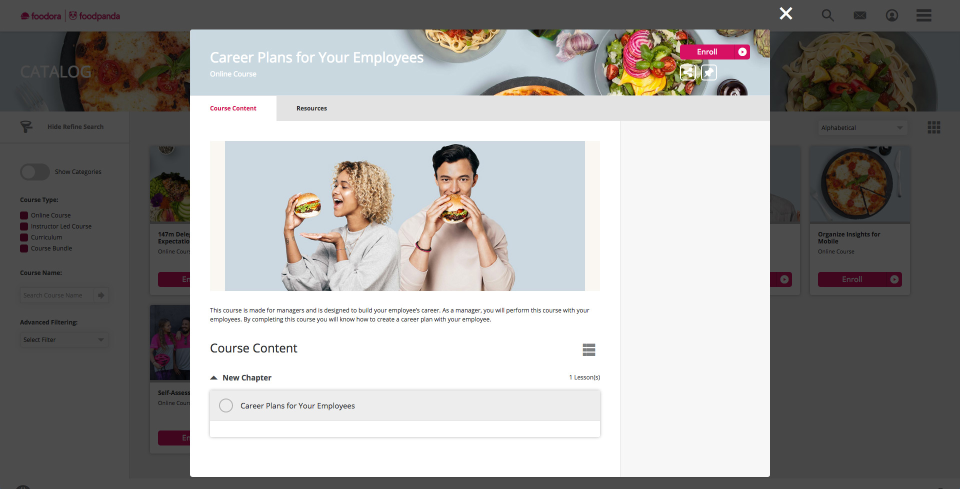
Absorb LMS is a cloud-based learning management system that aims to enhance the productivity of business learners and administrators.
With 279 reviews (at the time of writing), Absorb LMS scores 4.5 out of 5 on Capterra. 💡
Pros of Absorb LMS ✅
Absorb LMS has good ratings for its intuitive interface and customer service.
One satisfied user affirmed, “It stands out with its easy-to-use interface and appealing design. It offers remarkable flexibility in shaping learning experiences, adapting them to the distinct needs of each training regimen. Additionally, its electronic signature feature enables participants to validate their adherence to training mandates.”
Another user highlighted, “The platform’s appearance can be personalised to match the organisation’s preferences. Furthermore, it can be seamlessly adjusted to accommodate organisations of varying sizes and training demands.”
Cons of Absorb LMS ❌
Some users need help with the system setup, particularly non-technical users who find it time-consuming.
They suggest configuring the system to optimal settings requires a substantial investment of time and effort. Furthermore, there are suggestions for improving the interface’s intuitiveness and navigation.
Another user noted, “The limited compatibility with third-party software is a drawback; expanding integration options would enhance the platform’s capabilities.”
How much is Absorb LMS?💰
The Absorb website offers several packages; however, you have to contact the Absorb team directly for more specific costs.
Review Source: https://www.capterra.co.uk/software/61763/absorb-lms
Docebo
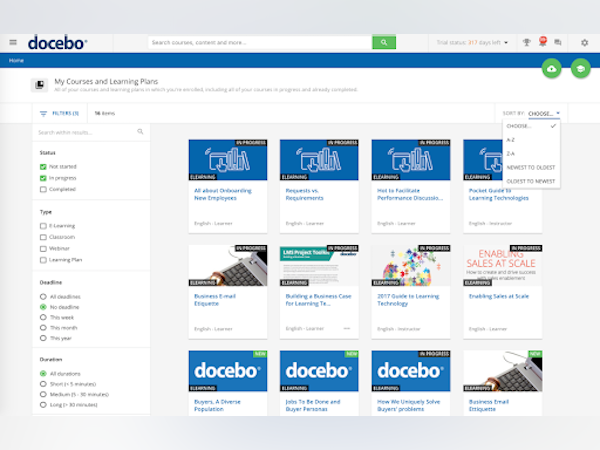
Created for enterprise and corporate clients, Docebo’s LMS Suite is designed to optimise the efficiency of onboarding, development, and customer education.
With 188 reviews (at the time of writing), Docebo scores 4.3 out of 5 on Capterra. 💡
Pros of Docebo ✅
Recent reviews underscore Docebo’s good performance, particularly among new users.
One user commented, “In comparison to numerous other LMSs I’ve used previously, Docebo is like a breath of fresh air. It surpasses anything else in terms of user-friendliness. We recently introduced two new team members, and within just one week of using Docebo, they’re both amazed at how much simpler it is compared to any other system.”
Additionally, Docebo’s intuitive interface has garnered praise. A content user commended its ease of use for both learners and administrators: “When it comes to loading content for course creation, Docebo offers ample opportunities for structuring and assigning learning plans.”
Cons of Docebo ❌
Certain users express concerns about the extended onboarding process, with one remark: “The onboarding process spans several weeks. We would have preferred a more condensed course within a shorter time frame.”
While Docebo consistently introduces technological innovations, this aspect might be occasionally overlooked. A review mentions, “While they aim for innovative and engaging features, there are instances where they rush releases, leading to incomplete readiness or the abandonment of older functionalities still in need of optimisation.”
Some users encounter inconsistency in Docebo’s customer
support. One user observed, “Our team invested significant time opening tech support tickets for these issues, hoping to escalate them for proper attention. Although most issues were minor individually, their cumulative impact significantly affected our team’s progress.”
How much is Docebo? 💰
Docebo’s rates are not readily available on their website. We recommend you directly inquire about the costs associated with this LMS.
Review Source: https://www.capterra.co.uk/software/127213/docebo
iSpring Learn
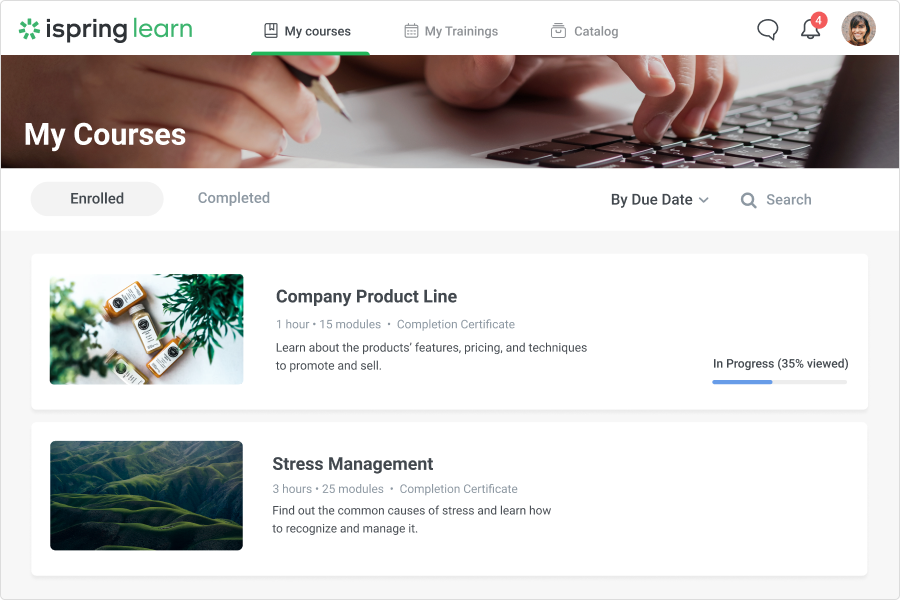
iSpring Learn is a platform designed to help teams and individuals grow in the not-for-profit, education, and business fields.
With 141 reviews (at the time of writing), iSpring Learn scores 4.7 out of 5 on Capterra. 💡
Pros of iSpring Learn ✅
Users commend iSpring Learn as ‘Easy to use’, ‘flexible’ and intuitive.
One user commented: “Integration with PowerPoint (was) clean, easy to use interface User self-registration Payments system for selling courses.”
Another commended the iSpring Learn onboarding process: “I worked closely with our salesperson to complete the purchase and get everything set up. It was a straightforward and quick process.”
Cons of iSpring Learn ❌
One iSpring Learn user noted: “At times, course tracking can be challenging—particularly when it comes to a mixture of ILT and online courses. Perhaps this is my understanding of the limitations, but clarity on this would be fantastic.”
Others note the lack of customisation, stating: “Limited customisation (learning path title background colour cannot be changed) – Needs Acrobat Pro lic to configure custom certificates – Custom user profile fields limited (only list and email, no checkbox) – No easy option to enable google/linked in SSO – Course outline has no option for visual thumbnail view.”
How much is iSpring Learn? 💰
The platform is charged on a ‘per user’ basis, with two packages available: ‘iSpring Start’ and ‘iSpring Business’. You should contact iSpring directly for more information depending on your business needs.
Review Source: https://www.capterra.co.uk/software/144871/ispring-learn
Litmos
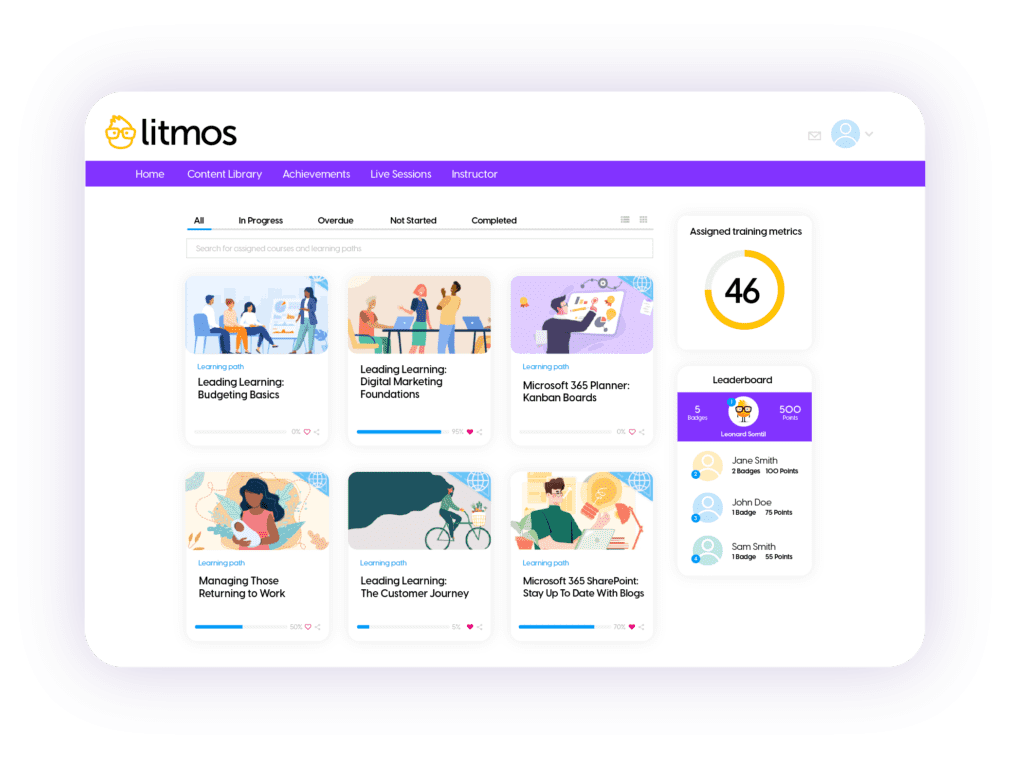
Litmos is an LMS that has been in operation since 2007 and specialises in crafting eLearning solutions tailored for businesses. It boasts an extensive learning content library.
With 277 reviews (at the time of writing), Litmos scores 4.2 out of 5 on Capterra. 💡
Pros of Litmos ✅
Numerous users praise Litmos for its simplicity and intuitiveness. One user remarks, “Litmos enables us to provide engaging and innovative methods to disseminate information, foster collaboration through discussion forums, and add enjoyment with gamification.”
Another user values the platform’s “Effortless setup and versatility in utilising modules across multiple courses. Learning paths for combining courses streamline compliance training for us.”
Cons of Litmos ❌
Numerous reviews on Capterra highlight that Litmos can be costly, particularly for larger organisations. One user remarks, “The tool is pricier compared to others on the market,” while another notes, “Their prices continuously increased, and we were left with no choice but to cancel our subscription. The customer support was lacking; we had to follow up multiple times before our account was finally closed.”
How much is Litmos? 💰
With multiple packages and add-ons available, Litmos requires users to inquire about pricing.
Review Source: https://www.capterra.co.uk/software/133660/litmos-lms
360 Learning
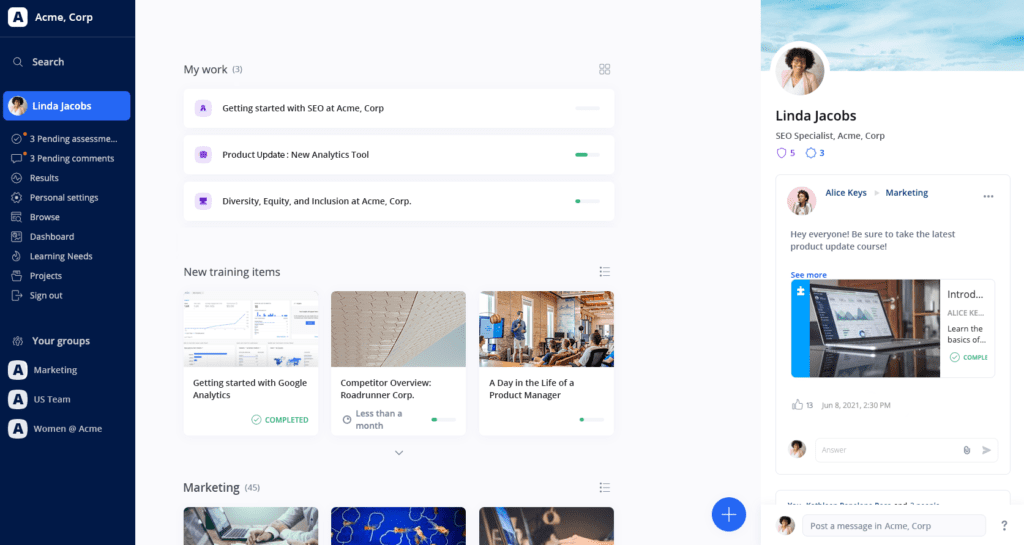
360 Learning aims to integrate LMS and LXP capabilities to empower upskilling within an organisation.
With 368 reviews (at the time of writing), 360 Learning scores 4.6 out of 5 on Capterra. 💡
Pros of 360 Learning ✅
360Learning receives praise from many users for its user-friendly interface. One reviewer expresses, “360Learning is remarkably easy to set up and use. Its accessibility stands out, resembling popular platforms like Netflix or social media, making it simple for users to adapt and find what they need.”
Another user notes, “The platform is highly intuitive and easy to understand. Users can effortlessly find their training courses, and there are various options for monitoring statistics at different levels, which is particularly beneficial for managers overseeing their team’s training progress.”
Cons of 360 Learning ❌
Certain users faced challenges with reporting, with one expressing, “I think reporting could be enhanced, although I’ve been able to get what I need through workarounds.”
Another user observed, “The mobile app is fairly basic, geared towards learners but lacking advanced functionality for more complex tasks.”
Additionally, a user mentioned, “The live session feature is lacking, especially when compared to competitors offering Events pages, seamless signup and registration, Zoom integrations, and additional functionalities.”
How much is 360 Learning?💰
According to the 360 Learning website, monthly pricing starts at $8 per registered user.
Review Source: https://www.capterra.co.uk/software/211429/360learning
eloomi
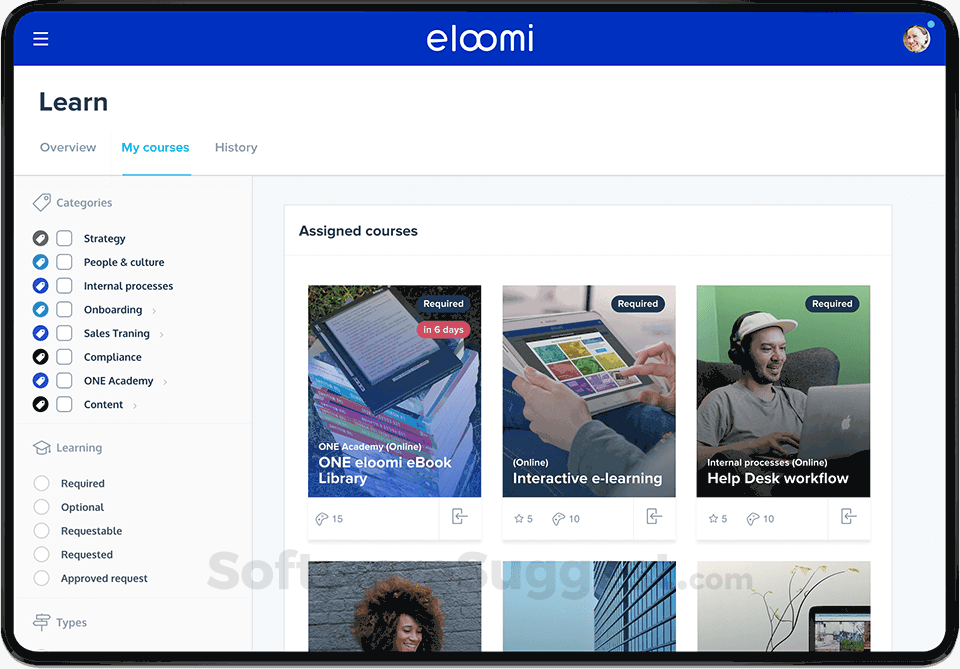
eloomi is a learning and development platform that aims to drive growth for people, teams and culture.
With 92 reviews (at the time of writing), eloomi scores 4. 4 out of 5 on Capterra. 💡
Pros of eloomi ✅
Users of the platform admire eloomi for its interface, smooth user experience (UX), and reasonably flexible API, seamlessly integrating with various existing software platforms.
One user commented, “It’s highly intuitive, easy to use, and boasts a modern interface. It functions seamlessly across all devices, integrates smoothly with other systems, and is GDPR compliant.”
Another user remarked, “Selecting, setting up, and utilising eloomi has been effortless. Our users have seamlessly and efficiently embraced this platform. The eloomi team has provided exceptional customer service, support, and assistance in setting up and ensuring the platform’s success for us.”
Cons of eloomi ❌
Many reviewers have noted that while eloomi offers a wide array of features, some users have experienced instances where certain features are not fully developed or functioning as expected.
Additionally, some users have raised concerns about software bugs within the translation functionality. One user mentioned, “The platform offers translations into multiple languages, and we primarily use the Spanish and English versions. While the English is flawless, the Spanish translations occasionally need local adjustments.”
How much is eloomi?💰
eloomi’s website features a contact form for you to get in touch to learn more about their pricing structure, as no pricing information is available to view on their website.
Review Source: https://www.capterra.co.uk/software/150609/eloomi#reviews
Tovuti
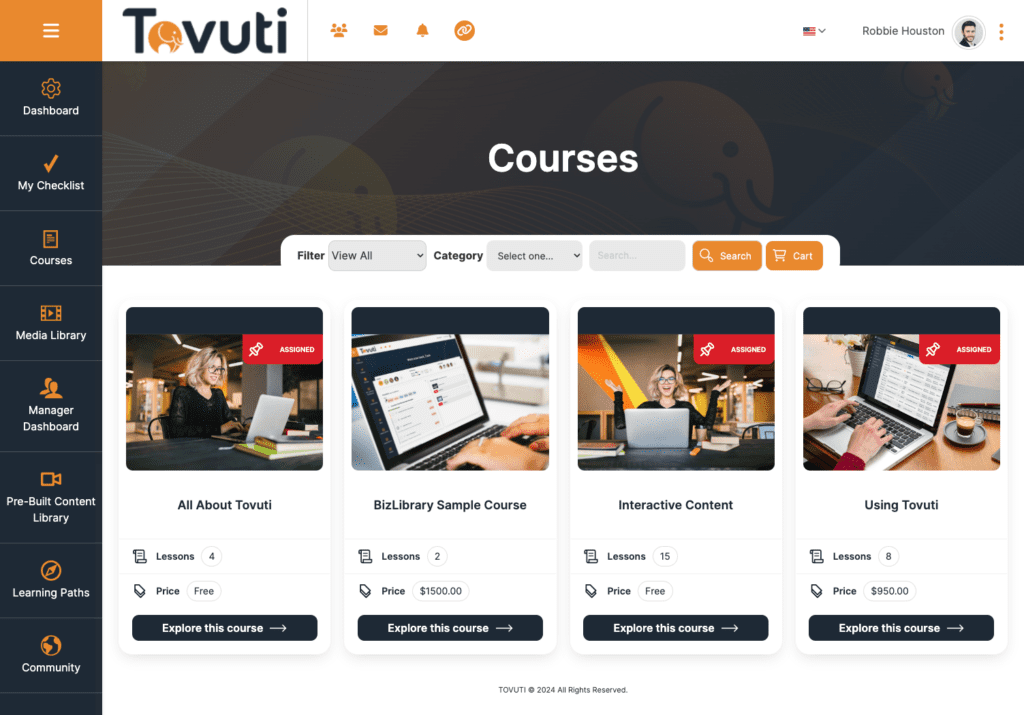
Tovuti LMS is a training and learning management system suitable for organisations of all sizes.
With 98 reviews (at the time of writing), Tovuti scores 4.8 out of 5 on Capterra. 💡
Pros of Tovuti✅
Tovuti receives acclaim for its user-friendly design, with one user noting that it has been “clearly crafted with mobile users in mind from the outset”.
Another user praised Tovuti for its multitude of features and its simple, clean interface for learners.
Furthermore, Tovuti’s customer service has garnered praise: “The team at Tovuti is friendly and easily accessible, promptly addressing inquiries. Unlike navigating through generic email addresses or phone trees, you can be assured of direct communication with a live person. Their pricing structure is also transparent and reasonable, devoid of any unexpected fees.”
Cons of Tovuti ❌
One user found that “The most challenging aspect is grasping and mastering the software from the administrative perspective.
You need to dedicate considerable time to exploring the system, experimenting, encountering setbacks, and gradually, after a few weeks, you begin to navigate with more confidence.”
Another user mentioned, “The support videos sometimes lag behind the updates, leaving administrators uncertain in certain areas.”
How much is Tovuti?💰
Tovuti’s website has a pricing calculator. You can input the number of users you need, and a respective cost will be pulled back.
Review Source: https://www.capterra.co.uk/software/184999/tovuti
Blackboard Learn
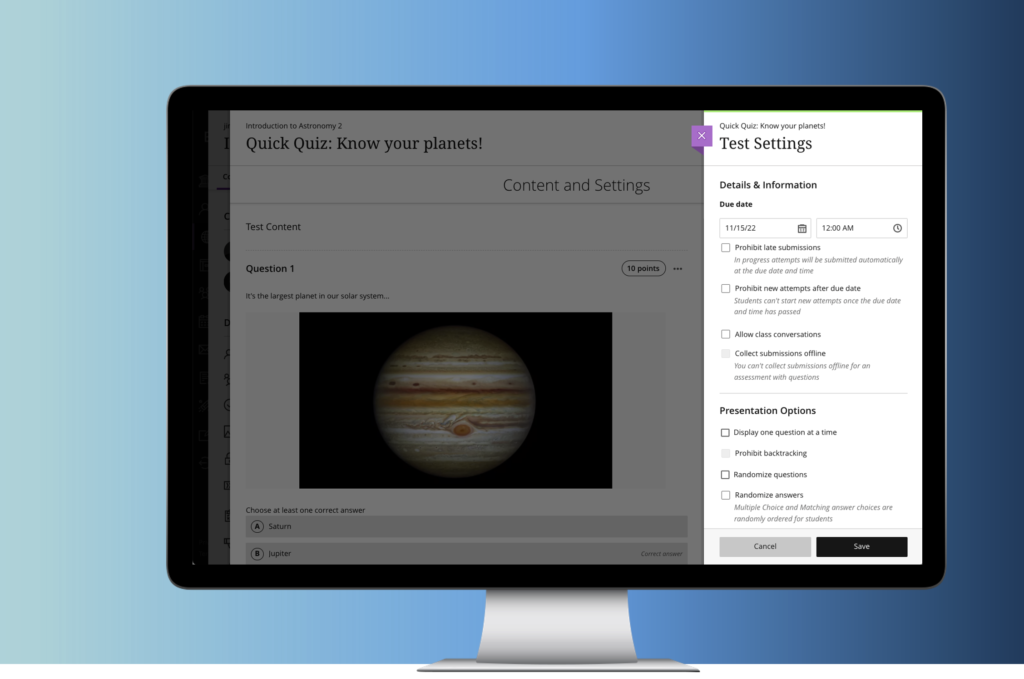
Blackboard Learn is an LMS created in collaboration with the education community.
With 512 reviews (at the time of writing), Blackboard Learn scores 4. 1 out of 5 on Capterra. 💡
Pros of Blackboard Learn ✅
Many users praise Blackboard Learn’s ease of use, with one user commenting: “ I had a great experience with Blackboard Learn, and I will continue to use it in the future. I have not found any other education software out there that can do what Blackboard Learn does.”
Another said: “Blackboard is a rather intuitive learning platform, packed with a huge amount of features. If you need it for your school, it can be done. There were also a number of training materials and good customer support. It’s reliable, which means students and instructors will know when to expect outages and prepare accordingly.”
Cons of Blackboard Learn ❌
Some users commented on room for improvement with the UI, with one user saying, “The UI, until recently, was a bit stale and outdated in appearance. Thankfully, this has been updated and seems more modern. It is also a bit more expensive than alternatives.”
Another Blackboard Learn user said: I think the aesthetics is the biggest con of Blackboard Learn. Unlike other learning management systems such as Canvas, the Blackboard Learn interface simply feels a little more outdated.”
How much is Blackboard Learn 💰
Blackboard Learn pricing starts at $9500.00 or £8155.78 per year. Although they do not offer a free version, they do offer a free trial.
Review Source: https://www.capterra.co.uk/reviews/14500/blackboard-lms-for-business
Choosing a learning platform in 2025
TalentLMS has many alternatives and competitors. Based on this guide, you may already have a preference for which LMS or LXP to choose.
But before you share your findings with your wider team or even send out an initial email to your favourite software supplier from our list…
Have you considered the following?
- Your available budgets and investment level for learning management software. 💰
- The onboarding time needed to get your organisation set up and the software rolled out. 🗓️
- Your non-negotiable features and third-party integrations.📱
Thirst can help you prioritise learning with your organisation quickly, affordably and efficiently.
But don’t just take our word for it…
Over 100 L&D teams trust Thirst to support knowledge sharing, upskilling and employee onboarding within their organisation.
Got 2 Minutes?
If your organisation is suffering as a result of disengaged learners, then Thirst can help. 🔥
As an AI-powered learning platform, Thirst is empowering organisations big and small to level up learner engagement and create learning experiences designed for the modern learner.
Take the guided tour today and see Thirst in action.
For more e-learning insights, resources and information, discover the Thirst blog.
You may also enjoy:
What is Learner Autonomy? The Ultimate Guide | 10 Ways to Improve Knowledge Retention in the Workplace | How to Engage Gen Z Learners the Right Way