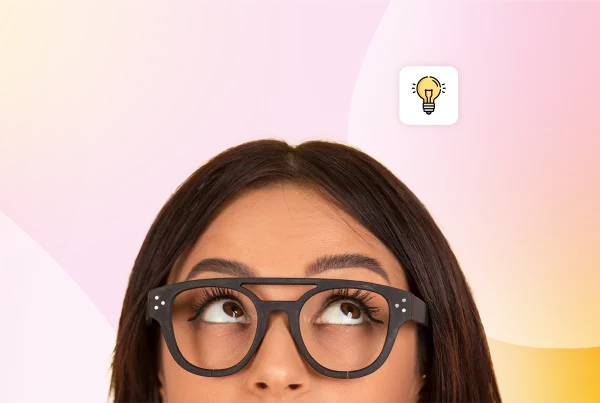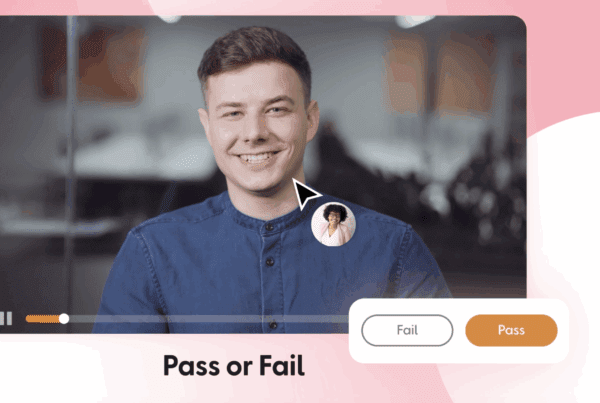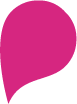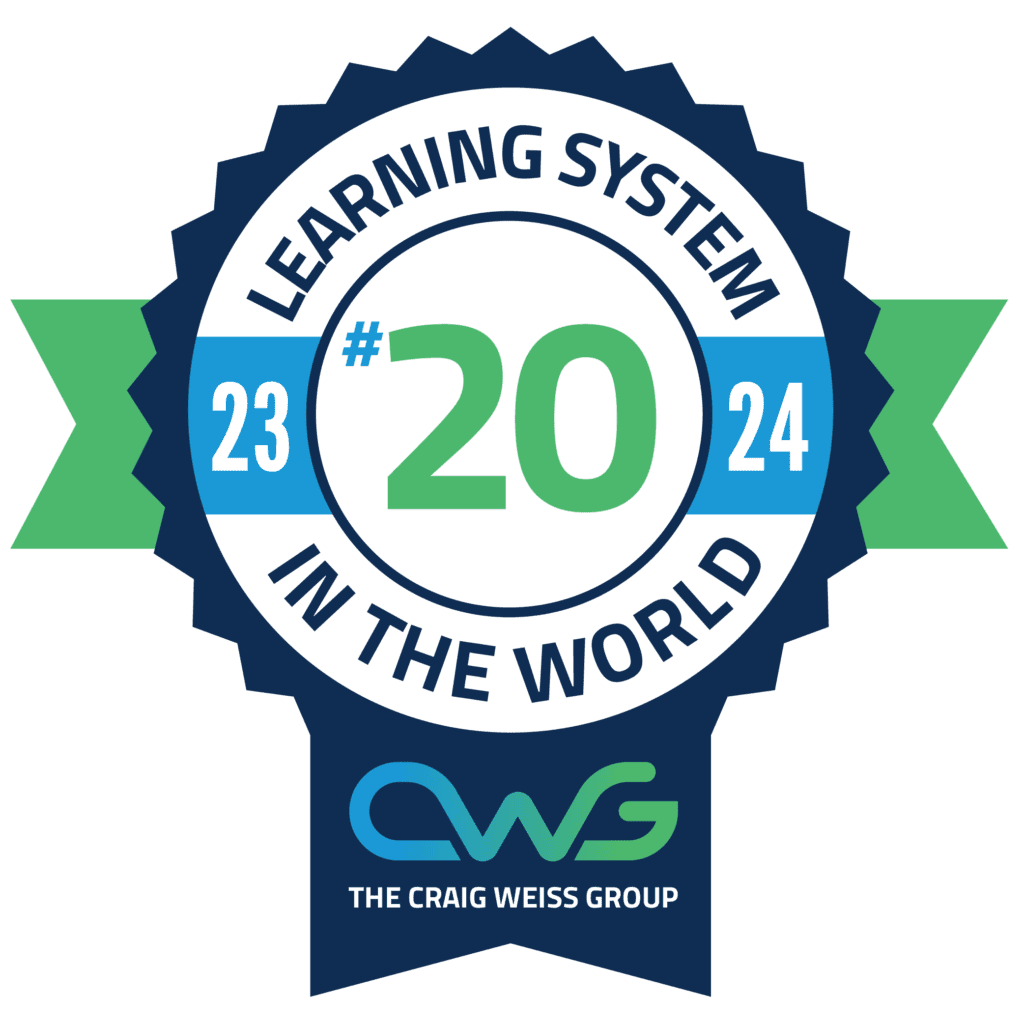In 2025, employee training should be tailored entirely to how your people learn best. Yet, for many L&D professionals, navigating the vast array of tools that promise to transform their learning strategy can feel overwhelming.
How do you cut through the noise and identify the platforms that truly deliver?
Well, here at Thirst, we’ve done the heavy lifting for you. This comprehensive guide presents the 12 best employee training software platforms that L&D pros like you should have on their radar this year.
But first…
What is Employee Training Software?
Think of it as your digital training HQ.
Employee training software helps you deliver, track, and manage learning content across your organisation.
It keeps everything in one place, from onboarding resources to upskilling programs.
And in 2025?
It’s all about these 3 things…
1️⃣ AI
2️⃣ Personalisation
3️⃣ User Experience
Key Features to Look for in 2025
Here’s what makes a great employee training platform in 2025.
Personalised learning paths: Tailored content that adapts to each learner’s needs.
AI-powered recommendations: Smarter suggestions = better engagement.
Integration with HR tools: For seamless workflows.
Content creation and curation: Build your own or plug in great content from elsewhere.
Mobile-first design: Learning in the flow of work (and life).
Data and Analytics: Prove Impact and Improve Outcomes.
Gamification + social learning: Keep things fun!
The 12 Best Employee Training Software Platforms for 2025
We understand you’re busy with your job, so we’ll keep this brief and concise, using reviews from Capterra, a trusted platform for software reviews and comparisons.
Let’s go!👇
1. Thirst
Best for: AI-powered, personalised learning for modern SMEs.
Overview: Thirst is the AI-powered Learning Platform built for today’s workplace. It’s designed to be user-friendly, making it easy to deliver personal, intelligent learning journeys that get used, not ignored.
Key Features:
- AI-driven learning paths
- Smart content recommendations
- Integrates with HRIS and collaboration tools
- Internal content + external library curation
- User-friendly, mobile-first UX
- Powerful analytics dashboard
Pros:
- Designed for SMEs
- Easy to implement
- Eliminates learning chaos
“The product is unique and flexible. The team is always on hand to support, adapt and create with us. The platform is interactive and supports all generations, capabilities and skill sets.”
Cons:
- Newer to the market than some competitors.
“[Only con is] they are in the UK and not yet in the US.”
Pricing: Custom pricing is available based on your specific needs.
2. TalentLMS
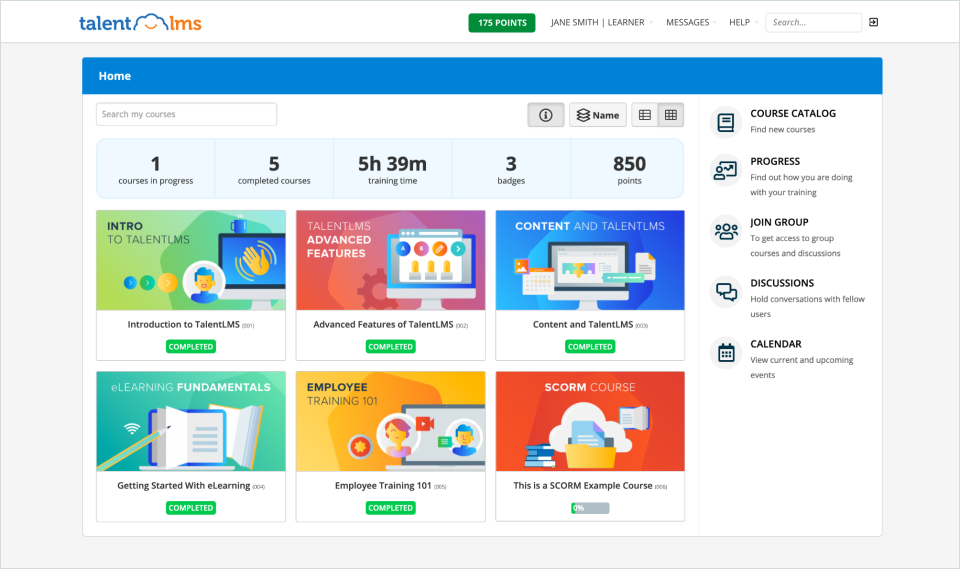
Best for: Affordable and scalable training for all company sizes.
Overview: TalentLMS is a well-known name in the LMS world, loved for its simplicity and flexibility.
Key Features:
- Ready-made course marketplace
- SCORM & xAPI compliant
- Custom branding
- Reporting tools
Pros:
- Affordable
- Easy to set up
- Great for basic training needs
“Excellent resource for reusing existing information into new educational resources; It can be picked up and used in less than an hour.”
Cons:
- Limited personalisation
- Basic analytics
“Too simple, without many basic LMS functions that are the norm today.”
Pricing: Starts at $69/month (billed annually)
3. iSpring Learn
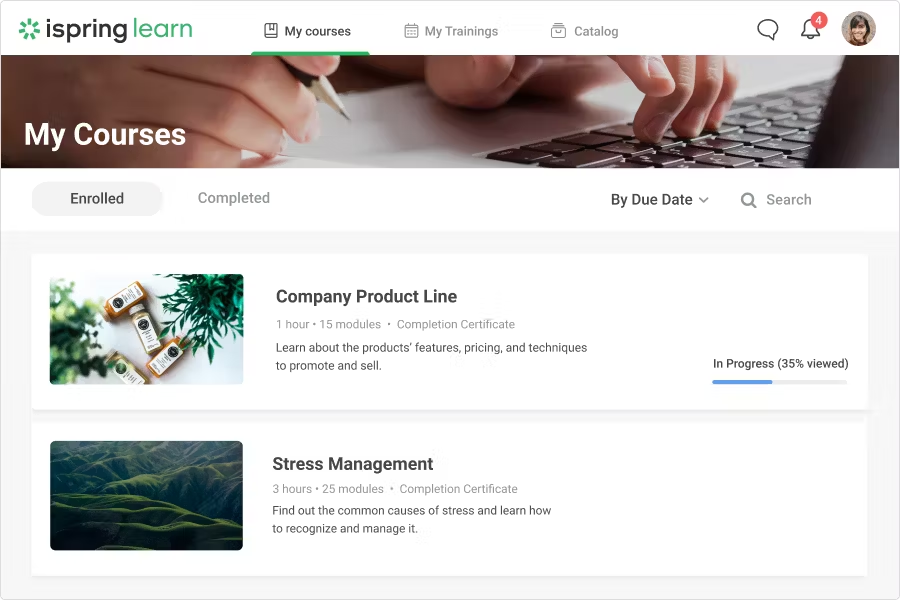
Best for: Fast, content-heavy training rollouts.
Overview: Built for teams that need robust training with lots of custom content. Think rapid authoring + LMS in one.
Key Features:
- Built-in course authoring
- Role-based assignments
- Gamification
- Detailed analytics
Pros:
- Great for compliance training
- Quick content creation
“Our users are from member companies worldwide, and they have found access and design easy to manage. From a support side, the team at iSpring are quick and explains things without being too technical.”
Cons:
- Dated UI
- Limited social learning
“Not easy for the back-end user. We had some issues deploying. This is also costly and requires a significant amount of effort from the administrator’s end to create the training. More assistance would be appreciated.”
Pricing: Starts at $2.99/user/month
4. Docebo
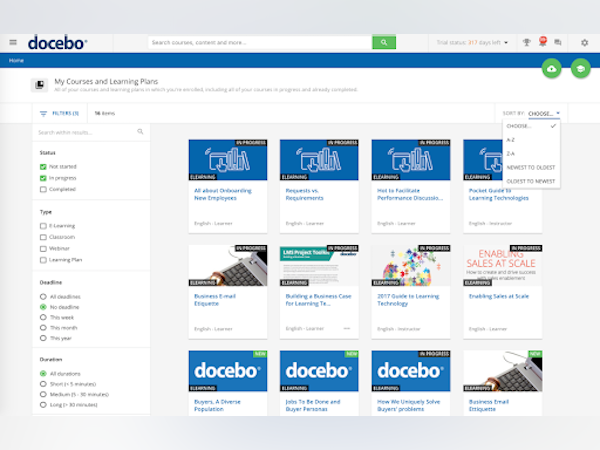
Best for: Enterprise-level training with deep customisation.
Overview: A heavyweight LMS with extensive capabilities and integrations.
Key Features:
- AI-powered learning paths
- Social learning tools
- White-labelling
- Extensive reporting
Pros:
- Scalable for growth
- Strong user community
“I like how we can create a professional learning environment and brand it to match our corporate look. We can manage a lot of content and categorise it so that each different type of learner can find what they need”
Cons:
- Pricey
- Steeper learning curve
“No option to archive courses only put under maintenance – Our org needs to have more power user permissions to avoid the number of super admins we have.”
Pricing: Custom pricing
5. LearnUpon
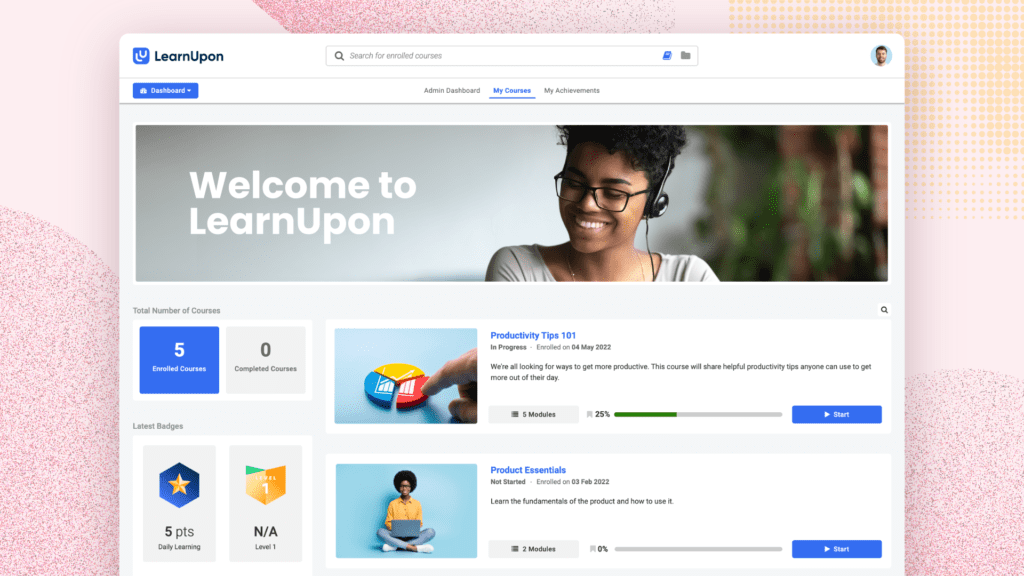
Best for: Training multiple audiences (employees, partners, customers).
Overview: LearnUpon brings all your training under one roof with multi-portal support.
Key Features:
- SCORM & xAPI support
- Multi-audience support
- Detailed user insights
- Integrations with HR & CRM
Pros:
- Intuitive UX
- Solid support team
“LearnUpon’s customer service is above average, and coming from me, that’s a high compliment. I’m talking Sales, Account Management, Customer Success, Customer Support, and, in fact, any team member I have ever dealt with.”
Cons:
- Less AI functionality
“Overall, I find the platform cumbersome, slow and difficult to use as an administrator. My primary concern is the platform’s layout. You could have 50 courses available on the platform, but there is no labelling to tell you how many pages of courses you have; instead, you will need to click one by one through the pages to get to the end.”
Pricing: Custom pricing
6. 360Learning
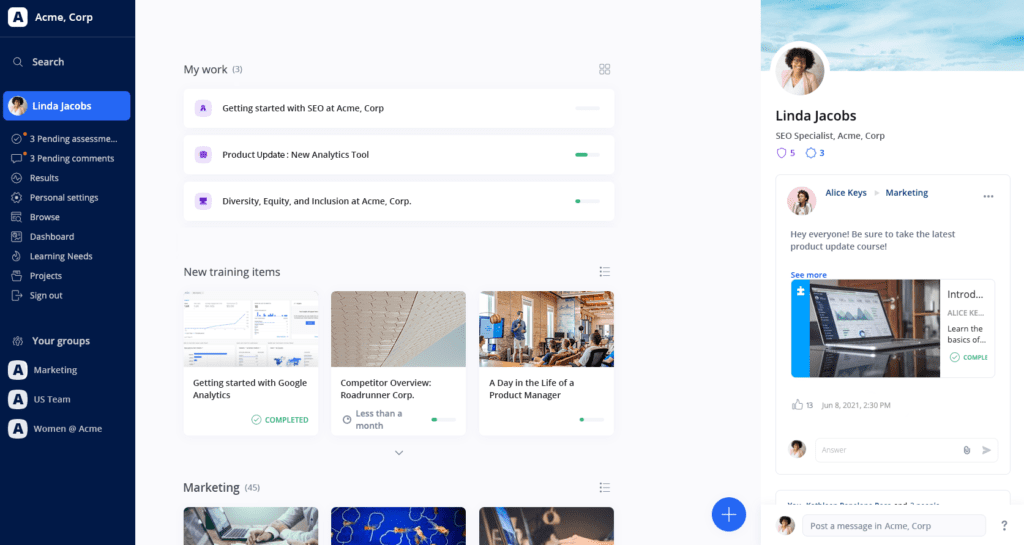
Best for: Collaborative learning at scale.
Overview: 360Learning brings team-generated content and peer learning into the spotlight.
Key Features:
- Collaborative content creation
- AI recommendations
- In-platform feedback and forums
Pros:
- Great for internal knowledge sharing
- Strong social learning tools
“I like 360Learning for its easy-to-use, interactive setup where everyone can share their thoughts and learn from each other. It’s great how it works smoothly on both computers and smartphones, making learning convenient anytime, anywhere. Plus, the feedback and data it provides help us keep improving our training.”
Cons:
- Can get complex
“It would be beneficial if there were more options for content creation. Additionally, there should be improved reporting features. Lastly, there are regular updates to stay on top of for platform efficiency. Users should be aware of them to maximise software usage.”
Pricing: Starts at $8/user/month
7. Litmos
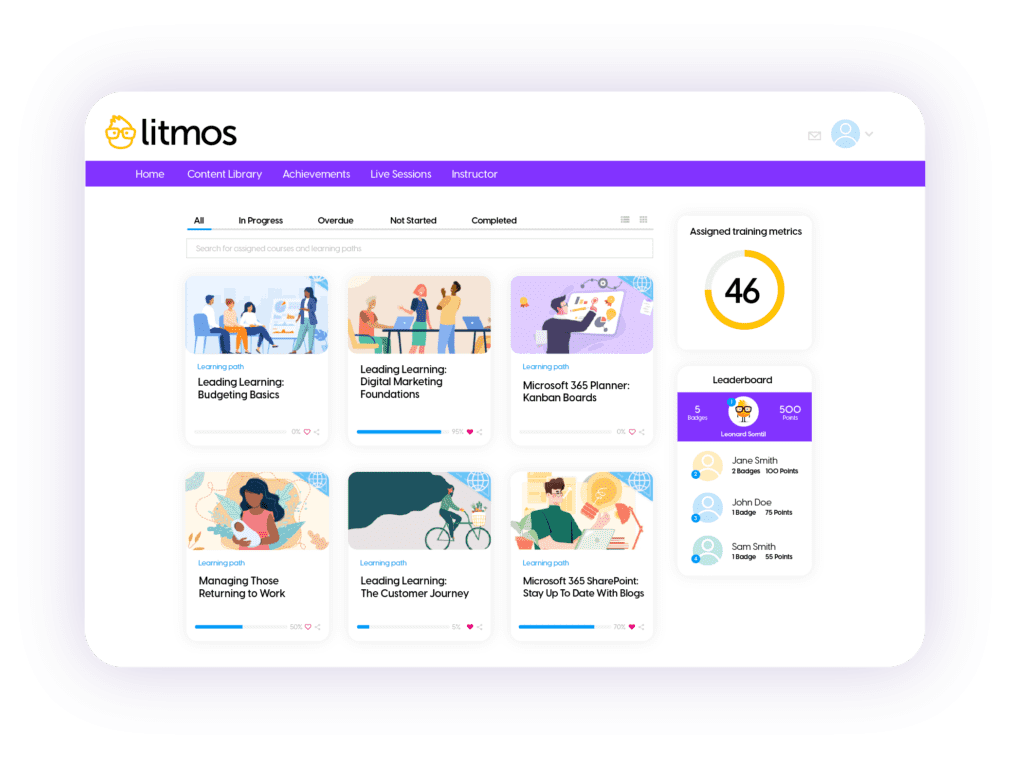
Best for: Fast-growing businesses needing compliance training.
Overview: Litmos combines learning content and delivery into a single, sleek platform.
Key Features:
- Pre-built content library
- Compliance-focused tools
- SCORM & xAPI support
- Mobile-friendly design
Pros:
- Speedy implementation
- Strong analytics
“The ability to upload videos as part of the evaluation process is very useful. It works in different operating systems, which provides versatility.”
Cons:
- Limited branding/customisation
“I feel Litmos UI design is quite boring with the outdated page-turning format. The system felt static and lacked the interactivity needed for a more engaging learning experience.”
Pricing: Custom pricing
8. Trainual

Best for: Onboarding and process documentation.
Overview: Trainual helps small to medium-sized enterprises (SMEs) build playbooks and training content that scales with growth.
Key Features:
- SOP and training builder
- Role-specific content
- Integrations with HR and comms tools
Pros:
- Perfect for onboarding
- Great UI
“It allows us to store documentation for all applicable procedures and regulations centrally. It’s simple to direct a team member to the relevant section of the Trainual whenever they have a query regarding a procedure or policy.”
Cons:
- Not ideal for complex learning journeys
“Charging extra for Plus features should be included in the plans.“
Pricing: Starts at $300/month
9. Tovuti
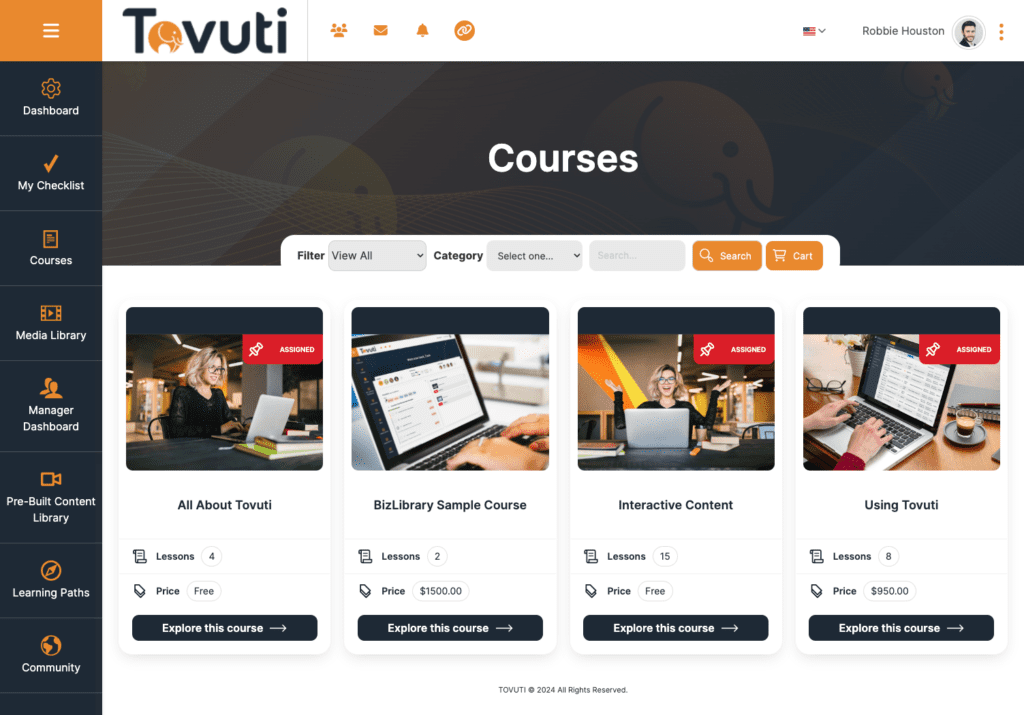
Best for: Interactive and engaging course delivery.
Overview: Tovuti makes learning enjoyable with its suite of interactive tools and built-in content creation capabilities.
Key Features:
- Custom course builder
- Gamification features
- Learner portal and analytics
Pros:
- All-in-one platform
- Great engagement tools
“Ability to be stood up quickly and continue to evolve as we build out. We were up and running the same day, having signed the paperwork (for basic functions and a quiz/survey), and were up and running nonetheless. The ability to fully customise the platform to mimic our website is a big plus also!”
Cons:
- It can be overwhelming to set up
“The reporting for each course is complicated. I would like to have a simple report showing when employees were assigned a course, completed the course, and passed the quiz. I would also like to be able to get alerts for training that is past due.”
Pricing: Custom pricing
10. Fuse Universal
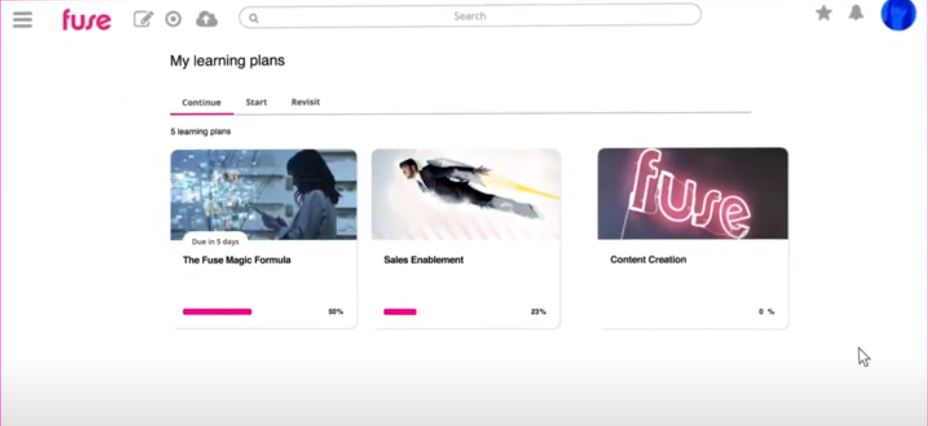
Best for: Knowledge sharing and social learning.
Overview: Fuse is all about real-time knowledge sharing and continuous learning.
Key Features:
- Video-based content
- Social and collaborative tools
- AI-powered search
Pros:
- Great for peer learning
- Strong video capabilities
“I like the fact that I can log in at any time of the day, from any device and learn in short, concise and well-put-together learning programmes, as well as socially using informal learning. The CSM Team and Support Desk are extremely supportive and respond immediately to any requests.”
Cons:
- Requires cultural buy-in to work
“There are a lot of bugs making the assessments and notification features unusable for us, at least. We have had tickets in the system for months. Other problems include the long delays after submitting articles and users before they are visible in the system.”
Pricing: Custom pricing
11. Cornerstone OnDemand
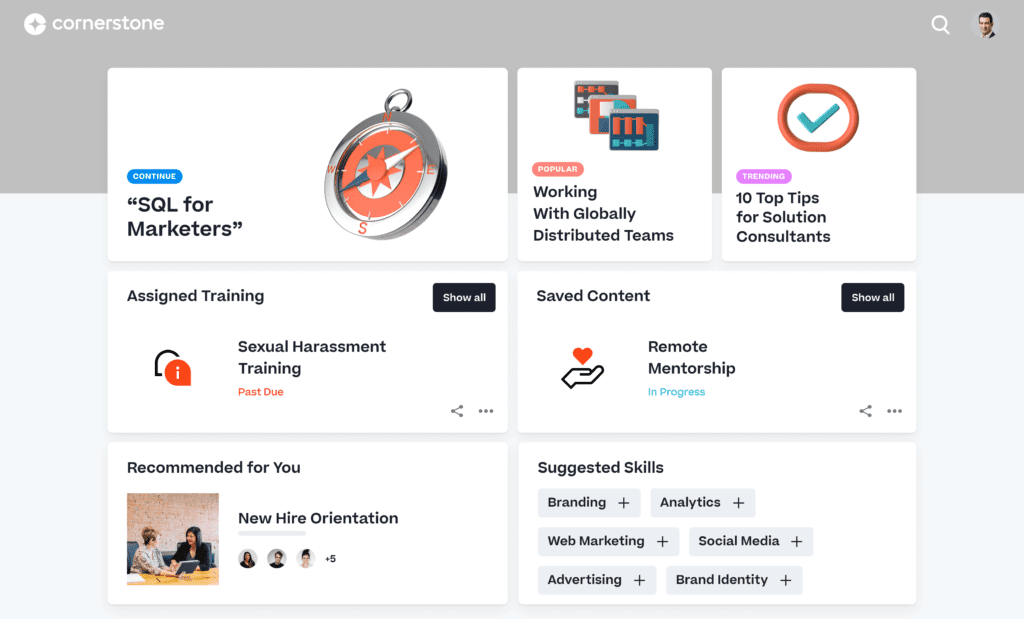
Best for: Large organisations with complex training needs.
Overview: A robust enterprise LMS that covers compliance, performance, and development.
Key Features:
- Compliance tracking
- Skill development tools
- Integrated performance management
Pros:
- Feature-rich
- Excellent compliance tools
“For the user: Modern and intuitive. For administrators: Numerous configuration items and options. The huge community (in their own Cornerstone-Instance!) and the very good product documentation, including training materials, etc.”
Cons:
- Can be expensive
“Oldschool-Interface in the backend – Sometimes too complex.”
Pricing: Custom pricing
12. Absorb LMS
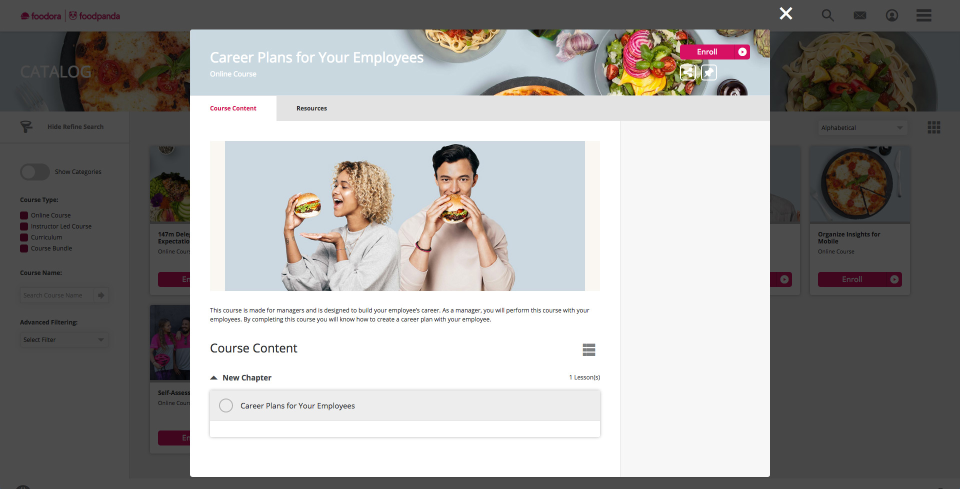
Best for: Clean design + enterprise-grade features.
Overview: Absorb combines beautiful design with deep functionality for a modern learning experience.
Key Features:
- Custom branding
- AI-powered admin tools
- E-commerce support
Pros:
- Highly configurable
- Modern UX
“I like that navigating through its functions is very easy. It allows you to design a personalised, interactive and very flexible learning experience.”
Cons:
- Pricing can add up
“Lacks features needed for more structured long-form learning and integration with tools to facilitate this kind of learning, e.g., Plagiarism Checking or long-form content submissions.”
Pricing: Custom pricing
How to Choose the Right Employee Training Software
You may have already formed an opinion after reading through our guide, but don’t forget to consider your specific requirements.
✅ Need fast onboarding?
🤖 Want AI-powered learning?
💰 On a tight budget?
👥 Training different audiences?
Ensure your chosen platform integrates seamlessly with your HR stack, fits within your budget, and aligns with how your people learn best.
Final Thoughts
The best training software in 2025 isn’t just about delivering content; it’s about delivering it effectively. It’s about creating experiences.
Whether you’re upskilling your team or supporting new joiners, the right platform can make all the difference.
And with AI in the mix, personalisation and impact have never been more within reach.
Got 2 Minutes?
If your organisation is struggling with disengaged learners, Thirst has the solution. 🔥
Thirst is an AI-powered learning platform that helps L&D teams of all sizes boost learner engagement and create experiences tailored to today’s learners.
Take a guided tour today and see Thirst in action.
For more e-learning insights, resources and information, discover the Thirst blog.
You may also enjoy:
7 Ways to Improve Your Learning Culture | LXP vs LMS: What’s the Difference? | How to Make Compliance Training Fun & Engaging