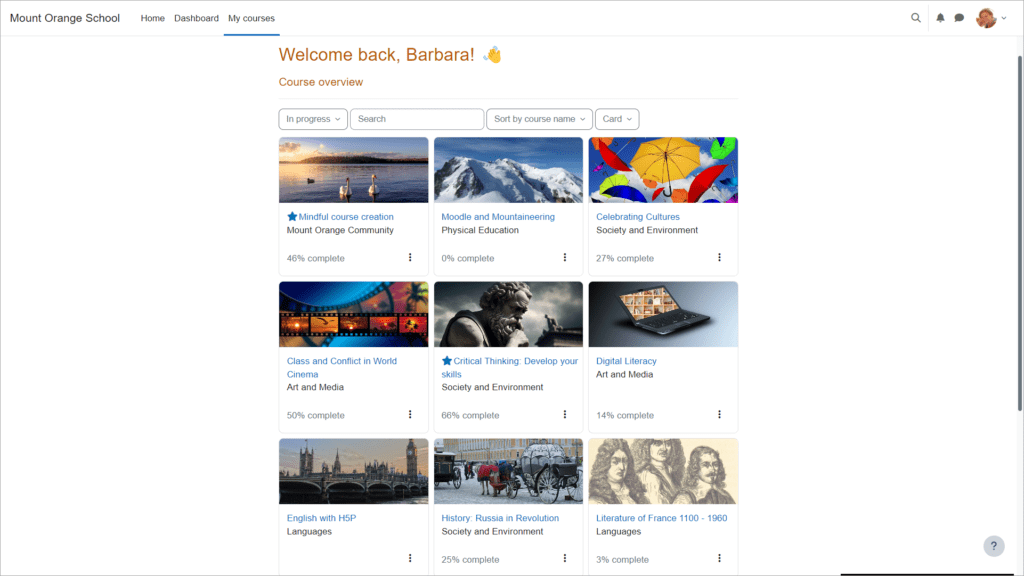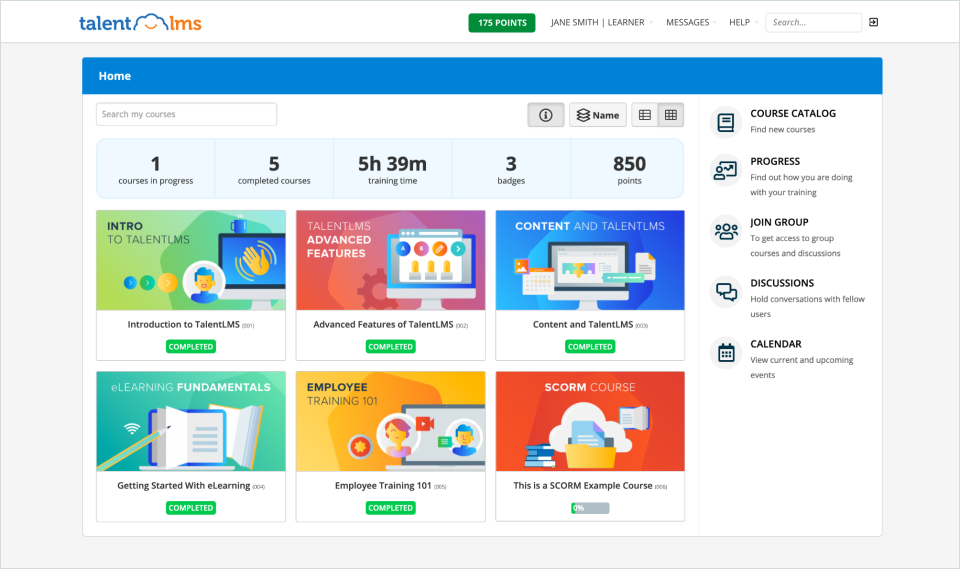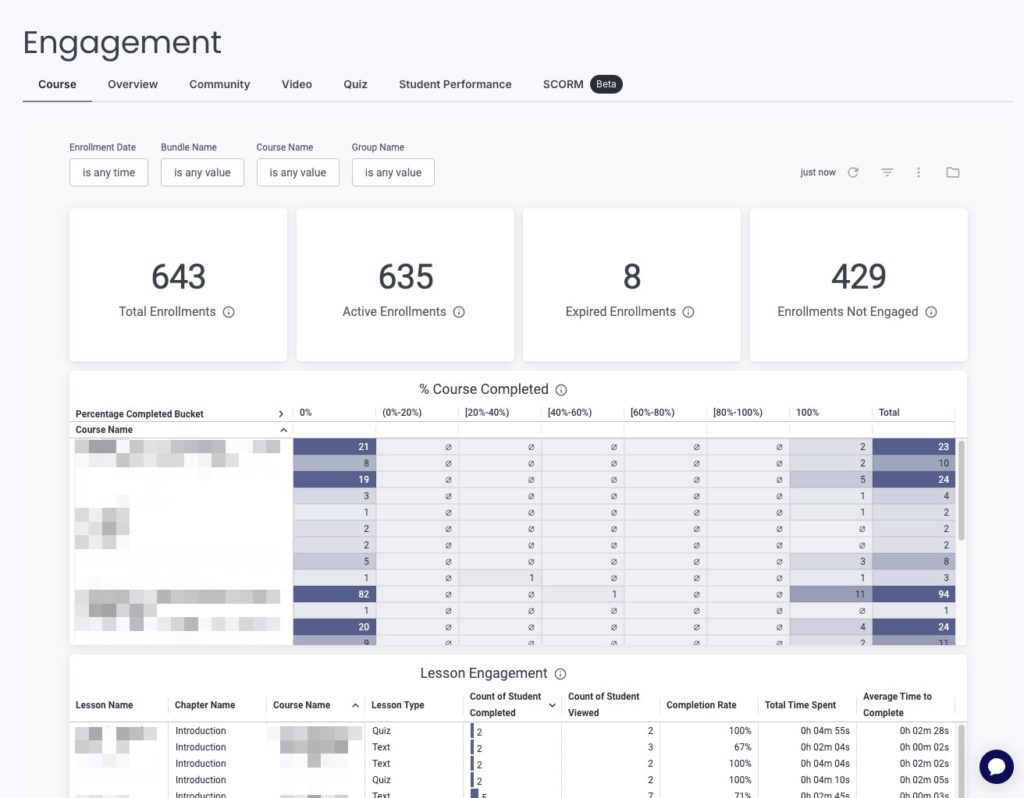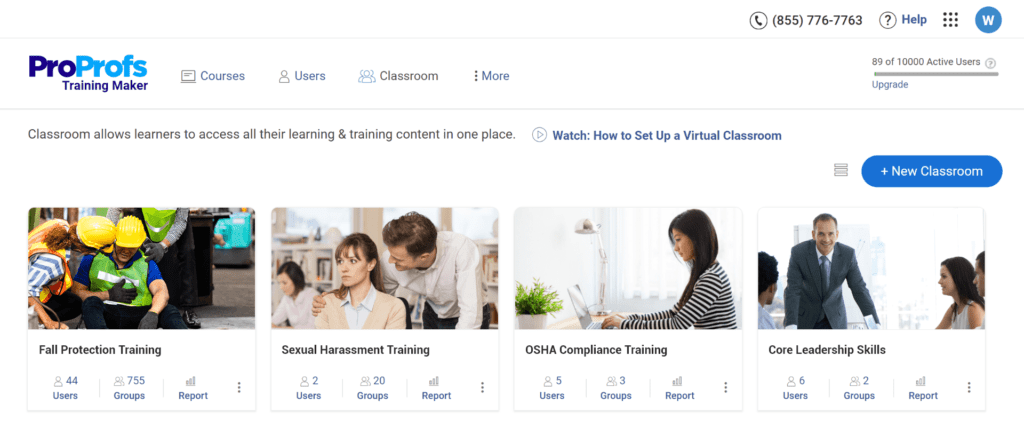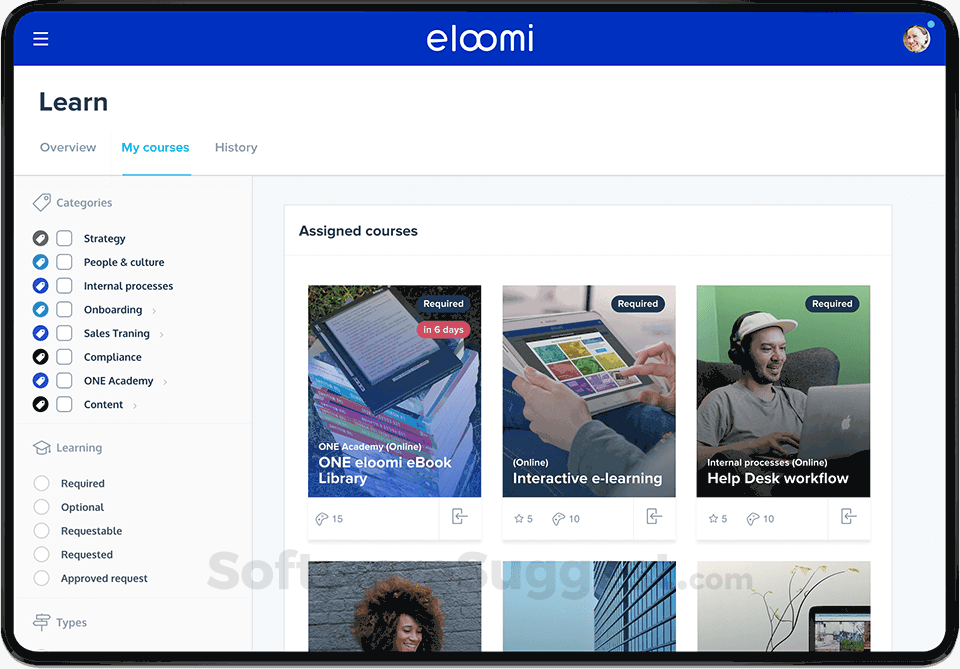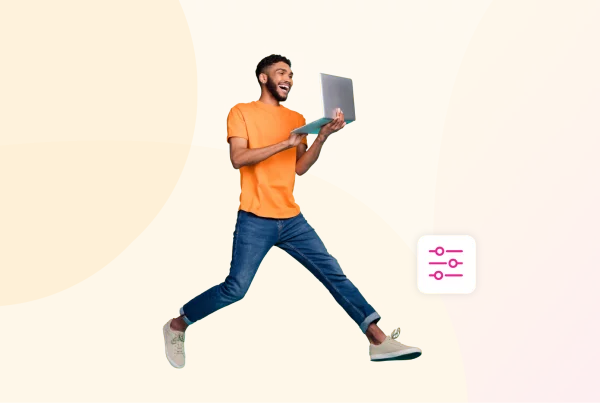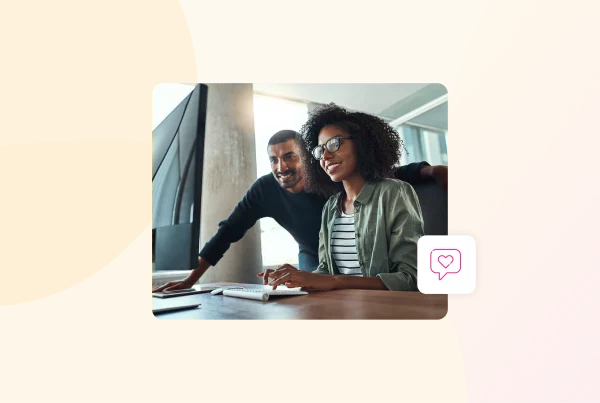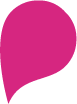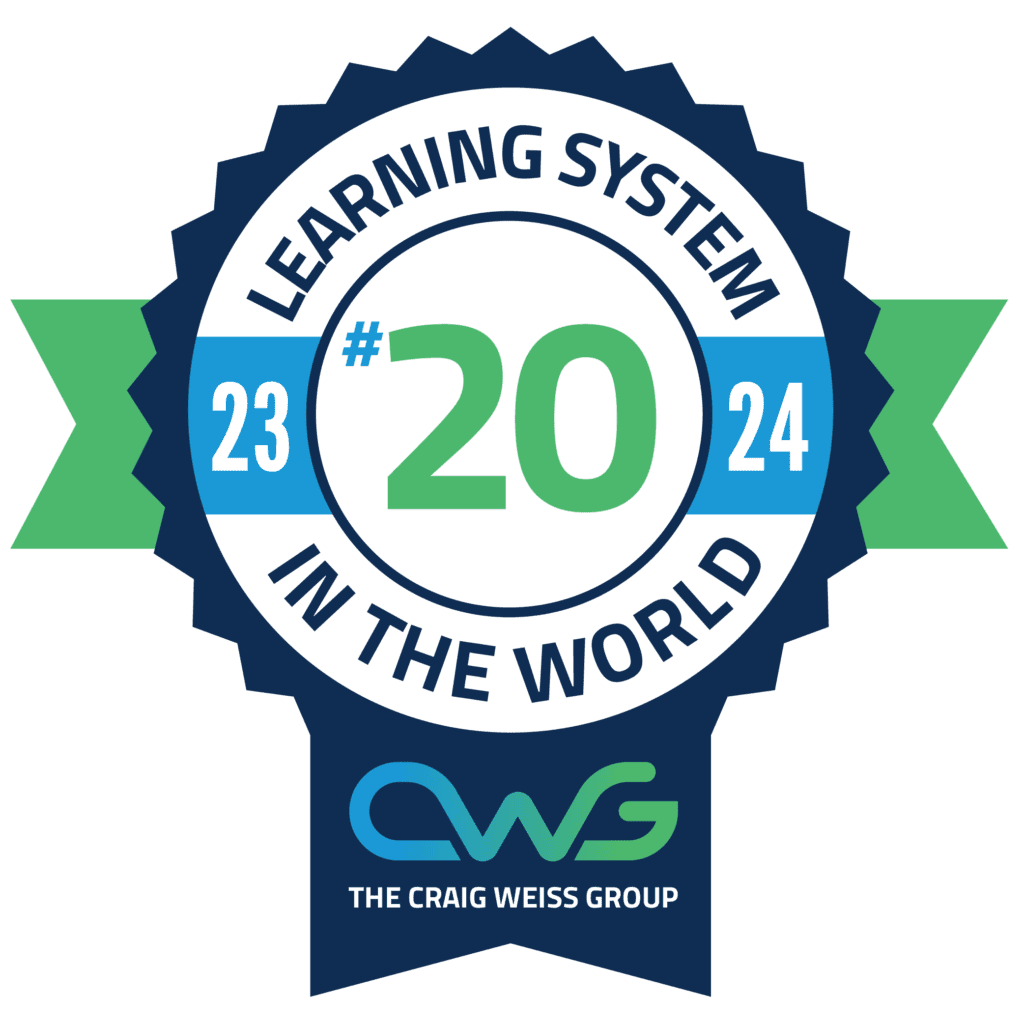At Thirst, we totally get how satisfying it is to finally land on the right learning management system with the perfect mix of price, features, and functionality.
With so many options out there, it can feel a bit like wandering through a maze.
But here’s the thing: making a decision is powerful, and we’re right here to guide you through it.
Whether you’re running a small business, managing a mid-sized company, or leading an educational team, finding a platform that fits your budget and delivers those must-have features isn’t just important – it’s essential.
In this guide, we’re diving into the top 9 affordable LMS options for 2025.
Each platform is tailored to a specific need, so you’ll be sure to find something to suit your team, budget, and goals.
To support our research, we’ve taken honest user feedback from Capterra, which is the go-to site for software reviews and comparisons.
Capterra makes it super easy to objectively review each platform to choose the perfect fit for your organisation.
If this sounds good to you…
Let’s get into it!
What Makes the Best Affordable Learning Management System?
Affordability doesn’t just mean low cost.
It’s about value for money.
A quality and affordable LMS should include:
- Ease of Use: An intuitive interface that saves time.
- Scalability: Fits your team now and in the future.
- Customisation: Adaptability for branding or functionality.
- Integration Options: Compatibility with tools you already use.
- Support: Reliable customer service when you need it most.
Now, let’s look at the top contenders for 2025!
Top 9 Affordable LMS (Learning Management Systems) for 2025
Including…
-
- Thirst for small to mid-sized teams
- LearnWorlds for small to mid-sized teams
- Moodle for interactive course creation
- TalentLMS for a simple solution
- Thinkific for course monetisation
- iSpring Learn for corporate e-learning
- ProProfs for simplified employee training
- Eloomi for performance management integration
- LearnDash for WordPress users
The Best LMS for Small to Mid-Sized Teams
Thirst: The AI-Powered Learning Platform That Does It All 🚀
Imagine having all your learning materials, resources, and knowledge in one sleek, easy-to-use hub.
That’s Thirst.
Let’s break down what makes Thirst stand out and why your team will love it.
Thirst AI Personalisation 🎯
Say goodbye to cookie-cutter training programs.
Thirst’s AI personalisation tailors learning content to each user, making learning smarter, faster, and way more engaging.
How does Thirst’s AI personalisation work?
Thirst’s AI gets to know each learner, including their skills, goals, and preferences and serves up the most relevant courses, resources, and materials.
There’s no fluff, no irrelevant content, just the right resources at the right time.
It’s like having a personal learning assistant built right into your platform.
The result?
Your learners stay engaged, progress faster, and feel like the system was made just for them.
AI-Assisted Content Creation ✍️
Need training content but short on time (or inspiration)?
Don’t sweat it. Thirst’s AI has your back.
With AI-assisted content creation, you can:
✅ Instantly generate ideas for new training campaigns.
✅ Edit or create materials on the go.
✅ Polish your writing and fix grammar effortlessly.
✅ Save time with AI-powered autocompletion.
AI Quizzes – Quick, Easy, and Engaging 🎉
Quizzes shouldn’t feel like an exam, and with Thirst, they don’t; they feel more like a fun pastime.
With Thirst, you can…
- Create quizzes on any topic in minutes.
- Add up to 10 multiple-choice questions with 2–4 answer options.
- Learners get instant feedback after completing their quizzes.
Why your team will love it…
✅ No pressure: Quizzes are short, fun, and stress-free.
✅ Motivation boost: Nailing a quiz feels excellent, and any missed answers highlight areas for improvement.
✅ Clear insights: Admins can track results to refine training and offer extra support where needed.
Simple, practical, and, dare we say it…fun.
Spaces – Unlimited Learning for Every Team 🏢
With Spaces, you can set up dedicated dashboards for specific teams or groups.
- Each team gets content tailored just for them.
- Everyone sees only what’s relevant to their role.
- You have complete control over who accesses what.
It’s more brilliant content delivery without the overwhelming clutter.
Thirst Pricing – Flexible Plans for Every Team💰
We believe great learning tools should scale with your team.
That’s why we offer flexible packages designed to suit teams of all sizes.
Core Package 🛠️
Perfect for teams getting started.
- Access to Thirst’s knowledge base.
- Unlimited storage.
- AI-powered recommendations.
- Reporting, insights, and trends.
Growth Package 📈
Ideal for growing teams ready to level up.
- Everything in Core, plus:
- Dedicated customer success manager
- Integration with your existing systems
- Personalised onboarding
- Fully customisable platform
- FREE implementation & migration
- Unlimited hosting & Single Sign-On (SSO)
- Minimum 100 users
Premium Package🥇
For large teams with ambitious goals.
- Everything in Growth, plus:
- Advanced user groups & permissions
- Fully customisable certifications
- Dedicated technical support
- Real-time chat support
- Custom analytics dashboards
- Tailored onboarding & training
- Minimum 5,000 users
No matter your team size, Thirst has a plan to match your needs and budget.
Best LMS for Interactive Course Creation
LearnWorlds
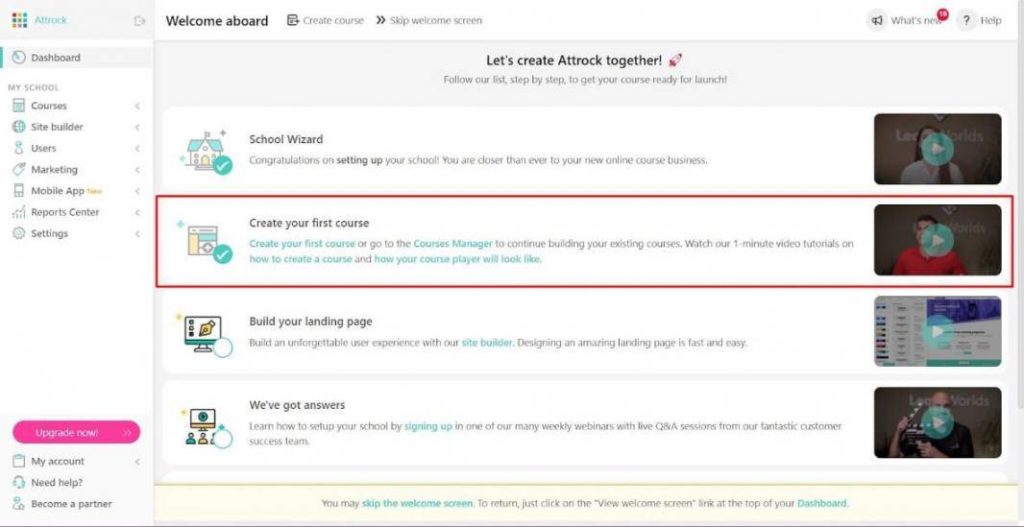
LearnWorlds is a flexible LMS designed to create engaging learning experiences. It supports features like drip-feed courses, interactive videos, quizzes, SCORM integration, and personalised learning paths.
At the time of writing, it’s got 143 reviews on Capterra and scores 4.7 out of 5!
💡Good to know: LearnWorlds is rated highly for customer service but doesn’t score as high for its value for money.
What People Love About LearnWorlds ✅
- Interactive video editing tools.
- Built-in course templates for quick launches.
- Community-building features.
“They are constantly adding new features that allow me to do more with my school. Their support and customer service teams are super helpful and responsive.”
“I like how many options I have (video, text, quizzes). I think the support team has been what has impressed me the most.”
The Downsides of LearnWorlds ❌
- Not beginner-friendly to get set up.
- Higher setup fees.
- It can be clunky in places.
“It’s expensive! If you are on a tight budget and want to customise it for personal branding, it may not be an affordable option for you.”
“As with anything, it takes practice to learn to use this tool effectively. For example, understanding how to make fillable field certificates was tricky at first, and though I figured it out, the explanation was laborious.”
How much is LearnWorlds?💰
Prices start at $29/month.
Best Open-Source LMS for Customisation
Moodle

Moodle is an open-source, flexible LMS designed for various educational and training needs, from K-12 to corporate learning. Support is available through its active community, open-source plugins, or certified service providers offering 24/7 assistance.
At the time of writing, it’s got 3,360 reviews on Capterra and scores 4.3 out of 5!
💡Good to know: Moodle is rated highly for value for money but doesn’t score as high for its customer service.
What People Love About Moodle ✅
- Fully customisable
- Extensive plugin library
- Strong community support
“It is simple, affordable, and easy to implement.”
“It has many great features such as being mobile-friendly, highly customisable and flexible, strong security and privacy, and community support that shares resources, troubleshooting guides, and much more.”
The Downsides of Moodle ❌
- It requires technical expertise to set up and maintain it.
- The user interface can be complex for some users.
- The interface can feel a bit outdated and overwhelming, especially for new users.
“It really takes effort to initially set up, and you need a tech person to set it up, and the administrator needs a lot of hands-on training before learning the complete features.”
“Does not function well with some browsers or document formats; threaded discussions are less well organised than in other LMS systems.”
How much is Moodle?💰
Free (self-hosted), with paid hosting options starting at $100/year.
Best Simple LMS
TalentLMS

TalentLMS is a user-friendly and customisable learning management system designed to support team growth and training success. It offers mobile access through its iOS and Android apps, making learning available anytime, anywhere.
At the time of writing, it’s got 545 reviews on Capterra and scores 4.7 out of 5!
💡Good to know: TalentLMS is rated highly overall for ease of use and value for money but doesn’t score as high for its feature set and customer service.
What People Love About TalentLMS ✅
- User-friendly interface.
- Quick onboarding for teams.
- Preloaded courses for instant use.
“Its incredible ease of use and intuitive interface helped me start creating and managing courses quickly and easily. But in addition, the platform offers a wide range of tools and features that allow me to customise the learning experience according to the needs of my team.”
“The people we have worked there with have been friendly. Support is responsive.”
The Downsides of TalentLMS ❌
- Limited advanced customisation
- You are on your own for the setup
- Reporting is clunky
“The platform UX for admins and users is poorly done. Limited features. Difficult to manage courses and users. Sales were not honest with us – over-promised to get our sale.”
“It would be better if the platform provided more’ mass selection’ options for different purposes. If they allowed multiple selections for the same action, such as resetting user course assignments, it would be more efficient.”
How much is TalentLMS?💰
Free plans are available, and paid plans start at $59/month.
Best LMS for Course Monetisation
Thinkific

Thinkific is an all-in-one platform designed for creators, including consultants, authors, and speakers, to quickly build and deliver engaging online courses on a fully branded website.
At the time of writing, it’s got 188 reviews on Capterra and scores 4.4 out of 5!
💡Good to know: Thinkific is rated highly overall for ease of use but doesn’t score as high for its value for money, customer service or feature set.
What People Love About Thinkific ✅
- Integrated e-commerce tools.
- Flexible course pricing options.
- Offers marketing tools like coupons and promotions.
“They offered a generous trial period to try it out.”
“It is very easy to get up and running with Thinkific. The course templates are a breeze to edit; users can easily see how to add and edit content, and the presentation is slick and professional.”
The Downsides of Thinkific ❌
Cons:
- Limited collaboration features
- Layout planning isn’t always straightforward
- Difficult to use
“Thinkific does not have an integrated email marketing feature, but users can connect MailChimp et al. with Zapier. The design templates look okay until the user starts to change fonts and add more content, and then they start to look like a WordPress template. Not bad, but not slick.”
“Reporting leaves much to be desired – best count on using Zapier to pull data into a 3rd party for analysing user progress and completion rates. It’s also frustrating that I have to wait for some reports to be emailed to me after requesting them.”
How much is Thinkific?💰
Free plans are available, and paid plans start at $49/month.
Best LMS for Corporate E-Learning
iSpring Learn
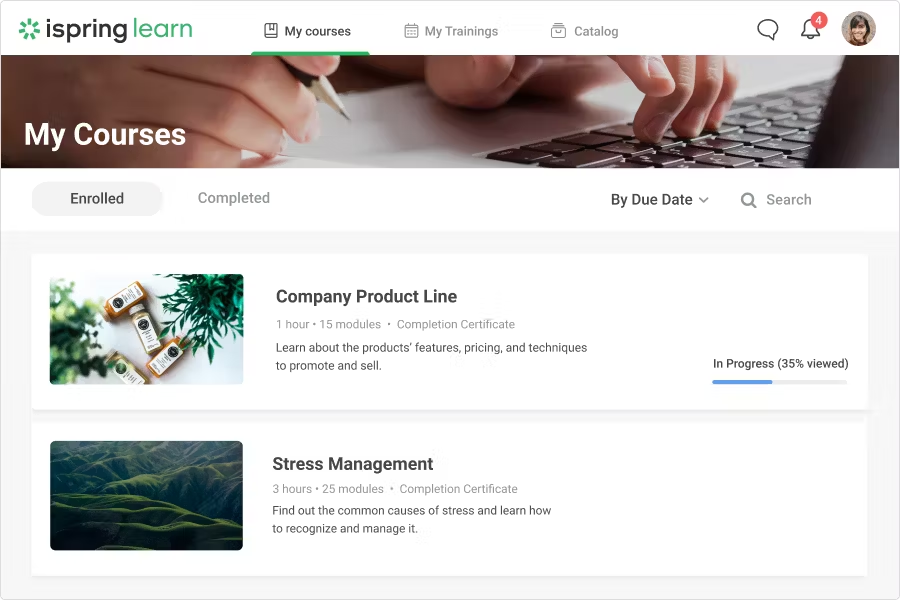
iSpring Learn is an LMS designed for seamless training experiences. With easy branding options, engaging content, and a user-friendly interface, it works across devices and offline through its mobile app, making learning accessible anytime, anywhere.
At the time of writing, it’s got 154 reviews on Capterra and scores 4.7 out of 5!
💡Good to know: iSpring Learn is rated highly for value for customer service but doesn’t score quite as high for its feature set.
What People Love About iSpring Learn ✅
- Detailed analytics and reporting.
- SCORM-compliant for custom content.
- Gamification features.
“We searched for 2 years for the perfect software. We landed on iSpring due to the cost and features available for a corporate training environment”.
“Easy user management, flexible certificate management, granular reporting.”
The Downsides of iSpring Learn ❌
- Limited integrations with non-iSpring tools
- The course-building options in iSpring Suite are limited
- Customisation is limited
“This is not easy for the back-end user. We had some issues deploying. This is also costly and takes a lot of effort from the administrator’s end to create the training. More assistance would be appreciated.”
“The maintenance type support is included in the cost of the license, since in its beginning, it was like that, then separated license of use and license of maintenance.”
How much is iSpring Learn?💰
Pricing starts at $2.99/user/month.
Best LMS for Simplified Employee Training
ProProfs

ProProfs LMS is a user-friendly learning management system offering a library of online courses, customisable templates, virtual classrooms, quiz and survey tools, collaboration features, and robust reporting capabilities.
At the time of writing, it’s got 26 reviews on Capterra and scores 4.4 out of 5!
💡Good to know: ProProfs is rated highly overall for ease of use but doesn’t score quite as high for its feature set.
What People Love About ProProfs ✅
- Pre-built training templates
- Simple assessment tools
- Cloud-based, no installation required
“It was pretty easy to use and set up. It was easy to see who had taken a quiz, what their answers were and what their score was. Customer Service was responsive and helpful.”
“The best part is that it provides flexibility to the instructor as well as the employees. They both can access the training course anywhere, anytime. Also, the instructor can track the employee’s performance and progress.”
The Downsides of ProProfs ❌
- Lacks in-depth analytics
- It can be quite buggy
- Limited font and image size options
“Their platform doesn’t integrate with other MLS sites, and it would be great if it could, like with Moodle.”
“The demo version must be provided for a longer time period so that the user can better understand its functionality.”
How much is ProProfs?💰
Starts at $19.95/month.
Best LMS for Performance Management Integration
Eloomi

Eloomi is an all-in-one L&D platform combining learning and performance management systems to deliver holistic people development.
At the time of writing, it’s got 94 reviews on Capterra and scores 4.4 out of 5!
💡Good to know: Eloomi is rated highly for value for customer service but doesn’t score quite as high for its feature set.
What People Love About Eloomi ✅
- Built-in performance reviews and feedback.
- Customisable learning paths.
- Strong focus on employee engagement.
“Eloomi is very intuitive and contains an array of ways to keep learning content current and interesting for the learner, for example, gamification and overview of one’s own skillset.”
“The fact that the platform was so easy to use that we could set it up, start using it and learn from it from day 1. A professional tool made it easy.”
The Downsides of Eloomi ❌
- The higher learning curve for administrators
- Lacks documentation
- No mobile app
“The software is sometimes ‘slow’, and once in a while, it ‘locks’, and you need to restart. All data is saved, but it takes time to restart.”
“The UI was “best at the time”, and we are comfortable with how it works. However, we would welcome a more modern look and the ability to customise the UI more.”
How much is Eloomi?💰
You have to contact Eloomi directly for custom pricing.
Best LMS for WordPress Users
LearnDash
The LMS is suitable for creating (and selling) their online courses with WordPress.
At the time of writing, it’s got 275 reviews on Capterra and scores 4.6 out of 5!
💡Good to know: LearnDash is rated highly for value for money but doesn’t score quite as high for its ease of use.
What People Love About LearnDash ✅
- Seamless integration with WordPress
- Advanced quiz and assessment tools
- Content dripping for structured learning
“The ease of setup and effective end-user adoption. Apart from that, almost every aspect of LMS is covered using its feature-rich add-ons.”
“LearnDash is a very flexible LMS plugin, and in comparison to a number of other LMSs we tried, LearnDash is compatible with all other components within our tech stack.”
The Downsides of LearnDash ❌
- Requires a WordPress site
- The mobile experience isn’t great
- The reporting system is lacking
“The most challenging parts of LearnDash are managing WordPress and Plugins. The challenge of adding more and more features with plugins is the administrative maintenance it requires.”
“The need to install some plugins is a bit annoying. Customisation is a bit hard in some areas. There is a need for add-ons to improve the software functionality.”
How much is LearnDash?💰
Pricing starts at $199/year.
What is the Best Affordable LMS for Your Organisation?
Choosing the right LMS depends on your team’s size, goals, and budget.
For small teams looking for AI-driven personalisation, flexibility, and customisation, Thirst is a standout.
But as is the case with any decision you are making…
Take a closer look at your priorities, try a few free trials, and find the LMS that ticks all your boxes without stretching your budget.
But if you’re ready to level up your training quickly, with support and crucially without breaking the bank.
Got 2 Minutes?
If your organisation is struggling with disengaged learners, Thirst has the solution.🔥
Thirst is an AI-powered learning platform that helps L&D teams of all sizes boost learner engagement and create experiences tailored to today’s learners.
Take a guided tour today and see Thirst in action.
For more expert insights and tips, check out the Thirst blog.
You might also enjoy:
Hybrid vs. Blended Learning: How Are They Different? | 13 Of The Best Coaching Models to Use | 24 Examples of Employee Strengths and How to Develop Them