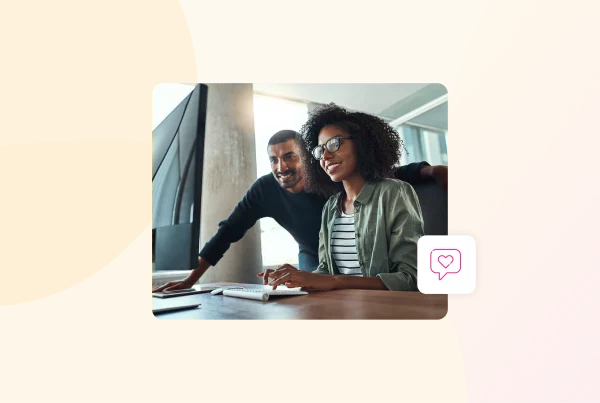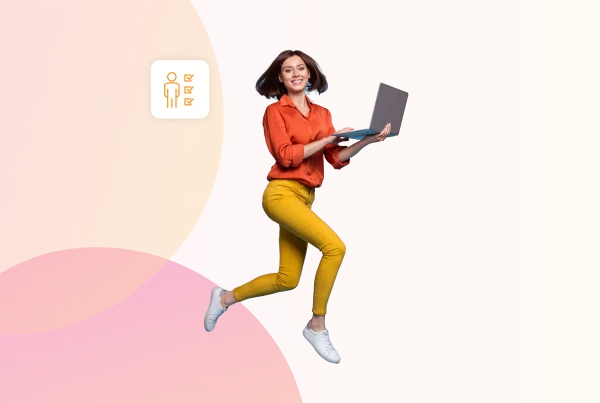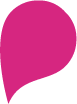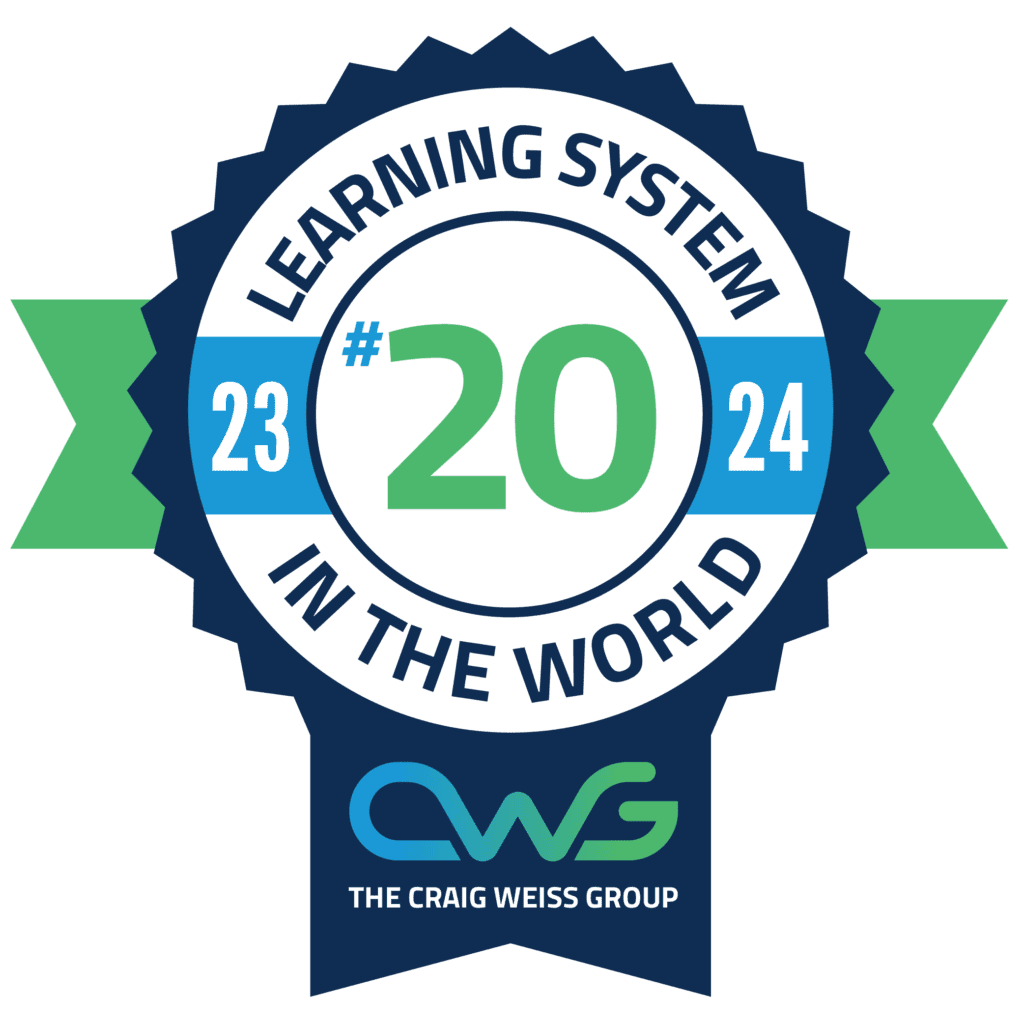AI is changing the game across almost every industry and learning and development is no exception. 🌍📚
Whether you’re looking to save yourself time creating learning modules, onboard new hires more efficiently or create a more engaging way to upskill your team, AI-powered learning platforms are here to help you do all of this AND MORE. 🚀✨
If you’re exploring your options right now… you’re in the right place! ✅🎯
In this guide, we’ll walk you through the key benefits, must-have features, and top picks for AI-based learning platforms in 2025, all based on honest user feedback from Capterra. 🛠️
Not familiar with Capterra? 🔍
It’s the go-to site for software reviews and comparisons, making it easy to review each platform side by side and choose the perfect fit for your organisation. 🖥️🤝
But first…
What is an AI-Based Learning Platform?
An AI-based learning platform uses artificial intelligence (AI) to enhance the delivery, customisation, and reporting of your learning content. 🤖📈
Think of it as a more thoughtful way to learn, where the platform adapts to individual user needs, predicts learning paths, and even automates administrative tasks. 🧠✨
These platforms go beyond standard LMS and LXPs by incorporating advanced AI algorithms to deliver personalised experiences, identify skill gaps, and even generate content automatically!🚀📚
(And they really are as intuitive as they sound!) 😄👌
The Biggest Benefits of an AI-Based Learning Platform
That all sounds pretty good, right?
But you may be asking yourself why you should invest in an AI-based learning platform.
Allow us to tell you more…
Personalised Learning Journeys ✅
AI ensures every learner gets tailored content based on their skills, preferences, and learning pace.
Time-Saving Automation ✅
From content generation to grading quizzes, AI reduces admin tasks.
Enhanced Engagement ✅
Features like gamification and AI quizzes keep learners motivated.
Data-Driven Insights ✅
AI offers detailed analytics to track progress and refine strategies.
Scalability ✅
Whether for ten users or 10,000, AI platforms like Thirst typically grow with your needs.
Key Features of an AI-Based Learning Platform
When choosing a platform, look out for these must-have features, as they will save you the most time!
1. AI-Powered Personalisation 🎯🤖
Customised learning paths for individuals or teams.
2. Content Recommendation📚✨
Based on user preferences and past behaviour.
3. Automated Content Creation ⚙️📄
Tools to quickly generate training materials or micro-courses.
4. Gamification 🏆🎮
Points, badges, and leaderboards to make learning fun.
5. Detailed Analytics 📊⏱️
Real-time tracking and reporting on learner progress.
6. Integration Capabilities 🔗🖥️
A seamless connection with existing tools like HR systems or CRMs.
So, without further ado, it’s the part you’ve been waiting for.
Let’s jump into the pros and cons of some of the most popular AI-based learning platforms on the market today.
Top 7 AI-Based Learning Platforms 2025
Including…
- Thirst
- Sana
- 360 Learning
- Fuse Universal
- Absorb LMS
- Thrive
- Cypher Learning
Thirst
Our AI-powered learning experience platform combines all your learning materials, knowledge, and resources into one sleek, easy-to-use hub. 💡
Let us show you what makes Thirst stand out with some of our most exciting features…
Thirst AI Personalisation 🎯
Thirst’s AI personalisation takes learning to a whole new level by tailoring content to each individual.
Here’s how it works…
Thirst’s AI learns about each user’s skills, preferences, and goals, then delivers content that’s just right for them, no more one-size-fits-all learning.
It recommends courses, materials, and resources that align with what they need, helping them stay engaged and make faster progress.
It’s intelligent, seamless, and designed to make every learner feel like the platform was built just for them!
AI-Assisted Content Creation ✍️
Need to create learning materials fast?
Thirst’s AI has you covered!
Say goodbye to not knowing where to start or feeling stressed over tight deadlines. Let AI handle the heavy lifting so you can focus on what really matters.
Here’s how Thirst’s AI makes YOUR life easier:
- Instantly generate ideas and inspiration for new campaigns. ✔️
- Edit or create learning content on the go. ✔️
- Improve your writing and fix grammar effortlessly. ✔️
- Save time with AI-powered autocompletion. ✔️
AI Quizzes – Quizzes Made Simple (and Fun!) 🎉
At Thirst, we’re all about making learning engaging and effective, which is why we’ve added an excellent quiz feature to our platform.
And the best bit?
You can whip up a quiz on any topic in no time! Create up to 10 multiple-choice questions with 2 to 4 answer options.
Your team works through the questions one at a time, submitting their answers as they go. Once they’re done, they’ll get instant feedback on their results.
Why your organisation will love it…
Whether you’re training a new hire or upskilling your team, quizzes are a simple way to check in, keep things engaging, and make learning stick.
It’s not a test! Quizzes are short, stress-free, and even fun.
Boost motivation: Nailing a quiz feels great, and even missing a few answers can highlight areas where extra support is needed.
Track effectiveness: As an admin, you can see all the results and use them to tweak your training or offer additional resources.
Spaces 🏢
With Thirst Spaces, you can set up dedicated spaces for specific teams. It gives your L&D team next-level control over who sees what on their dashboard.
This means you can target your content to the right teams, groups, or individual learners. Everyone gets the right information at just the right time.
Thirst Pricing 💰
Curious about how we price things?
Here’s a quick peek at our flexible packages designed to fit teams of all sizes:
Core Package
Perfect for getting started.
- Access to our online Thirst knowledge base.
- Unlimited storage.
- AI-powered recommendation engine.
- Reporting, insights, and trends.
Growth Package
Great for growing teams.
Everything in Core, plus:
- A dedicated customer success manager
- Integration with your existing systems
- Personalised onboarding support
- Fully customisable platform
- FREE implementation and setup
- FREE migration
- Unlimited hosting and Single Sign-On (SSO)
- Minimum 100 users
Premium Package
Built for large teams with big goals.
Custom pricing tailored to your needs.
Everything in Growth, plus:
- Advanced user groups and permissions.
- Fully customisable certifications.
- Dedicated technical support.
- Real-time chat for instant help.
- Customised reporting and analytics dashboards.
- Tailored onboarding and training sessions.
- Minimum 5,000 users.
Whether you’re a small team or a massive enterprise, we’ve got a package to fit your needs!
Sana
Sana is an AI-powered LMS designed to create personalised learning journeys for employees and organisations.
At the time of writing, it’s got six reviews on Capterra and scores a solid 5 out of 5! 🌟
Good to know: Sana Labs is rated highly for value for money but doesn’t score quite as high for its range of features.
What People Love About Sana Labs ✅
- Smart AI Recommendations 🤖: The AI does a great job of tailoring content to each user’s needs.
- User-Friendly 🎨: Both learners and admins find it simple and intuitive to use.
Here’s what Sana users had to say:
“All the AI functions make learning content production so easy and efficient.”
“We had some tight deadlines to deliver on, and we found the workflows around building new courses pretty intuitive, so it was easy to get up and running quickly!”
The Downsides of Sana Labs ❌
While Sana Labs has a lot going for it, there are a few areas where it could improve:
- Limited Event Management 📅: If you’re looking for advanced scheduling or event management tools, you might find Sana Labs a bit lacking.
- Social Learning Features 👥: The focus is heavily on AI, which means social learning options aren’t as robust.
Here’s what some users have said:
“The lack of data integrations so far. The insights in the platform are very good, but we cannot add Google Analytics, and the data available via the API is still quite limited.”
“A bit more freedom of moving blocks around when creating content would be great.”
How much is Sana Labs?💰
Sana Labs offers custom pricing based on your business needs. To get an exact figure, you’ll need to contact them directly.
Review Source: https://www.capterra.co.uk/software/1022012/sana
360 Learning
360Learning helps organisations create courses that promote teamwork and knowledge sharing, making learning more interactive and engaging for everyone.
With 402 reviews on Capterra (at the time of writing), 360Learning has earned a solid rating of 4.7 out of 5.
Good to know: 360Learning is praised for its excellent customer service, though some users feel it falls short on value for money.
What People Love About 360Learning ✅
- Social and Collaborative Learning 🤝: Perfect for team-based projects where knowledge sharing is critical.
- Easy-to-Use Authoring Tools 🛠️: Create courses quickly and easily with intuitive tools—no steep learning curve.
Here’s what users are saying:
“Their new AI technology (course building) is amazing. The platform overall is easy to use.”
“They have a very reactive team that listens to our needs for future evolutions of the product.”
The Downsides of 360Learning ❌
- Limited Analytics 📉: The analytics features could be more robust.
- Advanced Features = Higher Costs 💸: The price goes up as you add more features.
Some user feedback said:
“Some features were sold to us during pre-sales but are not available. Nevertheless, a transactional agreement is being concluded to fix this. Some bugs that could have been avoided by sharing some good practices more.”
“While the platform generally functions smoothly, there were instances where I experienced lag or delays when accessing course materials or participating in live sessions.”
How Much Does 360Learning Cost?💰
According to their website, pricing starts at $8 per registered user per month.
Review Source: https://www.capterra.co.uk/reviews/211429/360learning
Fuse Universal
Fuse Universal takes a social and collaborative learning approach with content discovery and knowledge-sharing features.
With 14 reviews on Capterra (at the time of writing), it has a solid rating of 4.1 out of 5.🌟
Good to know: Fuse Universal is highly rated for value for money but not so much for customer service.
What People Love About Fuse Universal ✅
- Collaborative learning 🤝: Focuses on social interaction and sharing knowledge, which helps build stronger teams.
- Content Discovery 🔎: Great for finding and curating new learning content easily.
Here’s what users have to say:
I really like the fact that I can log in at any time of the day, from any device and learn in short, concise and well put together learning programmes; as well as socially using informal learning.”
“What we love about Fuse is that it has the ability to bring together Learning, Policy, and Communications into one central location where our workforce (who is disparate across the country) can connect and actually engage with the content presented.”
The Downsides of Fuse Universal ❌
- Limited customisation 🛠️: There are fewer options for personal branding and customisation.
- Higher Costs for Small Teams 💰: The pricing can be a bit steep for smaller teams.
Some user feedback:
“The downside to so much customisability is that you need to have at least basic HTML/CSS skills to really get it looking how you want it to, and it can take a fair chunk of time to get everything looking and working how you’d like it to if you’re not confident in your visual design and coding skills.”
“Some parts of the system are outdated in comparison to others and need updating.”
How Much Does Fuse Universal Cost?💰
Fuse Universal doesn’t offer a free version, but it does have a free trial. Visit its website to learn more.
Review Source: https://www.capterra.co.uk/software/154670/fuse-universal
Absorb LMS
Absorb LMS is a comprehensive platform that’s well-known for its customisation options and extensive course management tools.
With 286 reviews on Capterra (at the time of writing), it’s earned an impressive 4.5 out of 5 rating.🌟
Good to know: Absorb LMS gets high marks for ease of use, though some users feel it’s a bit lacking in features.
What People Love About Absorb LMS ✅
- Highly Customisable 🛠️: You can tailor the platform to fit your company’s specific needs.
- Exceptional Customer Support 👍: Users rave about the strong support team that’s always there when you need help.
Here’s what users have said:
“The tracking of participants’ progress is very effective and offers very complete reports that provide detailed information for the improvement of the following courses. The electronic signature helps to confirm the fulfilment of the different training stages that are planned.”
“One of the aspects I appreciated the most about the Absorb LMS is its user-friendly interface. Navigating through the system was intuitive, which made it easy for both admins and learners to access courses, track progress, and engage with content seamlessly.”
The Downsides of Absorb LMS ❌
- Higher Costs for Advanced Features 💰: It can get pricey if you want to unlock additional features.
- Complex Interface for New Users 🌀: The setup process can be a bit overwhelming for beginners.
Some user feedback:
“Look and feel customisation lacks flexibility. Some workflows could be streamlined, especially for course management. No actual course authoring functionality: users need to import learning objects created with external tools, such as 3rd party eLearning authoring tools.”
“It takes too much time to make course edits, and syncing takes over a week, not instantly.”
How Much Does Absorb LMS Cost?💰
Absorb LMS offers various pricing packages, but for specific details, you’ll need to reach out to their team directly.
Review Source: https://www.capterra.co.uk/software/61763/absorb-lms
Thrive
Thrive LMS focuses on social learning and content curation, making it a good choice for companies looking to boost collaboration.
With 79 reviews on Capterra (at the time of writing), Thrive has earned a solid 4.7 out of 5.🌟
Good to know: Thrive gets top marks for customer service and value for money but scores a bit lower on features.
What People Love About Thrive LMS ✅
- Social Learning Focus 👥: Encourages knowledge sharing and collaboration among employees.
- Easy Content Curation 📖: It makes organising and sharing learning content simple.
Here’s what users are saying:
“The platform is modern and engaging as well as efficient and user friendly, meaning less admin and upkeep, which frees up time to develop our LXP rather than keep fixing it. Everybody benefits!”
“The simplicity of its use and the blended multi-modal approach is great. Also, the content club is a niche product that has really met our needs.”
The Downsides of Thrive LMS ❌
- Limited AI Recommendations 🔄: The AI-driven content suggestions are pretty basic.
- Basic Analytics 📉: The analytics options aren’t as advanced as some other platforms.
Some user feedback:
“The quiz function doesn’t give us the feedback or stats we were hoping for.”
“The reporting and login page needs updating to make sure all information can be exported from the platform and also make the sign-in process easier for non-SSO users.”
How Much Does Thrive Cost?💰
Thrive follows a user-based pricing model. According to their website, it costs £25,000 for 1 to 500 users and £32,500 for 501 to 1,000 users
Review Source: https://www.capterra.co.uk/software/203407/thrive
Cypher Learning
CYPHER Learning is aimed at trainers, learning and development pros, HR pros, and educators to get everything they need in one platform to deliver faster, more personalised, and better learning outcomes.
With 118 reviews on Capterra (at the time of writing), Cypher Learning has earned a solid 4.5 out of 5.🌟
Good to know: Cypher Learning scores well for value for money but scores a bit lower on ease of use.
What People Love About Cypher Learning ✅
User-Friendly Interface: 👥 Users consistently mention that Cypher Learning’s interface is easy to navigate for both learners and administrators, making it accessible and intuitive.
Strong Content Management:📚The content organisation, management, and tracking capabilities are highlighted as a major plus, allowing users to easily manage their courses and learning materials.
Users said…
“Very easy to implement, easy understanding of the process to create content, courses, paths, etc. The platform base is really easy to navigate (admin).”
“I like most the way we can organise our own lessons and make it interactive. It also allows other websites to be embedded within the LMS”.
The Downsides of Cypher Learning ❌
Syncing and Data Issues: 📈Some users have reported occasional syncing problems, especially when copying data between master courses. This can require meticulous settings adjustments to avoid errors.
Customer Support Delays:⏳ While customer support is generally helpful, it has been pointed out that more complex issues can take longer to resolve, especially since deep technical queries may face response delays.
Some users said
“The app is very glitchy! Sometimes, it just shuts down when a student is working on it. Also, not all of the quiz features work on the app.”
“Navigation is sometimes awkward. For example, for a student who is getting to ‘Notes, ‘ there is only one route.”
How Much Does Cypher Learning Cost?💰
The starting price is $15,000.00/year. There is no free trial or free version available.
Review Source: https://www.capterra.co.uk/software/172471/Cypher-Learning
How to choose the right AI-Powered learning platform
We understand that choosing the right AI-based learning platform for your organisation might sound a bit overwhelming…
Here’s a simple guide to help you choose the perfect platform in 2025.
Step One: Define Your Learning Goals 🎯
The first step is figuring out what you actually want to achieve.
Are you looking to improve employee onboarding, support continuous skills development, or boost overall engagement? 🤔
Knowing your specific goals will help you narrow down platforms that can best support your vision.
For example, if personalised learning is a priority, look for platforms with strong AI features like personalised learning paths, content recommendations, and predictive analytics. 🤖✨
Step 2: Consider Customisation and Flexibility 🔧🖌️
Think about how much you need to tailor the platform to your company’s unique processes and branding.
Can you easily customise the learning experience? Whether it’s adjusting the look and feel of the platform or tailoring content, flexibility is key for a solution that truly fits your needs. 💼
Step 3: What about the User Experience? 🖥️🙌
A platform that’s easy to use will make your life a lot easier. Both admins and learners should be able to navigate it with minimal training.
No one wants to get stuck trying to figure out how to use a tool when they’re supposed to be learning. 🤯
Make sure the platform is intuitive and doesn’t require hours of onboarding.
Step 4: Think about Engagement Features 🎮🤝
For learners to stay motivated and engaged, the platform should include features that encourage interaction.
Think gamification, social learning, and even community-driven content. Quizzes, leaderboards, and content curation tools are great ways to keep learners on their toes and make the experience more dynamic.🏆📚
Step 5: Really look at Analytics and Reporting capabilities 📊🔍
To know if your learning strategy is working, you’ll need strong analytics. Look for a platform that lets you track learner progress, measure performance, and identify any skill gaps.
This helps you adjust and improve as you go, ensuring your learning programs are hitting the mark. 📈
Step 6: Integration Capabilities 🔗⚙️
Don’t forget to consider how well the platform integrates with your existing systems like HR tools, CRMs, or communication platforms. The best platforms will allow seamless integration so all your data flows smoothly without any hassle. 🚀
Step 7: Scalability 📦📈
As your business grows, your learning needs will grow too. Choose a platform that can scale with your organisation, whether that means accommodating more users or adding new features as needed. You want something that can adapt as your business evolves. 🌱
Step 8: Cost Considerations 💰💡
Finally, don’t forget about pricing.
Make sure you understand the full cost, including setup, customisation, and ongoing support. You want to ensure you’re getting the best value for your investment.
Don’t just focus on the sticker price.
Take into account any hidden costs that might come up down the line. 💵
By keeping these factors in mind, you’ll be able to find the AI learning platform that’s the best fit for your organisation’s needs!
Got 2 Minutes?
If your organisation is struggling with disengaged learners, Thirst has the solution.🔥
Thirst is an AI-powered learning platform that helps L&D teams of all sizes boost learner engagement and create experiences tailored to today’s learners.
Take a guided tour today and see Thirst in action.
For more e-learning insights, resources and information, discover the Thirst blog.
You may also enjoy:
What is Adaptive Learning: A Beginner’s Guide | 13 Of The Best Coaching Models to Use | 24 Examples of Employee Strengths and How to Develop Them